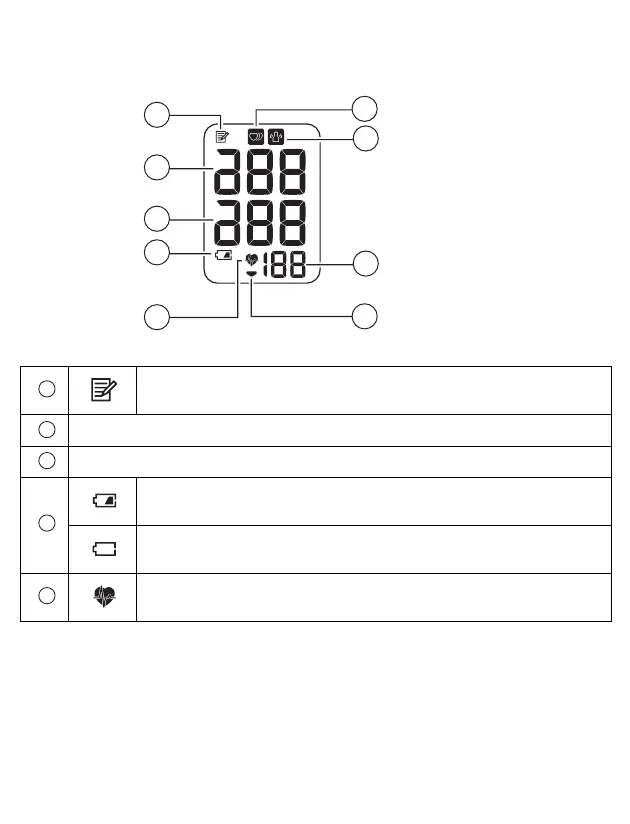9
1.1 Display and Symbols
Memory symbol
Appears when viewing readings stored in the memory.
Systolic blood pressure reading
Diastolic blood pressure reading
Low battery symbol
Flashes when batteries are low.
Depleted battery symbol
Appears when batteries are depleted.
Heartbeat symbol
Flashes while taking a measurement.
I
J
K
L
M