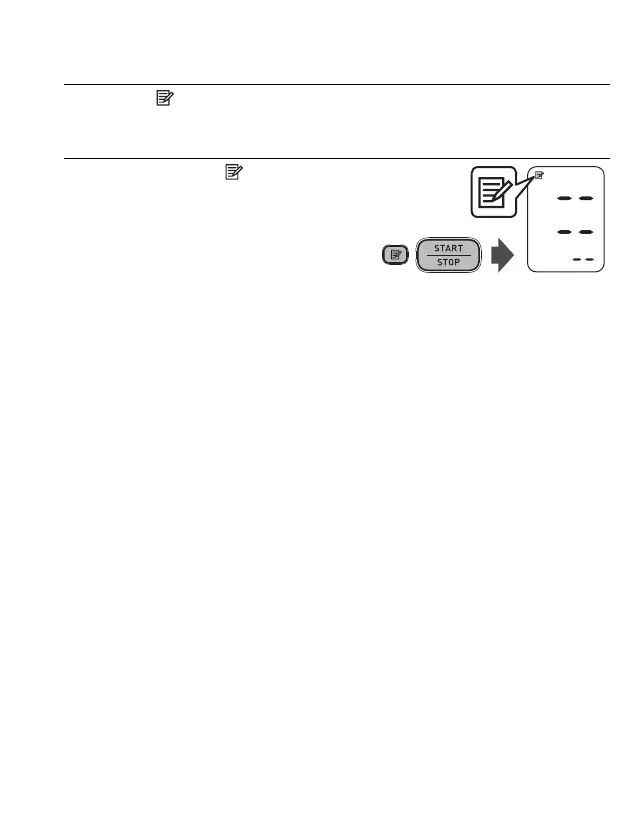19
To Delete All the Values Stored in Memory
1. Press the button, while the memory symbol appears.
2. While holding the button
down, press the START/STOP
button for more than 3 seconds.
Note: You cannot partially delete the values stored in memory.