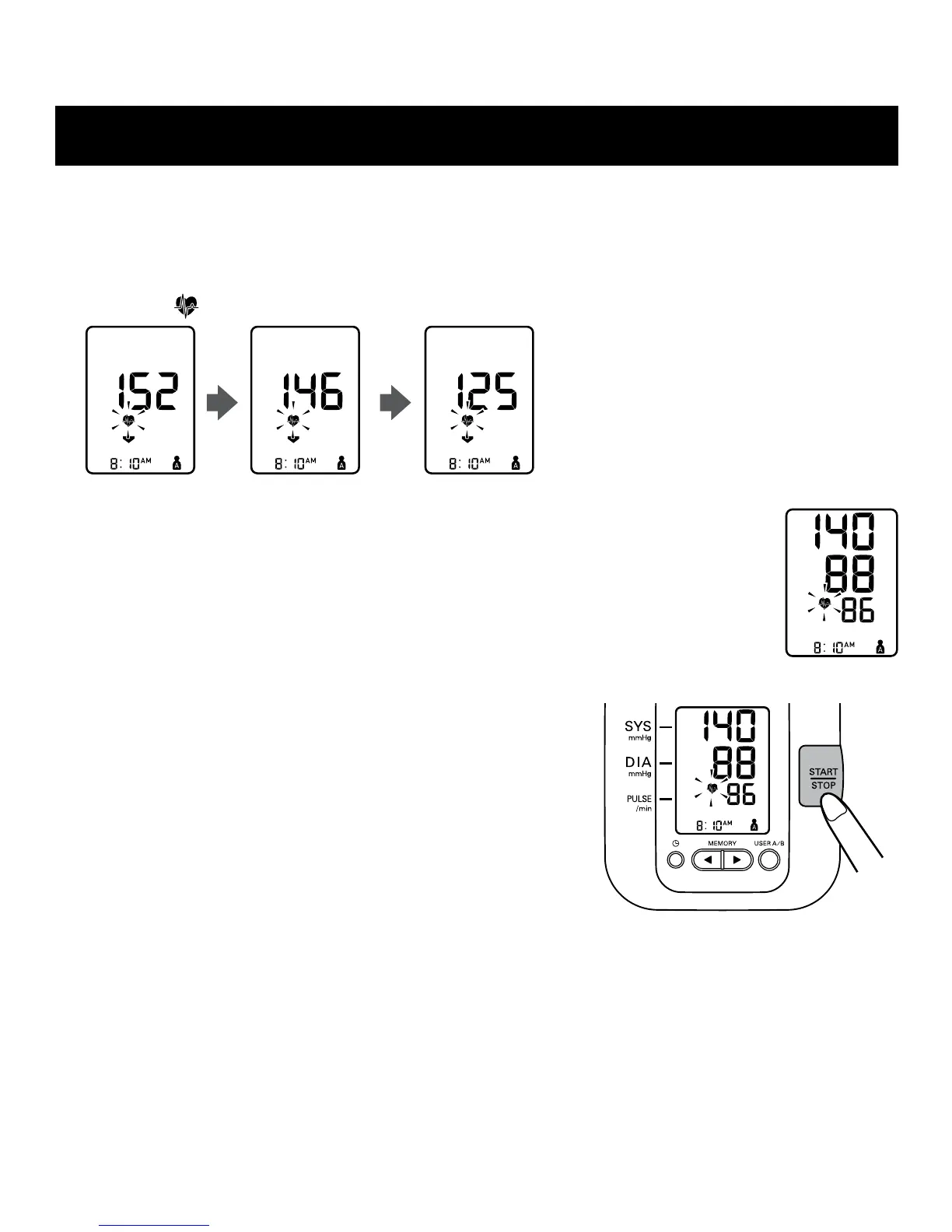19
NOTE:Tostoptheinationormeasurement,pushtheSTART/STOPbutton.The
monitorwillstopinating,startdeating,andwillturnoff.
5. Inationstopsautomaticallyandthemeasurementisstarted.
Asthecuffdeates,decreasingnumbersappearonthedisplayandtheHeartbeat
Symbol ( )ashes.
6. When the measurement is complete, the arm cuff completely
deates.Yourbloodpressureandpulseratearedisplayed.
7. Press the START/STOP button to turn the monitor off.
NOTE: The monitor will automatically turn off
afterveminutes.
TAKING A MEASUREMENT