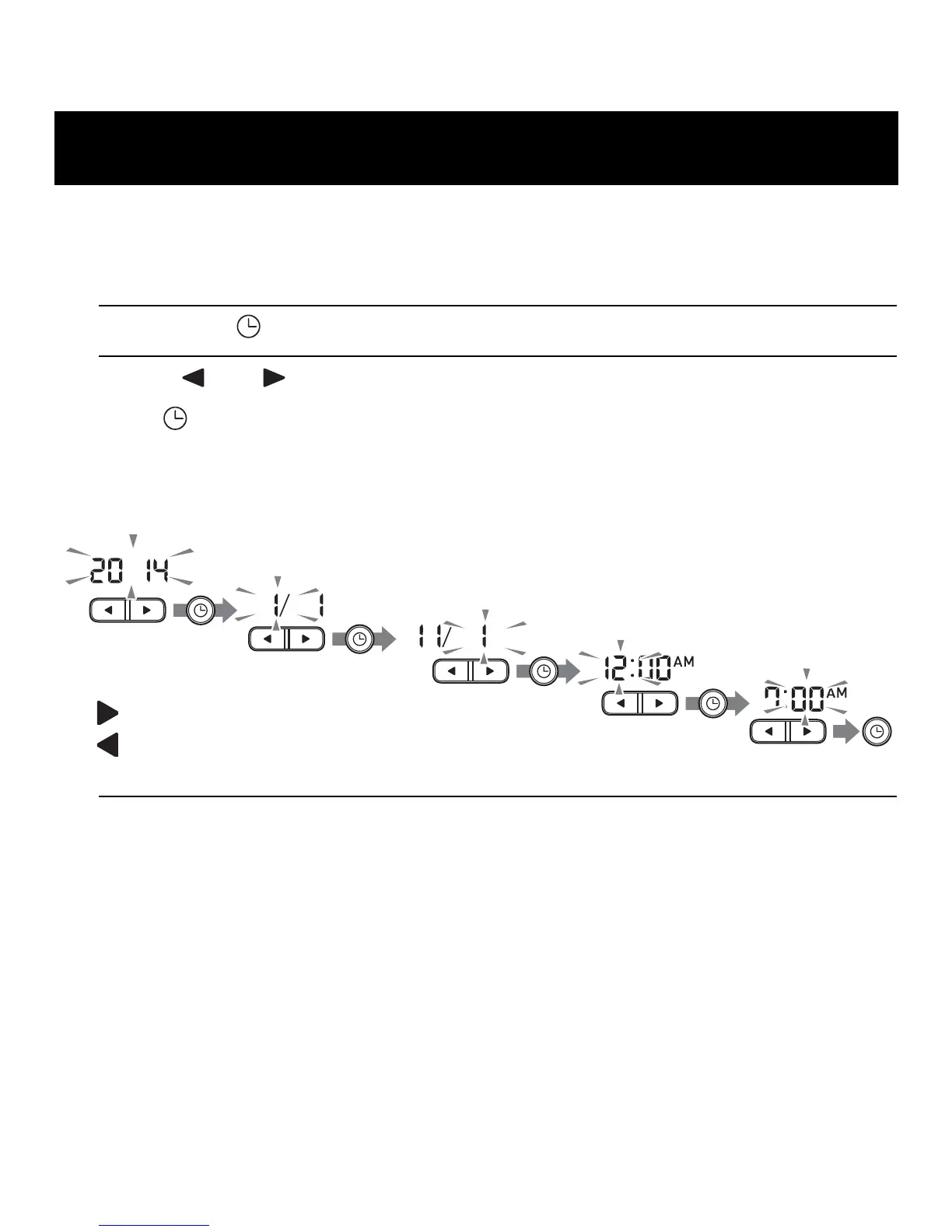PREPARATION
14
Setting the Date and Time
Set the monitor to the correct date and time before taking a measurement for
the first time.
1. Press the button.
2. Push or to change the year.
Push button to confirm the year and then the month flashes. Repeat the
same steps to change the month, day, hour, and minute.
3. Press the START/STOP button to turn the monitor off.
Notes:
• If the batteries have been replaced, the date and time setting will need to be
reset.
• If the date and time are not set, “-:--” app
ears during or after measurement.