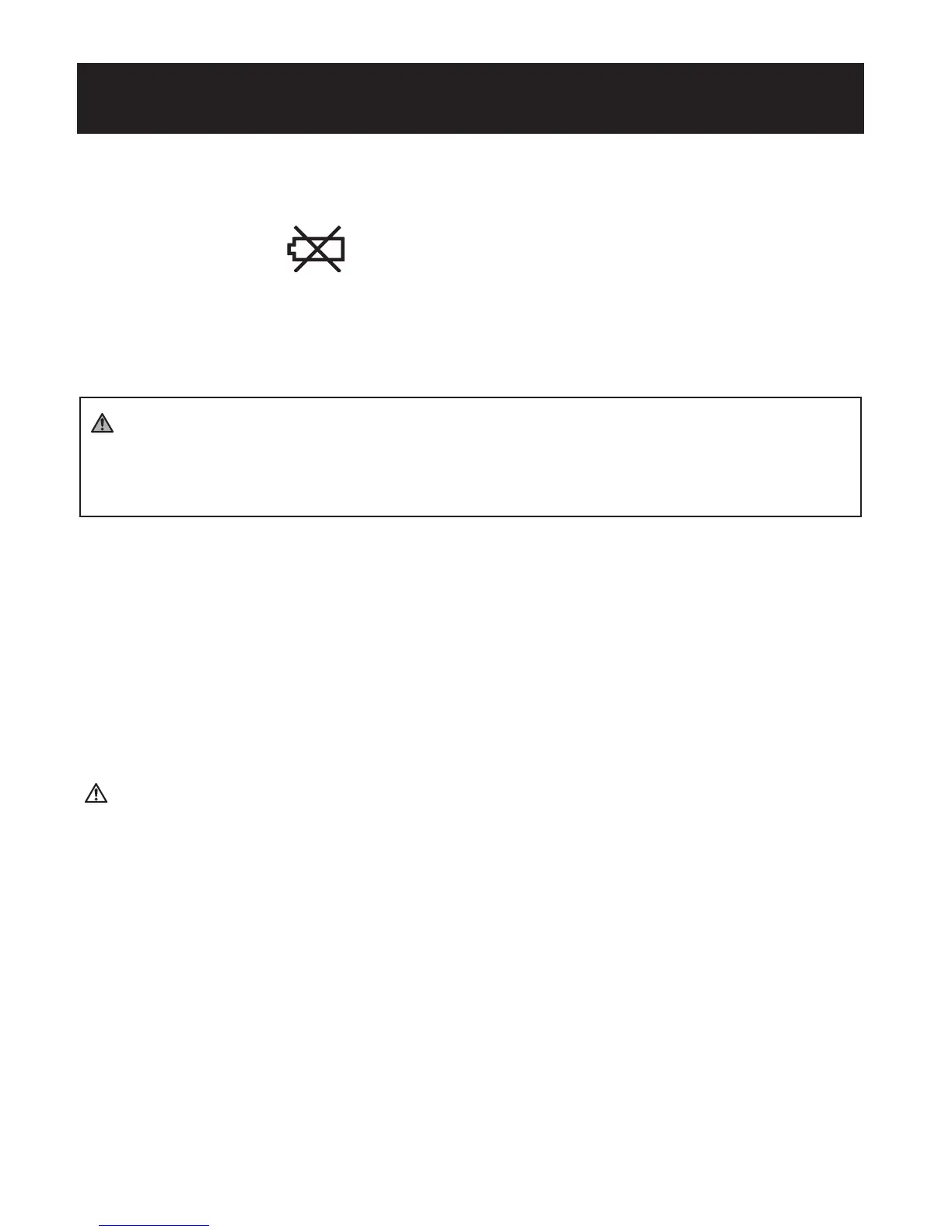BATTERY REPLACEMENT
When the Low Battery Indicator appears on the display screen turn the
monitor off and remove all the batteries. Replace with four new batteries
at the same time. Longlife alkaline batteries are recommended.
WARNING
If battery fluid should get in your eyes, immediately rinse with
plenty of clean water. Contact a physician immediately.
NOTES: • Turn the unit off before replacing the batteries. If the
batteries are removed while the unit is still on, the date and
time will be reset to that of the previous use. However, the
measurement results are not deleted.
• When the batteries are replaced, you may need to reset the
date and time. If “-:--” appears on the display, refer to “Setting
the Date and Time”.
CAUTION
Dispose of the device, components and optional accessories
according to applicable local regulations. Unlawful disposal may
cause environmental pollution.
BATTERY INSTALLATION
18
Low Battery Indicator