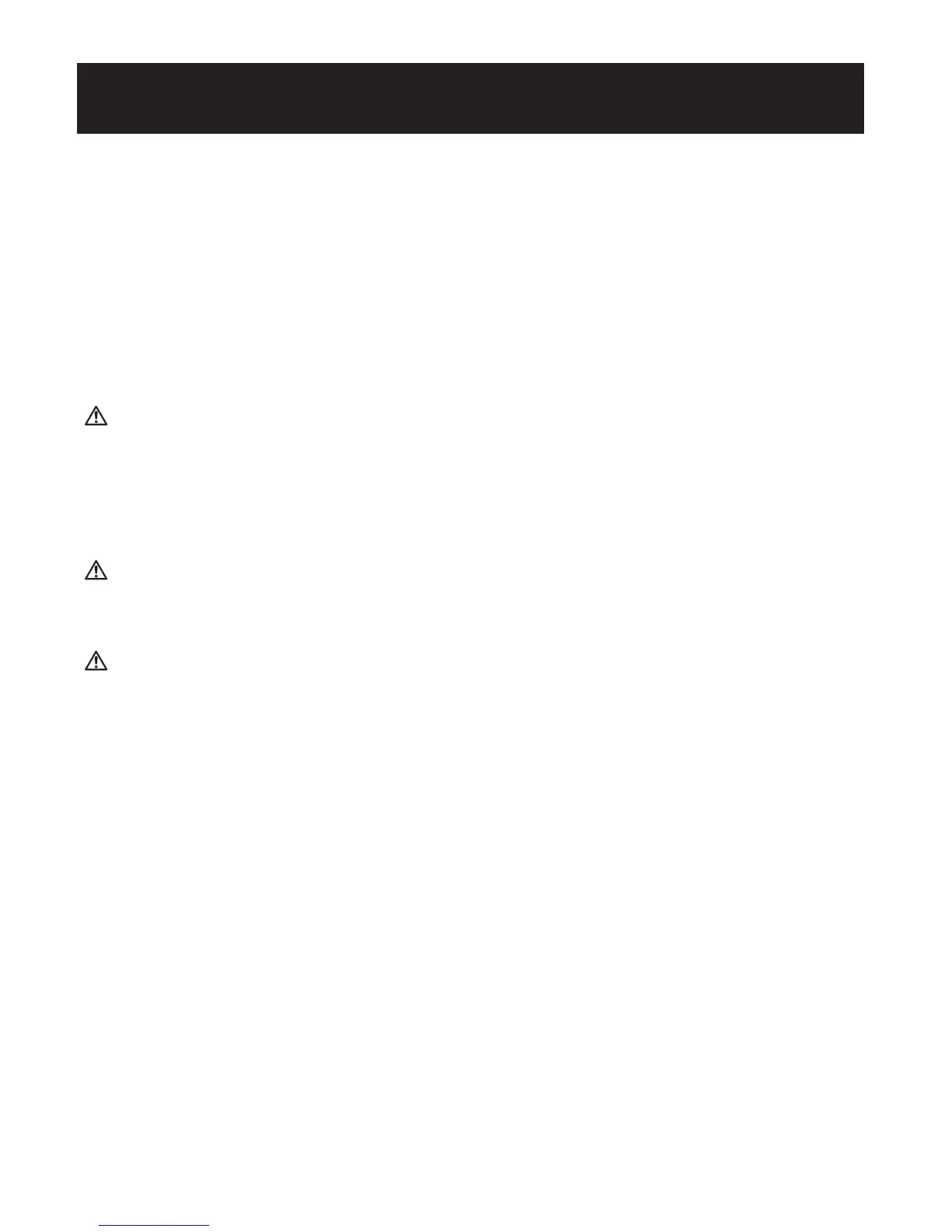37
To keep your blood pressure monitor in the best condition and protect
the unit from damage, follow the directions listed below:
Do not forcefully bend the arm cuff or air tube. Do not fold tightly.
Clean the monitor with a soft dry cloth. Do not use any abrasive
or volatile cleaners. Do not attempt to clean the cuff.
CAUTION
Do not submerge the device or any of the components in water.
Do not subject the monitor to extreme hot or cold temperatures,
humidity or direct sunlight.
CAUTION
Store the device and the components in a clean, safe location.
CAUTION
Do not subject the monitor to strong shocks, such as dropping the
unit on the floor.
Remove the batteries if the unit will not be used for three months or
longer. Always replace all the batteries with new ones at the same time.
CARE AND MAINTENANCE
Care and Maintenance