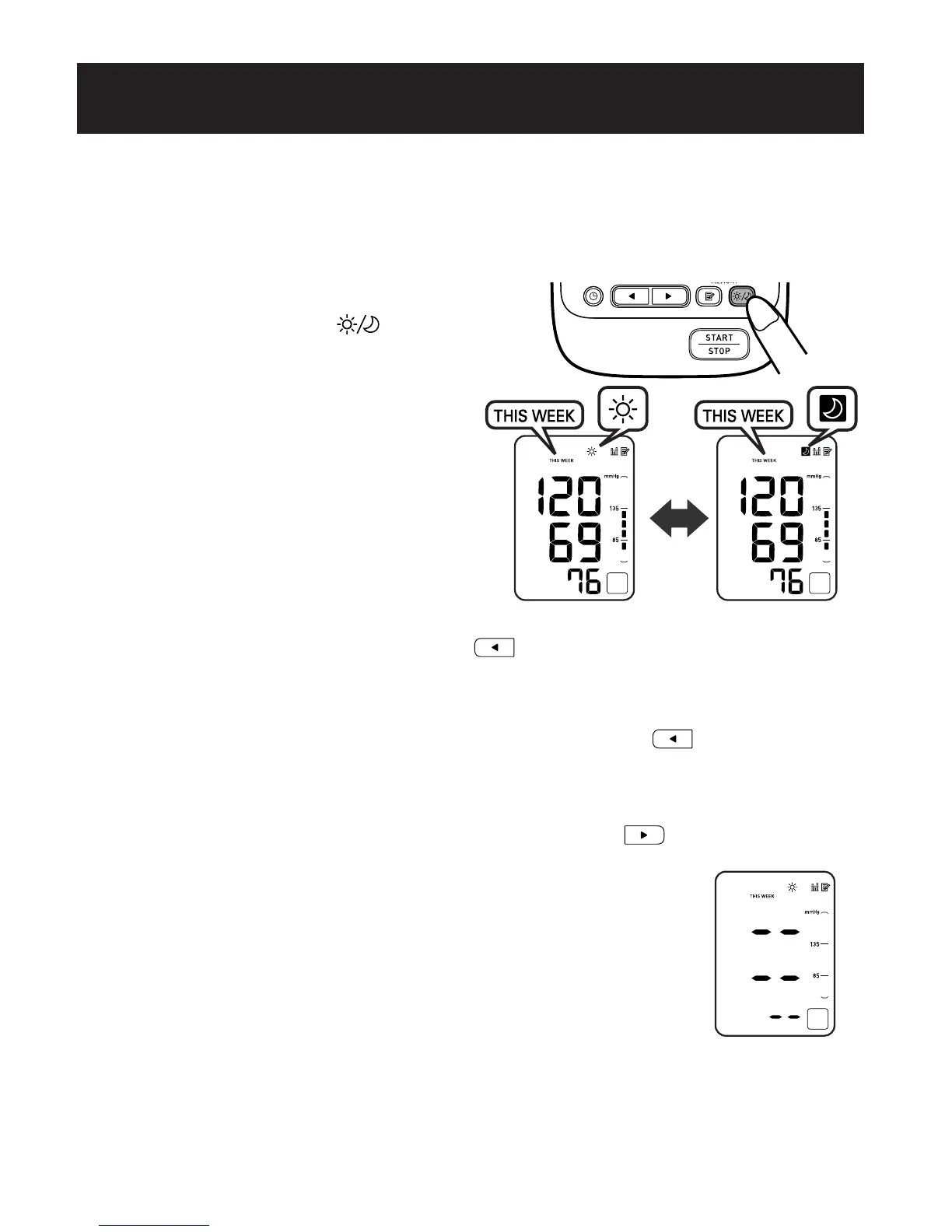PARA MOSTRAR LOS PROMEDIOS MATUTINOS Y
VESPERTINOS
1. Presione el botón de promedio
matutino/vespertino (
) para
seleccionar el promedio matutino
o vespertino.
El promedio para la semana
actual “THIS WEEK” aparece en
la pantalla.
2. Presione el botón Down (Abajo) (
) para visualizar las semanas
anteriores.
Cada vez que se presiona el botón Down (Abajo) (
) se visualizan
los
valores de hace una semana atrás hasta la más antigua.
Cada vez que se presiona el botón Up (Arriba) (
) se visualizan los
valores
de hace 7 semanas hasta la reciente.
NOTA: Si no se toma ninguna medición durante una
semana determinada, la pantalla se verá como
se indica en la ilustración.
3. Presione el botón START/STOP (Inicio/Detener) para
apagar el monitor.
USO DE LA FUNCIÓN MEMORIA
E34