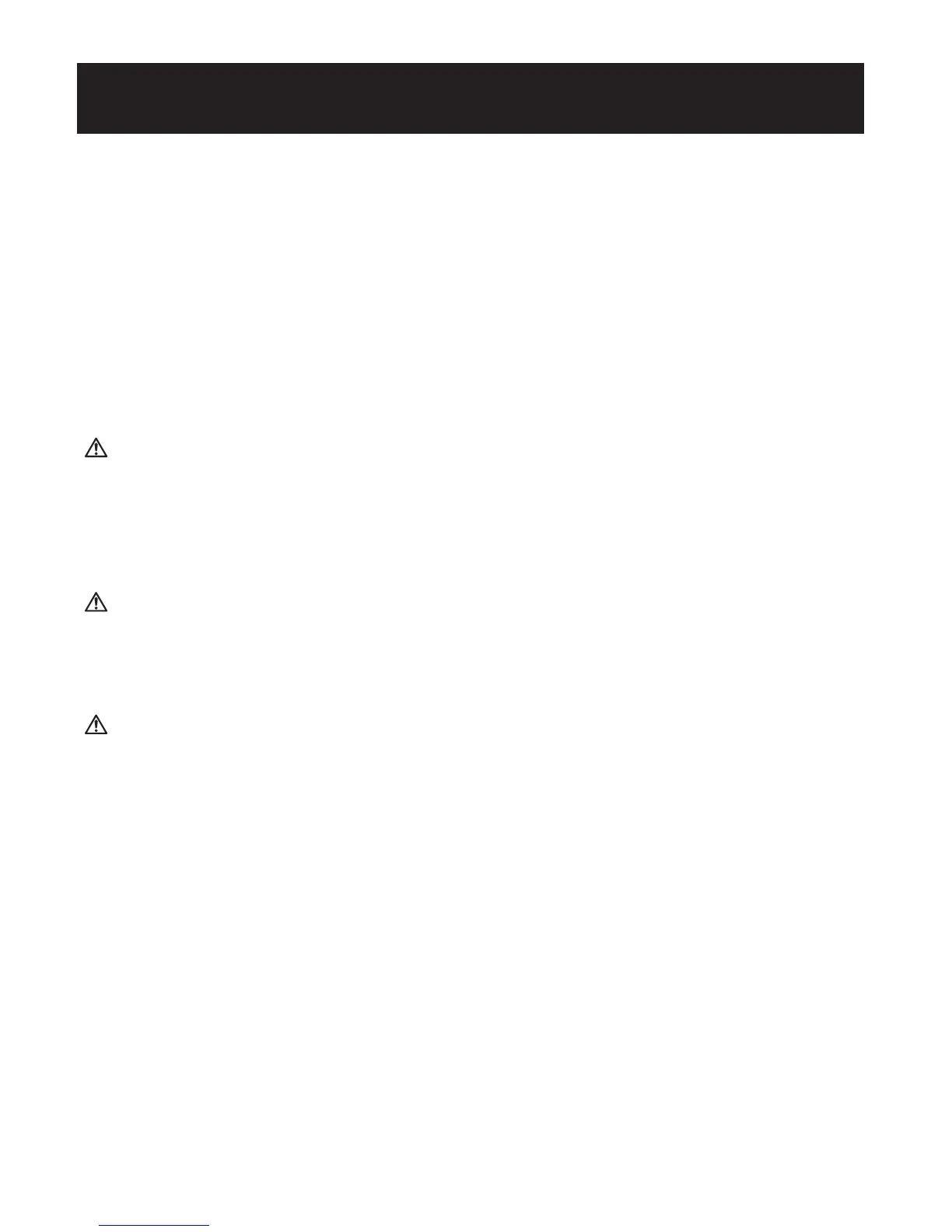E37
Siga estas instrucciones a fin de mantener el monitor de presión arterial
digital en buenas condiciones y proteger la unidad de posibles daños:
No doble el brazalete ni el tubo de aire por la fuerza. No doble los
elementos de modo que queden demasiado apretados.
Limpie el monitor con un paño seco y suave. No use limpiadores
abrasivos ni volátiles. No intente limpiar el brazalete.
PRECAUCIÓN
No sumerja el dispositivo ni ninguno de sus componentes en el agua.
No someta el monitor a temperaturas extremas altas o bajas,
humedad, o luz directa del sol.
PRECAUCIÓN
Guarde el dispositivo y los componentes en un lugar limpio y
seguro.
PRECAUCIÓN
No someta el monitor a golpes fuertes, como por ejemplo dejar caer
la unidad al suelo.
Retire las pilas si no piensa utilizar la unidad durante tres meses o más.
Cambie siempre todas las pilas por otras nuevas al mismo tiempo.
CUIDADO Y MANTENIMIENTO
Care and Maintenance