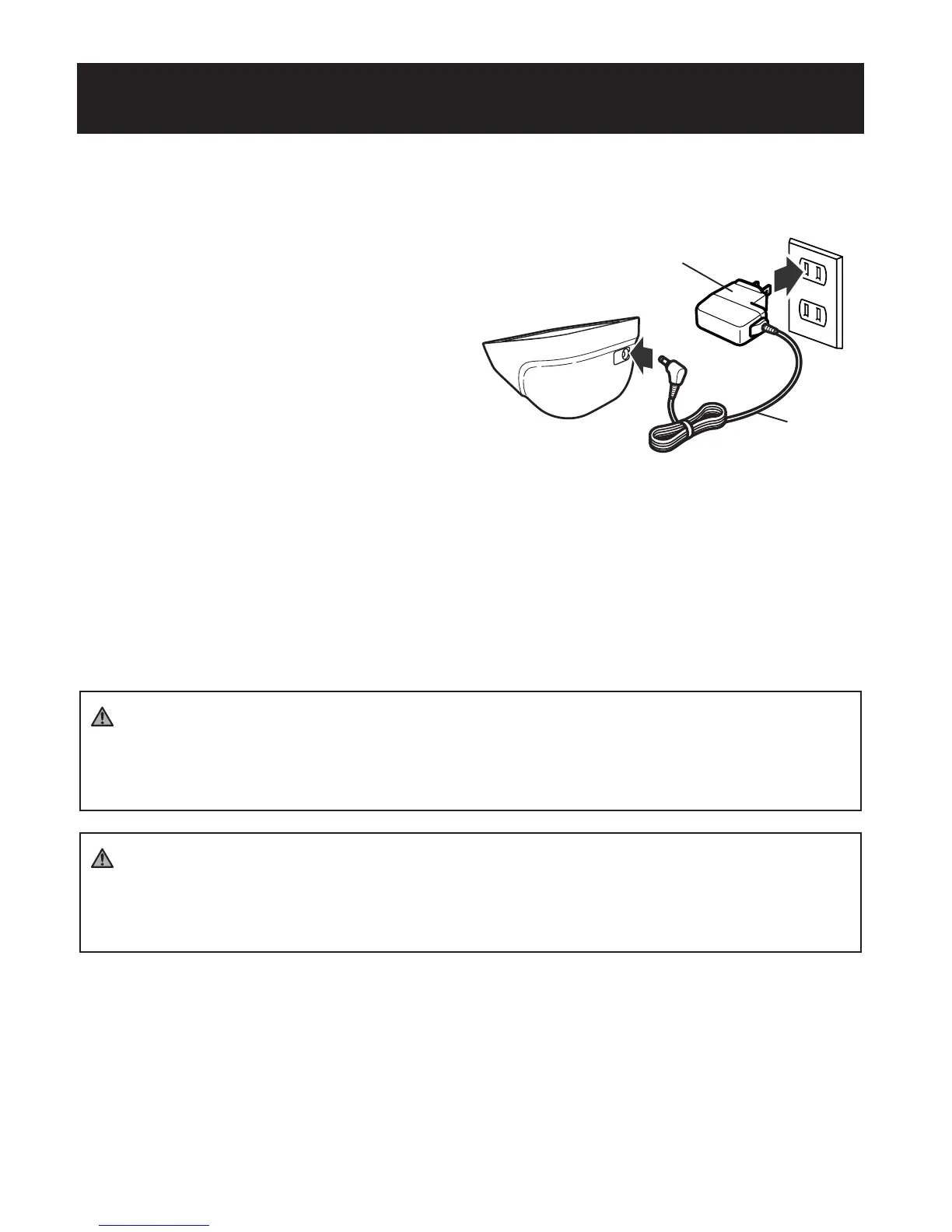PARA CONECTAR EL ADAPTADOR DE CA
① Introduzca el enchufe macho del
adaptador de CA en el enchufe
hembra del adaptador de CA
ubicado en la parte trasera del
monitor como se indica en la
ilustración.
② Enchufe el adaptador de CA a un
tomacorriente de 120 V CA (60
ciclos).
PARA DESCONECTAR EL ADAPTADOR DE CA
① Sostenga la carcasa para retirar el adaptador de CA del tomacorriente.
② Retire el enchufe del adaptador de CA del monitor.
ADVERTENCIA
No enchufe ni desenchufe el cable de alimentación del tomacorriente
con las manos mojadas.
ADVERTENCIA
No sobrecargue los tomacorrientes. Enchufe el dispositivo en un
tomacorriente con el voltaje adecuado.
USO DEL ADAPTADOR DE CA
E16
Carcasa
Cable