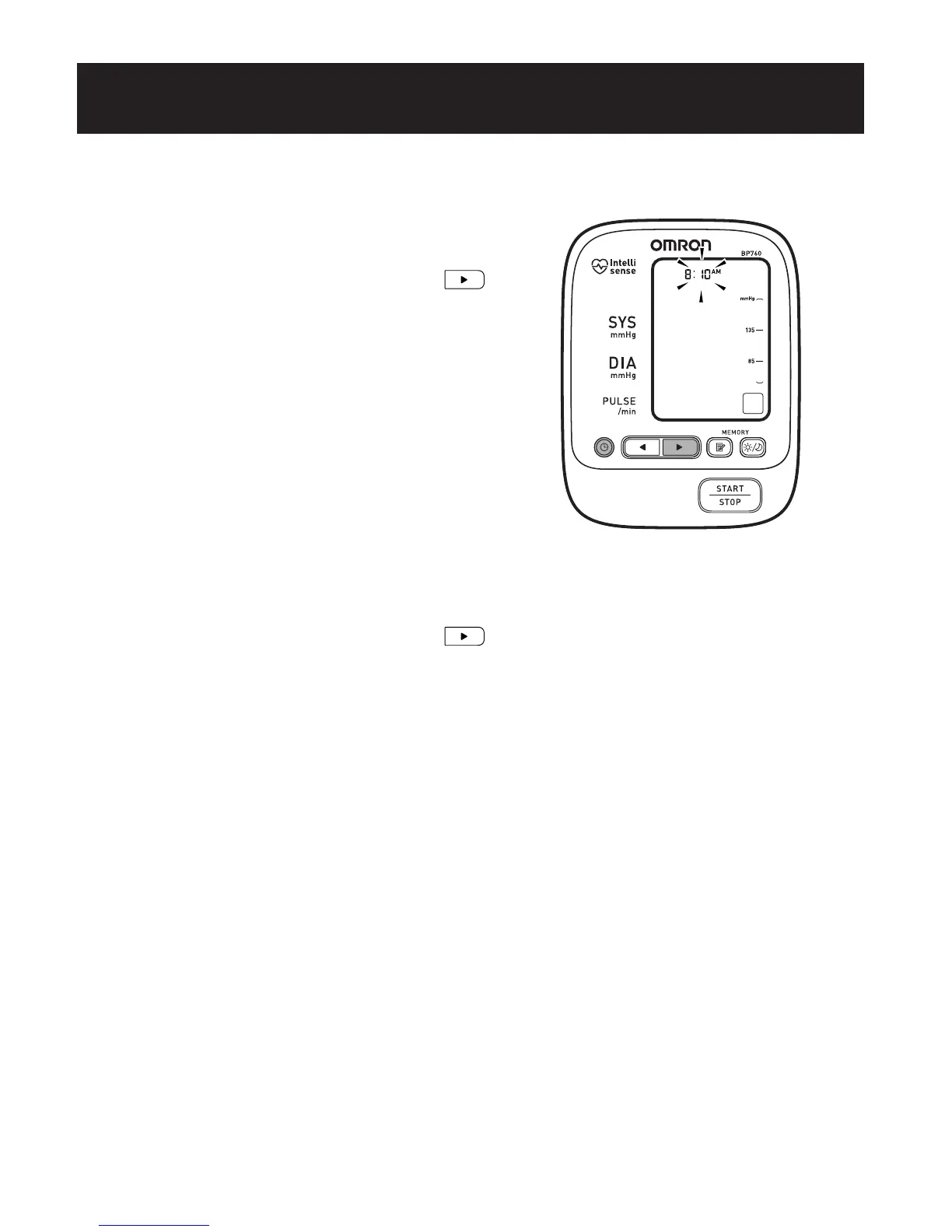E22
5. CONFIGURACIÓN DE LA HORA
La hora se configura con AM o PM.
Presione el botón Up (Arriba) (
)
para avanzar aumentando por hora.
Presione el botón SET (Configuración)
para establecer la hora actual.
Los minutos titilarán en la pantalla.
6. CONFIGURACIÓN DE LOS MINUTOS
Presione el botón Up (Arriba) (
) para avanzar aumentando por
minuto.
Presione el botón SET (Configuración) para establecer los minutos
actuales.
7. PARA APAGAR EL MONITOR
Presione el botón START/STOP (Inicio/Detener).
CONFIGURACIÓN DE LA FECHA Y LA HORA