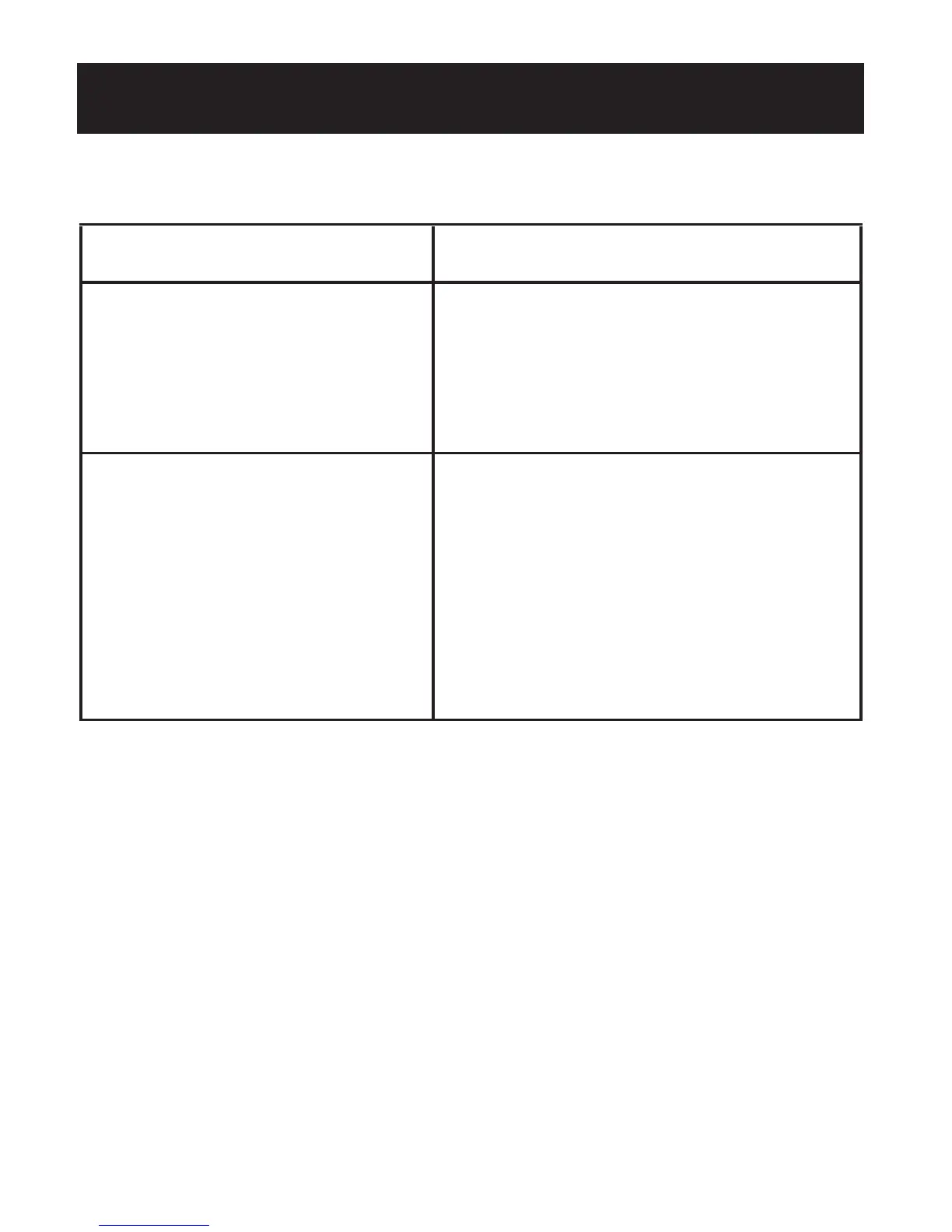E40
INDICADORES DE ERROR Y RESOLUCIÓN DE PROBLEMAS
SUGERENCIAS PARA LA RESOLUCIÓN DE PROBLEMAS
PROBLEMA CAUSAS Y SOLUCIONES
No hay corriente eléctrica.
No se visualiza nada en la
pantalla de la unidad.
Cambie las cuatro pilas por pilas
nuevas.
Verifique la colocación de las pilas para
asegurarse de que las polaridades están
correctamente ubicadas.
Los valores de medición
parecen ser demasiado altos o
demasiado bajos.
La presión arterial varía
constantemente. Muchos factores, como
el estrés, la hora del día y la forma en
que se coloca el brazalete, pueden
afectar su presión arterial.
Repase las secciones “Antes de tomar
una medición” y “Cómo tomar una
medición”.