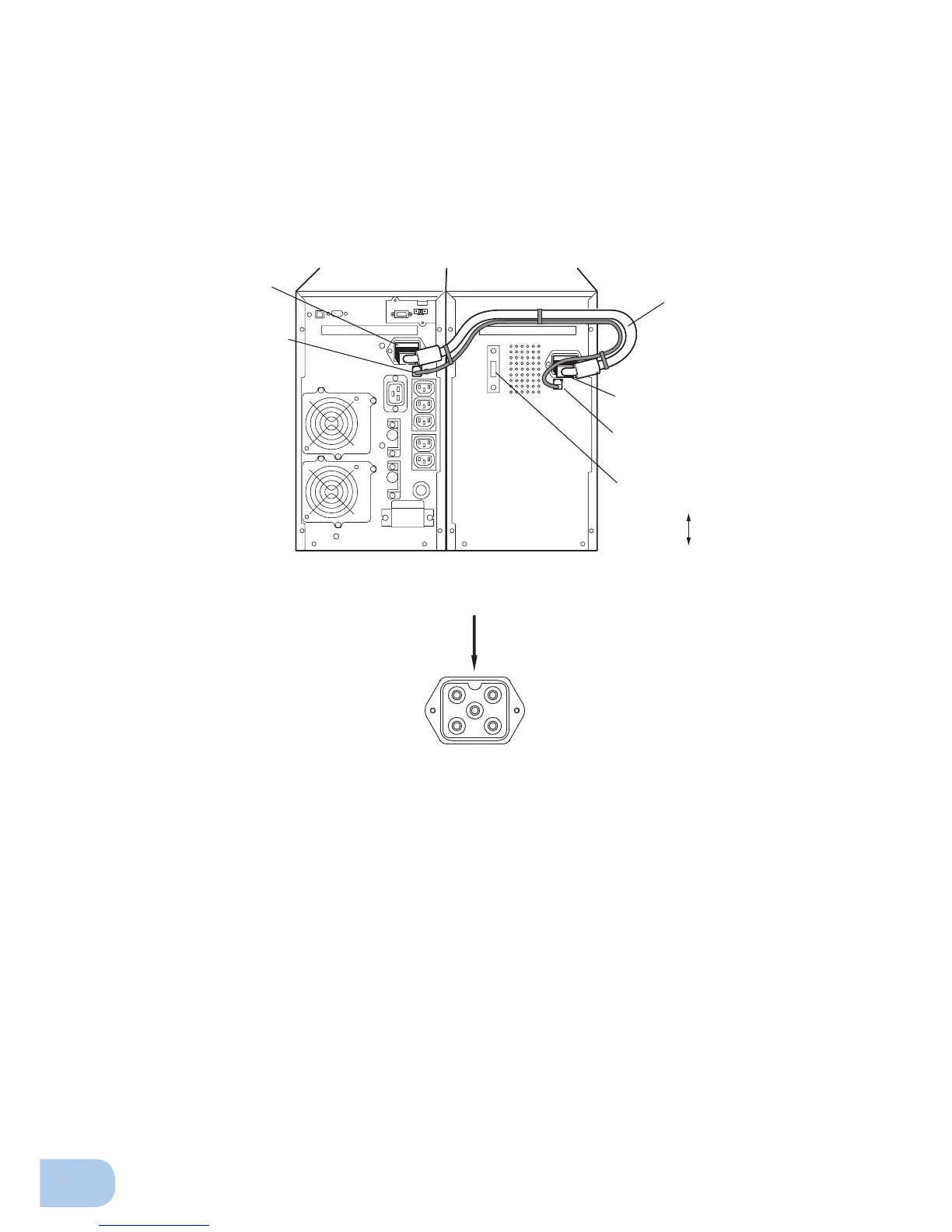88
9. Installation and Connection
Adding BUM300S to the BU3002SW
(1) Loosen the screws and remove the battery connector covers on the rear side of the unit and battery unit.
(2) Connect the battery connection cable to the battery connectors on the rear side of the unit and the
battery unit. Connect the battery connection cable to the additional battery signal connector also.
(3) Turn ON the overcurrent protection switch on the back of the battery unit. Connect the AC input plug of
the unit to a wall outlet. The additional battery lamp on the unit's operation panel turns ON.
Additionalbattery
signalconnection
Additionalbattery
connection
Additionalbattery
signalconnection
Additionalbattery
connection
ON
OFF
Overcurrent protection
switch
Battery connection
cable
BU3002SW BUM300S
Connect the battery connection cable payingl attention to the position of the guide on the connector.
* To remove BUM300S, remove the additional battery signal connection cable first and then remove the
additional battery connection cable.