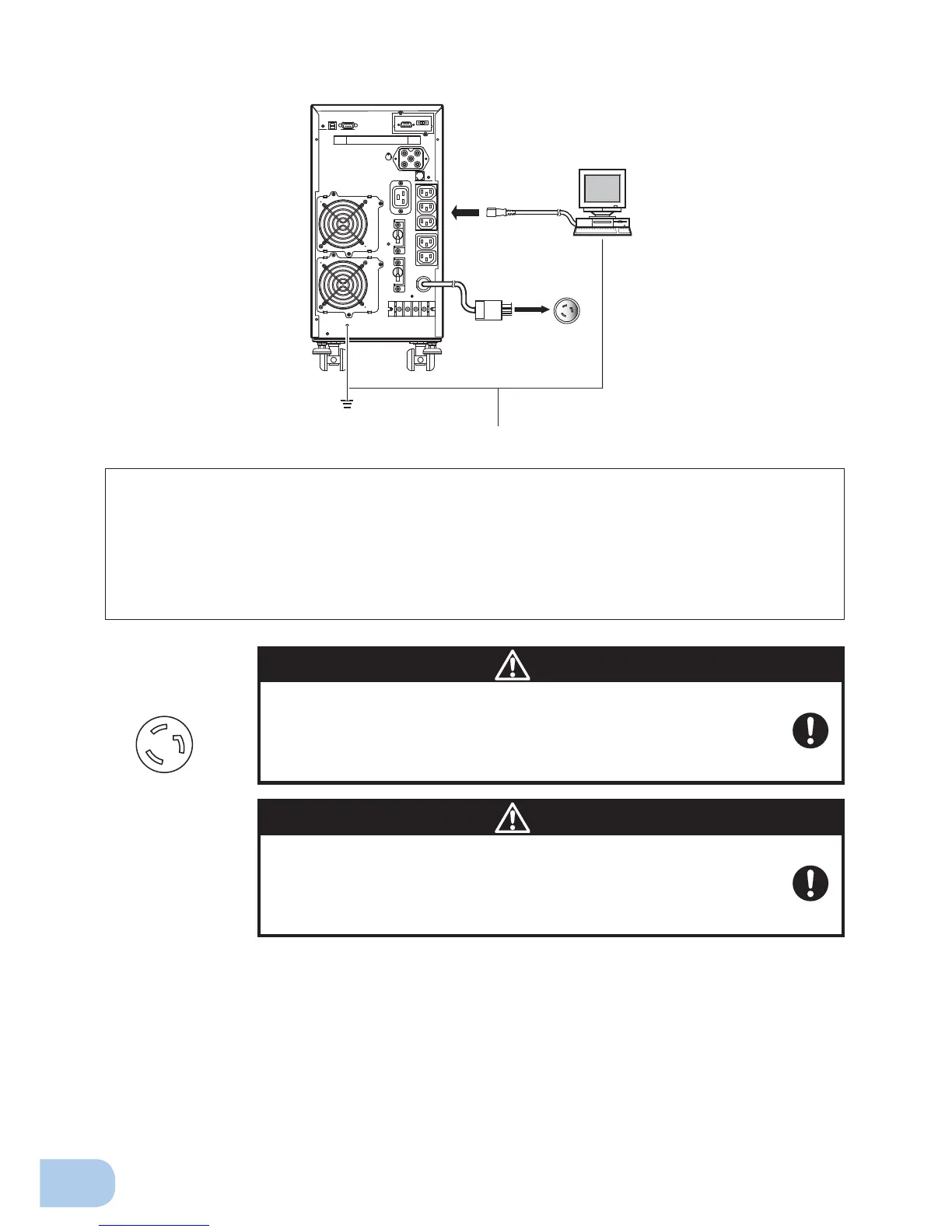28
2. Installation and Connection
<BU3002SW>
●
The UPS has been charged prior to shipment. However, the backup time becomes shorter when
using it for the fi rst time due to spontaneous discharge.
We recommend charging the UPS before using it.
When the AC input plug is connected to a wall outlet (commercial power), the battery automati-
cally starts charging, taking up to 8 hours to complete (24 hours when an additional battery unit
is connected).
●
You can perform "2-4 Checking the operation" on page 29 also before charging the battery.
Input plug (L6-20P)
(Front view)
When one wire is used to ground the AC input power
supply, make sure to use this unit's N terminal (phase)
side as the ground.
●
A misconnection may result in malfunction.
Quand un seul fi l est utilisé pour relier à la terre
l’alimentation d’entrée AC, s’assurer d’utiliser le côté
de la borne N (phase) de l’appareil comme la terre.
●
Un mauvais branchement peut entraîner un dysfonctionnement.
Caution
Attention