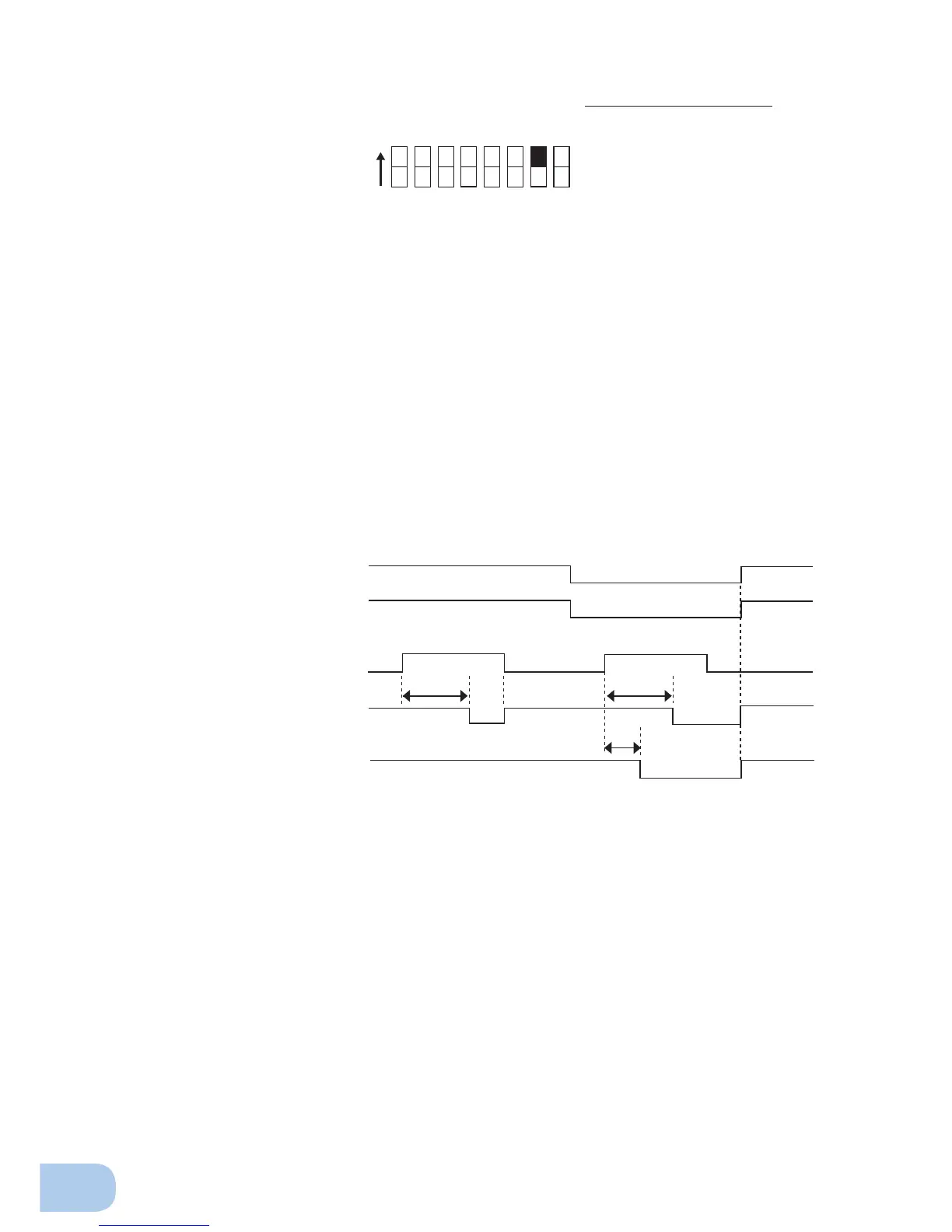44
4. UPS functions
●
BS signal valid range setting (setting switch
7
)
…
Factory setting: OFF
OFF: The BS signal is always valid (receivable).
The unit’s “power output” can be stopped by inputting a “ON” backup power supply stop signal (BS)
that continues for 10 seconds or more.
ON: The BS signal is valid (receivable) only when in Battery Mode. (The signal is not received when in
Commercial Power Mode.)
The unit’s “power output” can be stopped by inputting a “ON” backup power supply stop signal (BS)
that continues for 0.01 (10 ms) seconds or more.
Use this setting in commercial operation when you do not want to stop operations when a backup
power supply stop signal (BS) is received.
•Auto startup operation when power is restored
Auto startup when power is restored is associated with setting switch
2
.
However, the unit does not start up when the BS signal is ON.
1 2 53 4 86 7
ON DIP
*1*1
*1
ACinput
●BSsignalvalidrangesetting(settingswitch7)
BS signal
Power supply output
(Setting switch OFF)
Power supply output
(Setting switch ON)
Note1:Operationwhensettingswitch2isOFF(autostartupisperformed).WhenitisON(autostartupisnotperformed)autostartupisnot
performed.
10sec. 10sec.
0.01
sec.
ON
OFF
ON
OFF
ON
OFF
ON
OFF
CommercialPowerMode
BatteryMode
OperationgMode
