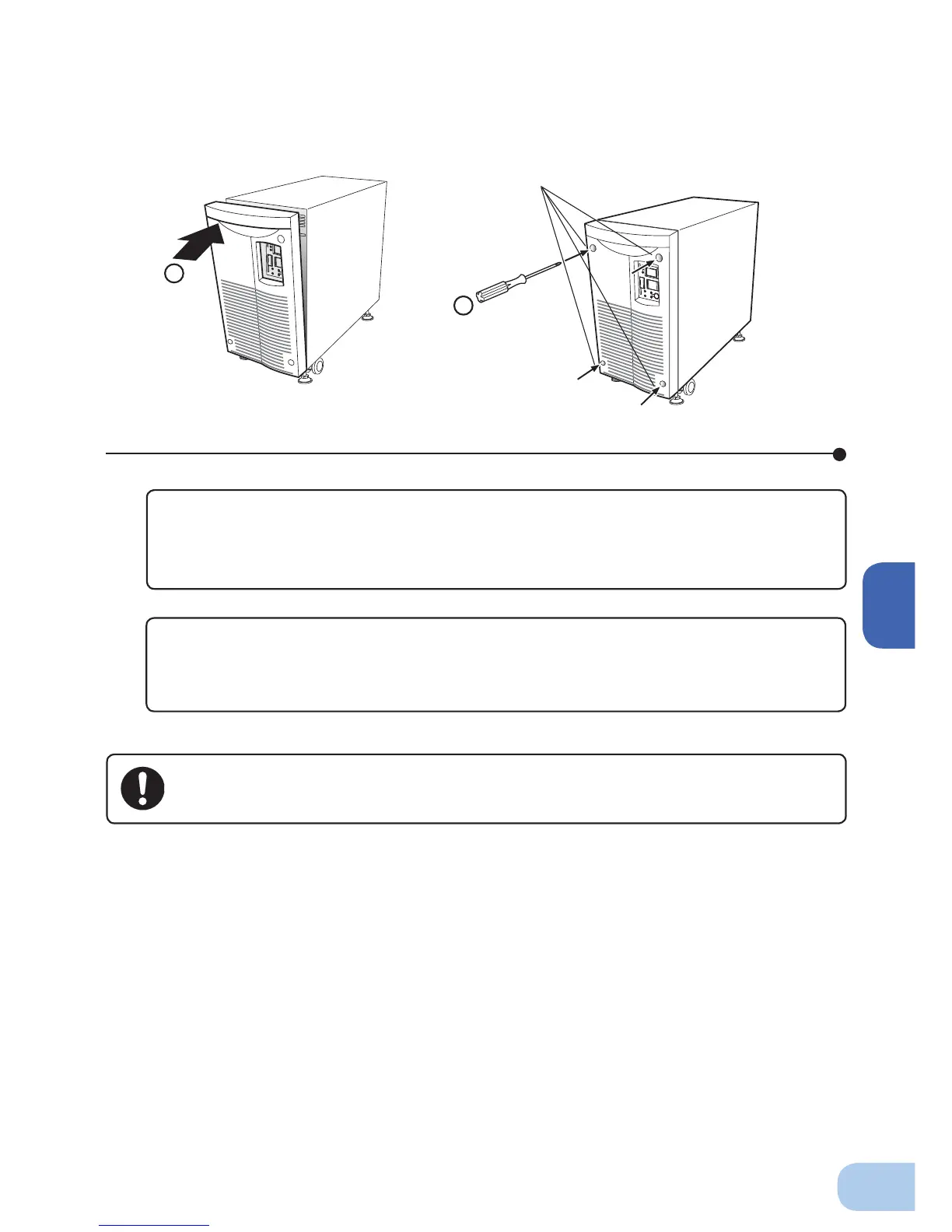BU1002SW / BU3002SW
61
6
Write the usage start date on the label on the front. Also, by using the included UPS moni-
toring software, possible to keep a record of usage start date by the software.
<After replacing the battery when operation was stopped...>
Connect the AC input plug to a wall outlet (commercial power) and turn ON the power switch of the
UPS. When operation starts, the self-diagnostic test is automatically performed. Normal operation
resumes after the 10-second test.
<After replacing the battery during operation...>
If the battery replacement indicator is displayed and the beeper sounds before replacement, press
the beeper stop/test button once to stop the beeper, and hold it for 5 sec. to perform a self-diagnostic
test. The beeper stops and normal operation resumes after the 10-second test is complete.
7.
Attach the front panel.
Push the front panel toward the main body.
➀
Use a screwdriver to securely tighten (clockwise) the 4 screws on the front panel.
➁
Battery replacement is now complete.
1
2
Tighten the
4 screws.
