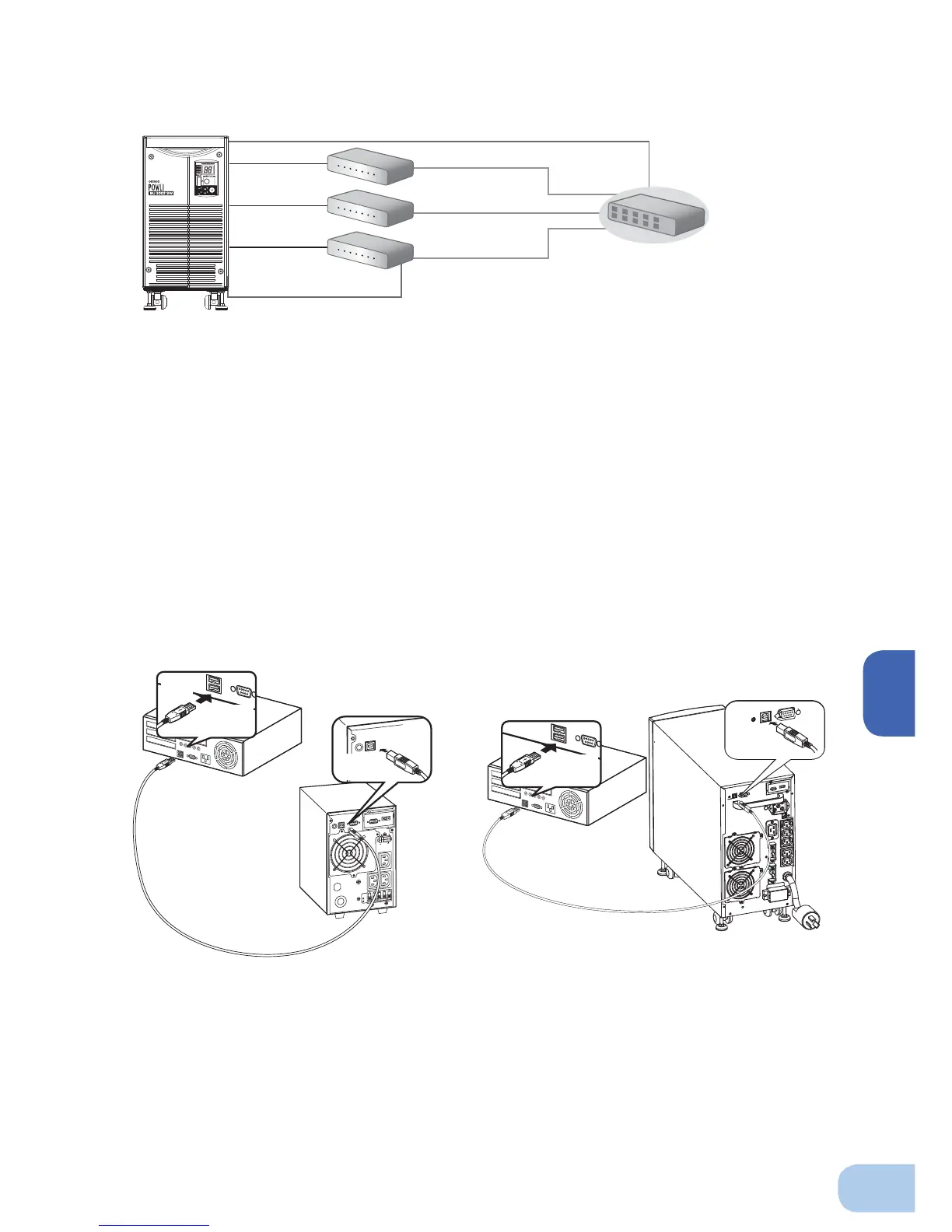BU1002SW / BU3002SW
69
7
2. Install the included UPS monitoring software on each computers.
Software to install: PowerAct Pro
How to install: Refer to the separate “UPS monitoring software installation guide”.
* When connecting 2 or more computers to the UPS
Switchinghub
UPS
PCserver3
Powercable
Powercable
Powercable
LANconnection
Remoteconnection
Theincludedconnectioncable(RS-232CorUSB)
Powercable
PCserver2
PCserver1
Network
●
When using UPS Power Manager “UPS monitoring software for Mac”
1. Connect the UPS to a computer.
Cable: Included USB communication cable
* Only 1 computer can be connected to the UPS
2. Install the included UPS monitoring software on the computer.
Software to install: UPS Power Manager
How to install: Refer to the separate “UPS monitoring software quick installation guide”.
<USB>
BU1002SW
Connector
Connect to
USB
terminal
Connect to USB
port on PC
Included connection cable(USB)
Connector
Connect to
USB Port
on UPS
Connector
Connect to
USB
terminal
Connect to USB
port on PC
Included connection cable(USB)
Connector
Connect to
USB Port
on UPS
BU3002SW