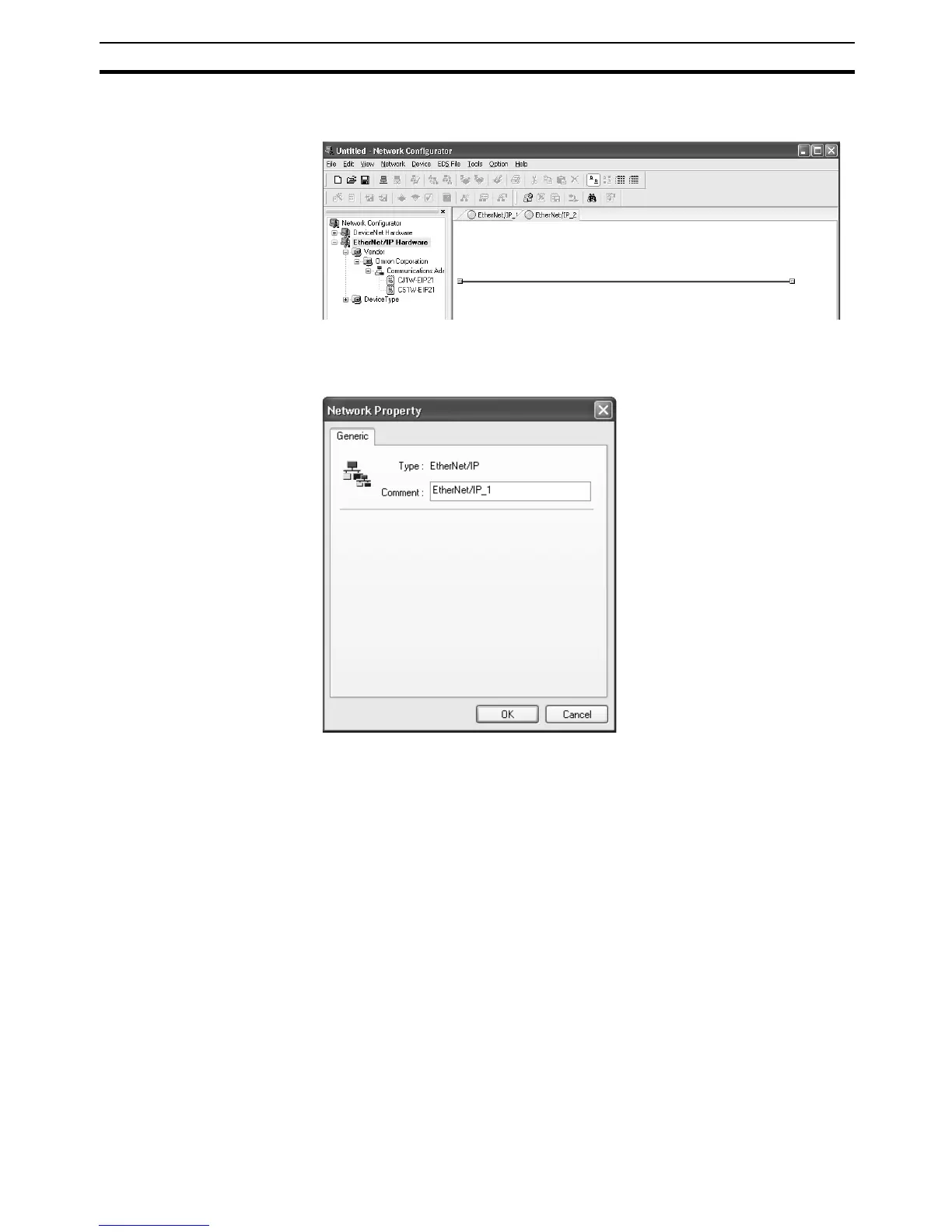123
Setting Tag Data Links Section 6-2
When two or more networks are being managed, a new Network Configura-
tion Window can be added by selecting Network - Add.
To change the name displayed in the Network Tab Page, select Network -
Property. The name set in the Comment Field of the Network Property Win-
dow can be changed.
