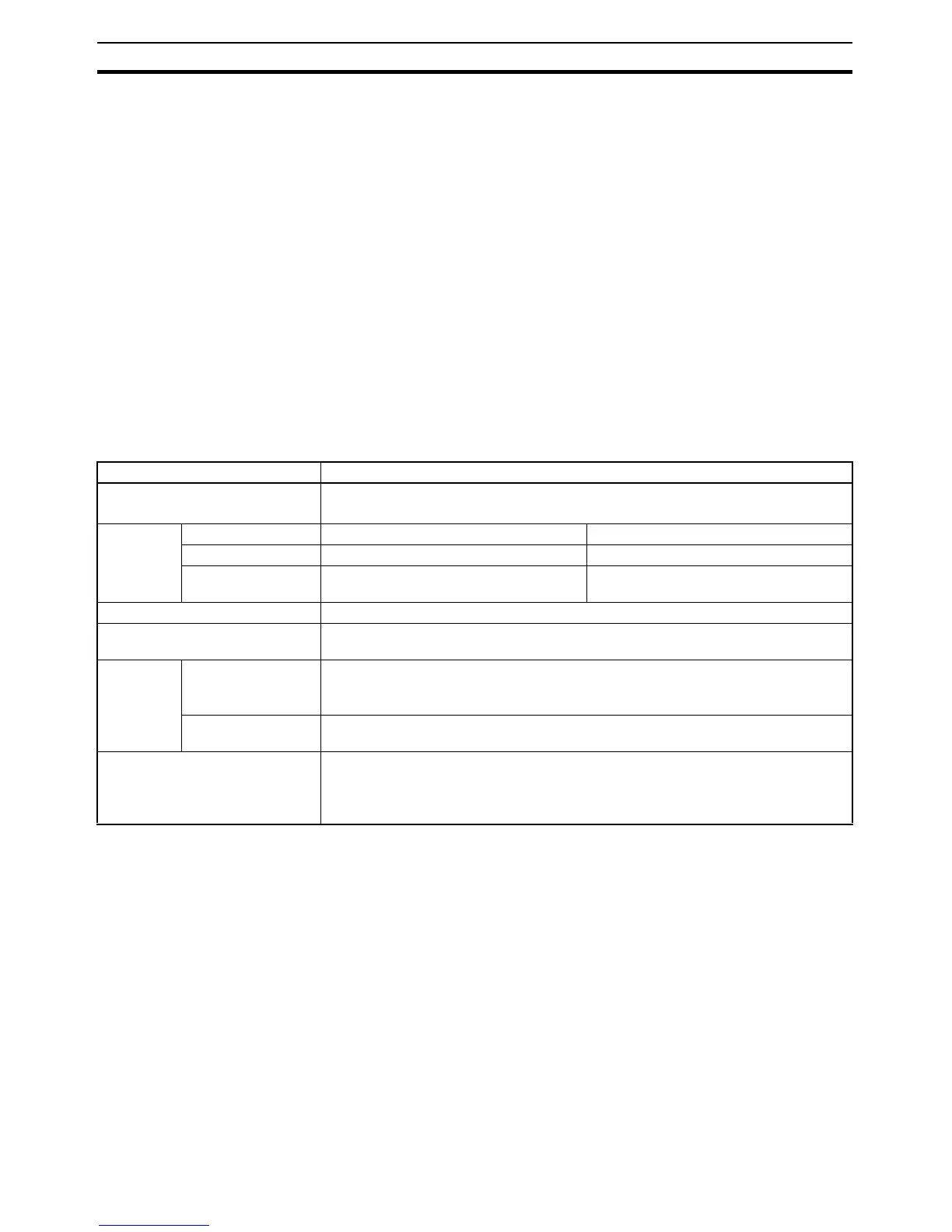10
Network Configurator Overview Section 1-5
1-5 Network Configurator Overview
1-5-1 Overview
Network Configurator version 3.0 or higher is a software package designed for
building, setting, and controlling a multi-vendor EtherNet/IP Network using
OMRON's EtherNet/IP. It is included in CX-One version 4.0 or higher. Network
Configurator version 3.20 is necessary to use the built-in EtherNet/IP port on
a CJ2M-CPU3@ CPU Unit. Network Configurator version 3.20 is included with
CX-One version 4.0 or higher. The Network Configurator provides the follow-
ing functions for building, setting, and controlling EtherNet/IP.
Network Control The Network configuration can be created and edited regardless of whether
the Network Configurator is online or offline. The Network configuration can
be read from a file or the network.
Hardware (EDS File)
Control
EDS files used by the Network Configurator can be installed and deleted.
1-5-2 Network Configurator Requirements
Item Specification
Operating environment Refer to the CX-One Setup Manual (W463).
CXONE-AL@@C-V4/CXONE-AL@@D-V4
Network
connection
method
CS1/CJ1 CJ2
Serial interface CPU Unit’s Peripheral or RS-232C port CPU Unit’s USB or RS-232C port
Ethernet interface EtherNet/IP Unit’s Ethernet port CPU Unit’s Ethernet port
EtherNet/IP Unit’s Ethernet port
Location on Network A single node address is used (only when directly connected to EtherNet/IP).
Number of Units that can be
connected to Network
A single Network Configurator per network (More than one Configurator cannot be
used in the same system.)
Main func-
tions
Network control
functions
• The network configuration can be created and edited regardless of whether the Net-
work Configurator is online or offline.
• The network configuration can be read from a file or the network.
Hardware control
functions
The EDS files used by the Network Configurator can be installed and deleted.
Supported file formats Configurator network configuration files (*.nvf)
Configuration files (*.ncf) created using the Network Configurator for EtherNet/IP
(version 2) can be imported by selecting External Data - Import from the File
Menu.
