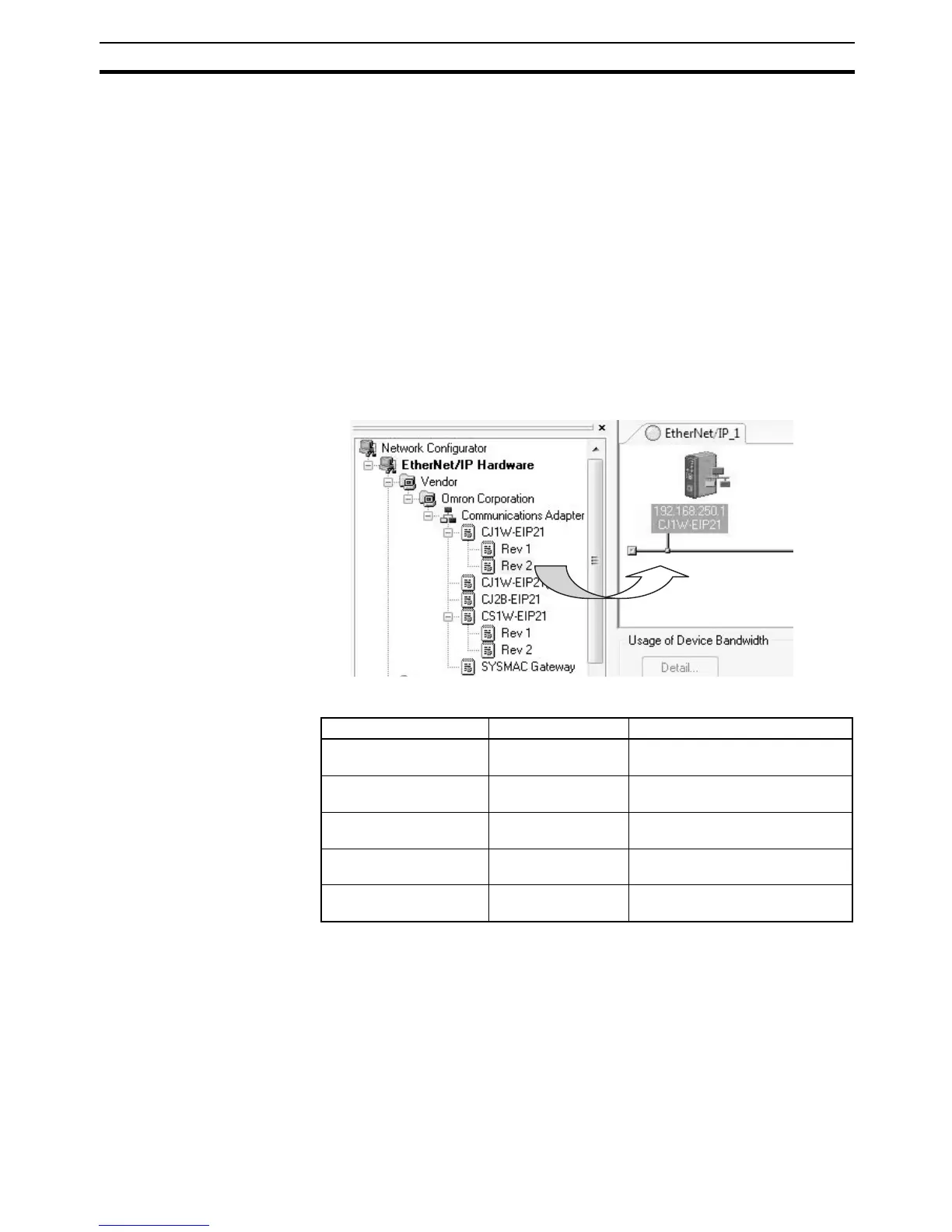125
Setting Tag Data Links Section 6-2
IP port on a CJ2H-CPU@@-EIP CPU Unit. Make sure you are using the cor-
rect specifications for the application.
Refer to 2-1-3 Communications Specifications for the communications specifi-
cations.
6-2-3 Registering Devices
Register all of the devices required in the equipment (such as EtherNet/IP
Units performing tag data links) as a network configuration.
1,2,3... 1. Register the devices that will participate in the tag data links by dragging
the devices from the Hardware List and dropping them in the Network Con-
figuration Window. (To drag and drop an icon, click and hold the left mouse
button over the icon, move the icon to the destination, and release the
mouse button.)
The icon will be displayed in the Network Configuration Window, as shown
in the following diagram.
Hardware List
Note (1) If the revision is unknown, select the newest revision (i.e., the revision
with the highest number). The following table shows the relation between
the CIP revision and the unit version.
Drag and drop icons from
the Hardware List.
Name in hardware list CIP revision EtherNet/IP Unit
CJ2B-EIP21 Rev. 2 Built-in EtherNet/IP port on CJ2H
CPU Unit (CJ2H-CPU@@-EIP)
CJ2M-EIP21 Rev. 2 Built-in EtherNet/IP port on CJ2M
CPU Unit (CJ2M-CPU3@)
CJ1W-EIP21 Rev. 1 or 2 CJ1W-EIP21 EtherNet/IP Unit
connected to CJ1 CPU Unit
CS1W-EIP21 Rev. 1 or 2 CS1W-EIP21 EtherNet/IP Unit
connected to CJ1 CPU Unit
CJ1W-EIP21 (CJ2) Rev. 2 CJ1W-EIP21 EtherNet/IP Unit
connected to CJ2 CPU Unit
