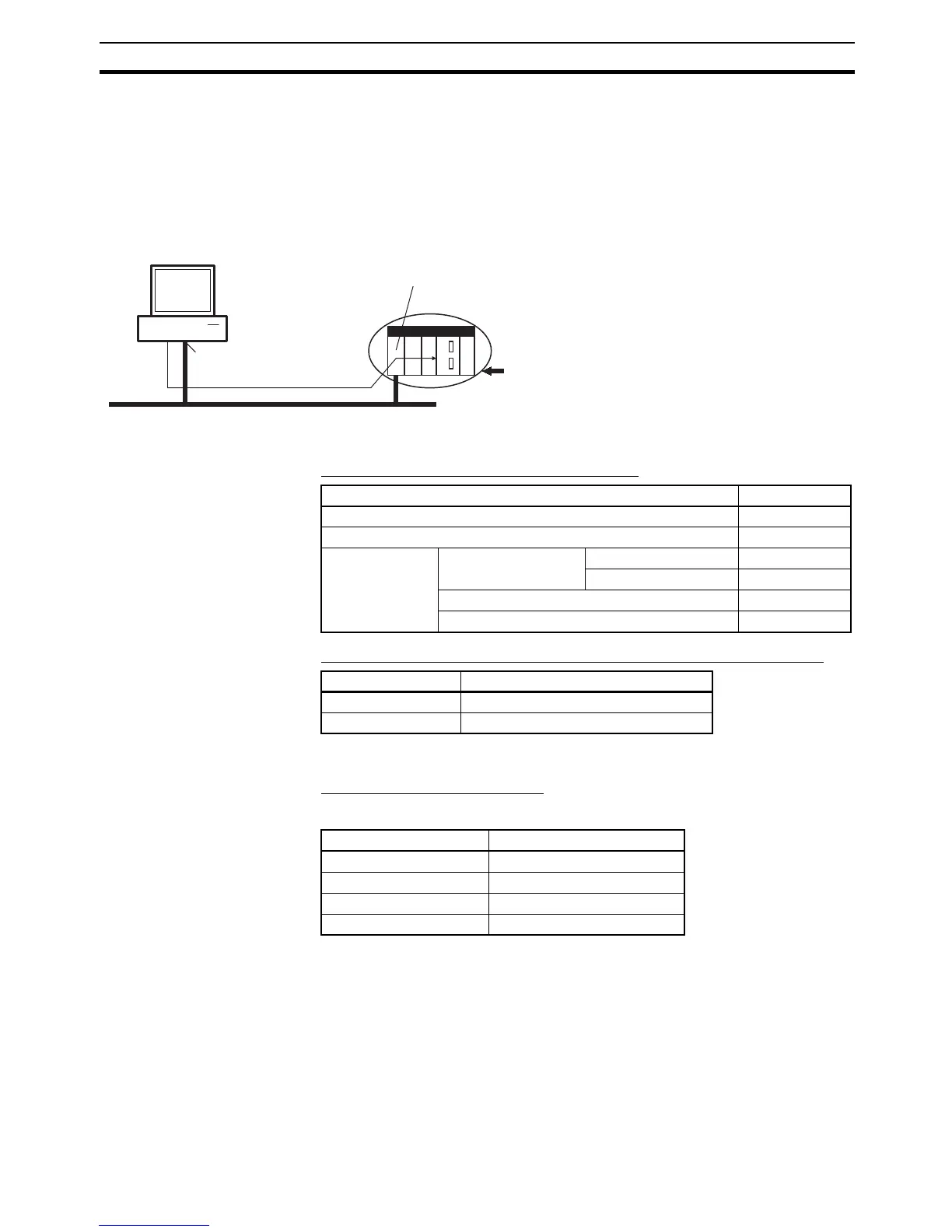219
Using FINS Applications Section 8-5
■ System Configuration Example 3: Connecting the CX-Programmer Online
Using the FINS/TCP Method
In this example, an online connection is made by FINS/TCP to a PLC on an
Ethernet network (PLC1 in the diagram below) from a CX-Programmer/CX-
Integrator connected to the Ethernet network.
Conditions
• FINS/TCP method
CX-Programmer's Change PLC Dialog Box
CX-Programmer's FINS/TCP Tab Page in Edit Parameters Dialog Box
Not set. (All defaults are used.)
FinsGateway ETN_UNIT Setup
TCP Nodes Tab Page: Ethernet Node Definition Dialog Box
CX-Programmer/CX-Integrator
Ethernet or EtherNet/IP (Network number: none)
Ethernet port
Target: PLC1
EtherNet/IP Unit
Node number: 1
IP address: 192.168.250.1
FinsGateWay Version 2003
IP address conversion: Automatic generation method (dynamic)
EtherNet/IP Unit node number: 2
EtherNet/IP Unit IP address: 192.168.250.2
FINS/TCP method
Settings for target PLC (PLC1)'s Change PLC Dialog Box Setting
PLC name PLC1
Network classification FinsGateway
Network Tab
Page
FINS destination Network number 0
Node address 2
Frame length 2,000 bytes
Response monitor time 2 seconds
Item Setting
FINS/TCP Port Default (9600)
IP Router Table None
Item Setting
Node address 2
IP address 192.168.250.2
Destination port number 9600
Keep-alive setting Selected (yes)
