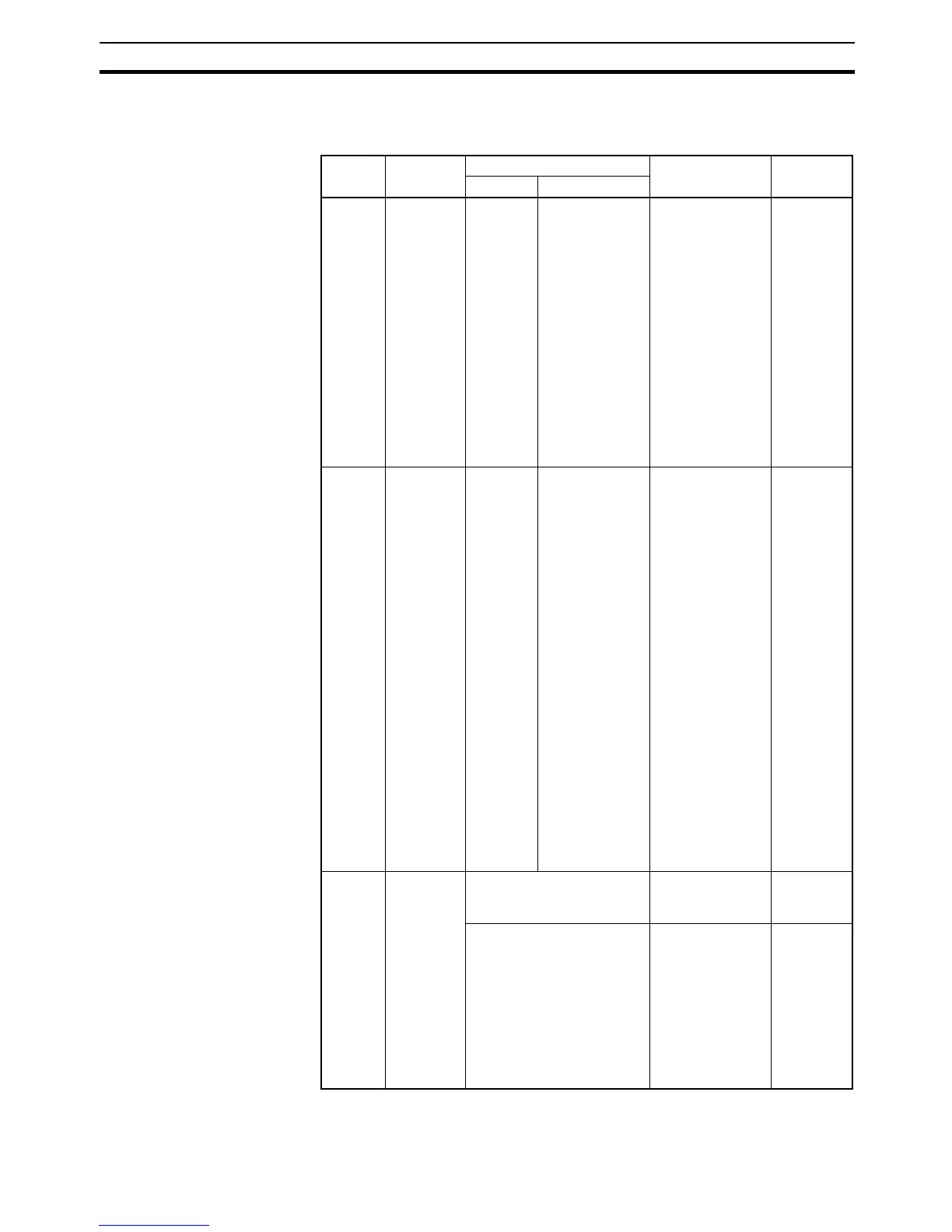329
Automatic Clock Adjustment Error Processing Section 12-4
The error log can be read by sending FINS commands to the EtherNet/IP Unit
or built-in EtherNet/IP port or by using the mail receive function and specifying
the ErrorLogRead command.
Error
code
Meaning Detailed error code Correction EEPROM
1st byte 2nd byte
03C1 Server set-
ting error
00H: DNS
03H:
SNTP
04H: FTP
06H:
BOOTP
07H:
SNMP
08H:
SNMP
Tra p
09H:
FINS/
UDP
0AH:
FINS/
TCP
01: IP address
02: Host name
03: Port number
04: Other
parameters
Set the server
settings correctly
based on the
information in the
detailed error
code.
---
03C4 Server
connection
error
00H: DNS
03H:
SNTP
04H: FTP
06H:
BOOTP
07H:
SNMP
08H:
SNMP
Tra p
01: Specified
host does not
exist
02: No service
at specified host
03: Timeout
04: Closed uni-
laterally by host
05: Cannot con-
nect because
account infor-
mation does not
match
06: Host name
resolution error
07: Transmis-
sion error
08: Reception
error
09: Other error
0AH: Error in
obtained IP
address
Take either of the
following mea-
sures.
• Correct the set-
tings for each
server.
• Inspect the com-
munications
path (EtherNet/
IP Unit or built-in
EtherNet/IP
port), cable con-
nections, hub,
router, server),
and correct the
situation that is
causing the
error.
---
03C6 Clock data
write error
0001: Clock data could not
be refreshed because of a
CPU Unit error.
Clear the CPU
Unit error.
---
0002: Clock data could not
be refreshed because the
CPU Unit could not write
clock data in that operation
mode.
The automatic
clock adjustment
function is not
supported by cer-
tain CPU Units
(models, lot num-
bers) if they are in
RUN or MONI-
TOR mode.
(See note.)
---
