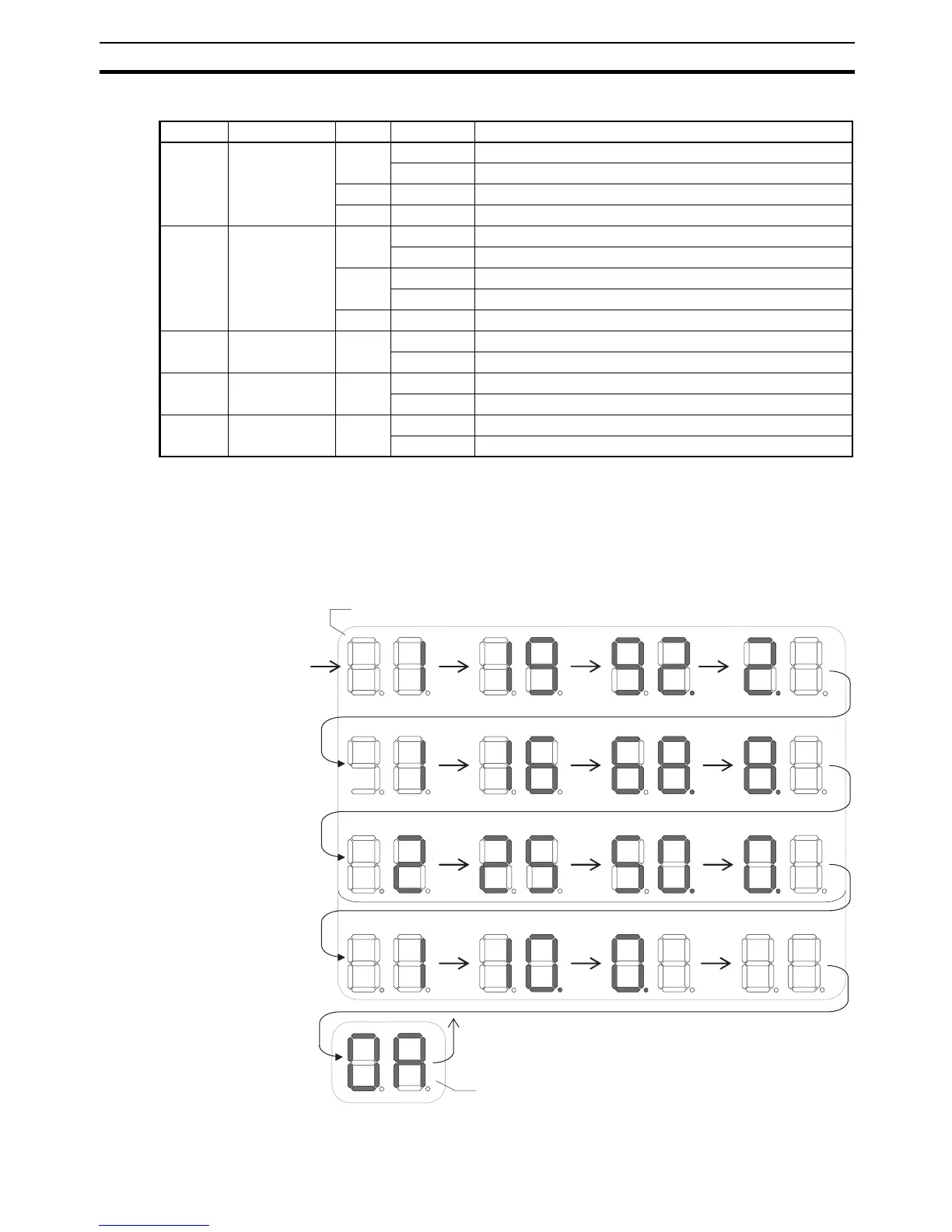25
Nomenclature and Functions Section 2-2
Seven-segment Display When the power is turned ON (or the Unit is restarted), all of the segments will
flash twice, the IP address set in the EtherNet/IP Unit or built-in EtherNet/IP
port will be displayed on the 7-segment display just once, from right to left.
Afterwards, the rightmost 8 bits of the IP address is displayed in hexadecimal
during normal operation.
Example 1: Displaying IP Address 192.168.250.10
Indicator Name Color LED status Indicated operating status
MS Module Status Red Lit Fatal error
Flashing Recoverable error
Green Lit Normal
--- Not lit Power supply OFF
NS Network Status Red Lit Fatal error
Flashing Recoverable error
Green Lit Tag data link and message connections established
Flashing Tag data link and message connections not established
--- Not lit Offline or power supply OFF
COMM Communication Yellow Lit Transferring data
Not lit Not transferring data
100M 100 Mbps Yellow Lit 100BASE-TX link established
Not lit 100BASE-TX link not established
10M 10 Mbps Yellow Lit 10BASE-TX link established
Not lit 10BASE-TX link not established
The IP address is displayed in decimal, flowing from right to left.
If the Unit is operating normally, the last digit of the
Unit's IP address is displayed in hexadecimal.
Flashing: The tag data link is stopped.
Lit: The tag data link is operating.
