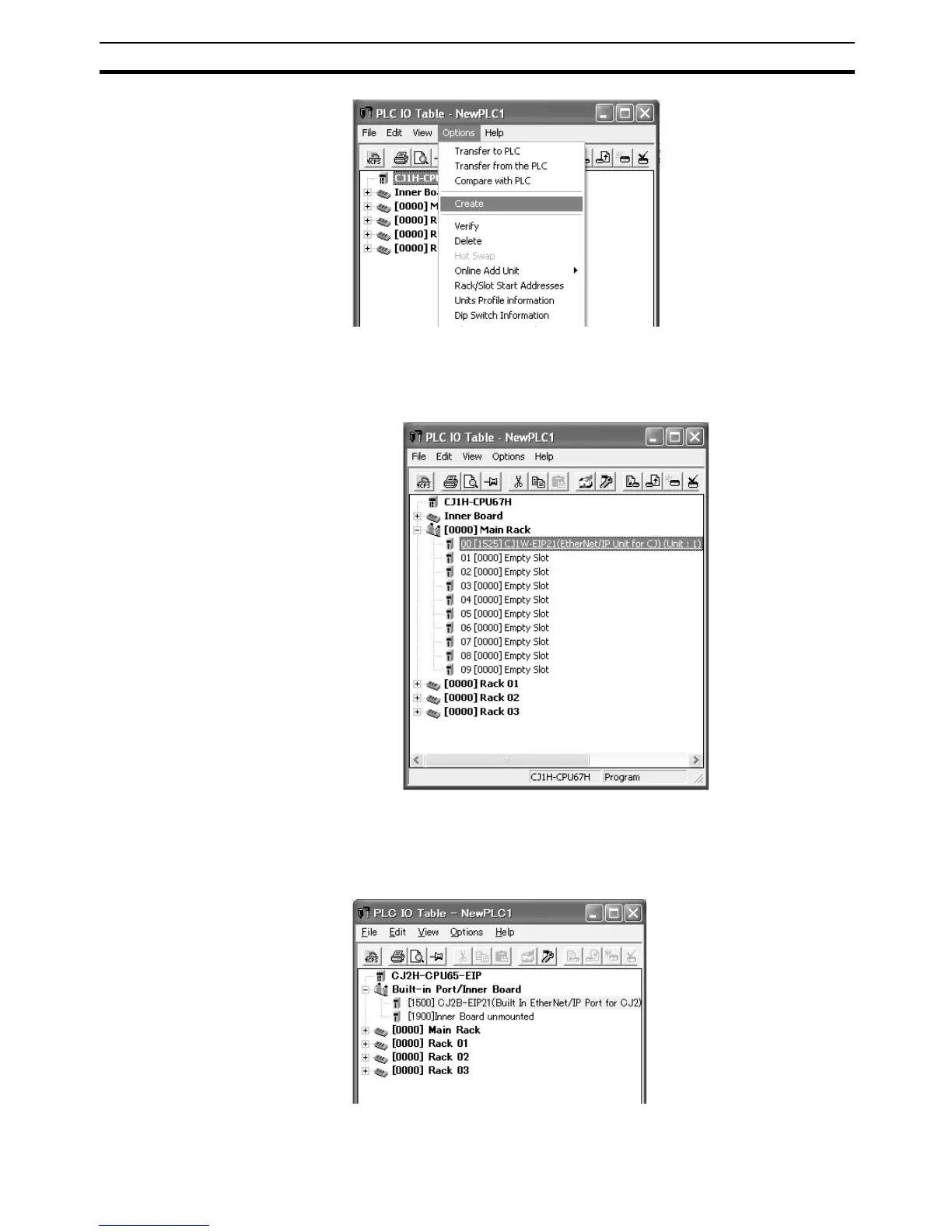49
Creating I/O Tables Section 3-6
5. The EtherNet/IP Unit will be displayed at the position it is mounted in the
PLC.
Note If it is not displayed, select Options
−
Transfer from PLC from the
menus.
Note Creating I/O tables is not required if the built-in EtherNet/IP port of a CJ2 CPU
Unit is used. It is registered as a built-in port/Inner Board with a model number
of CJ2B-EIP21 for the CJ2H and a model number of CJ2M-EIP21 for the
CJ2M. You cannot delete a built-in port from the I/O tables.
