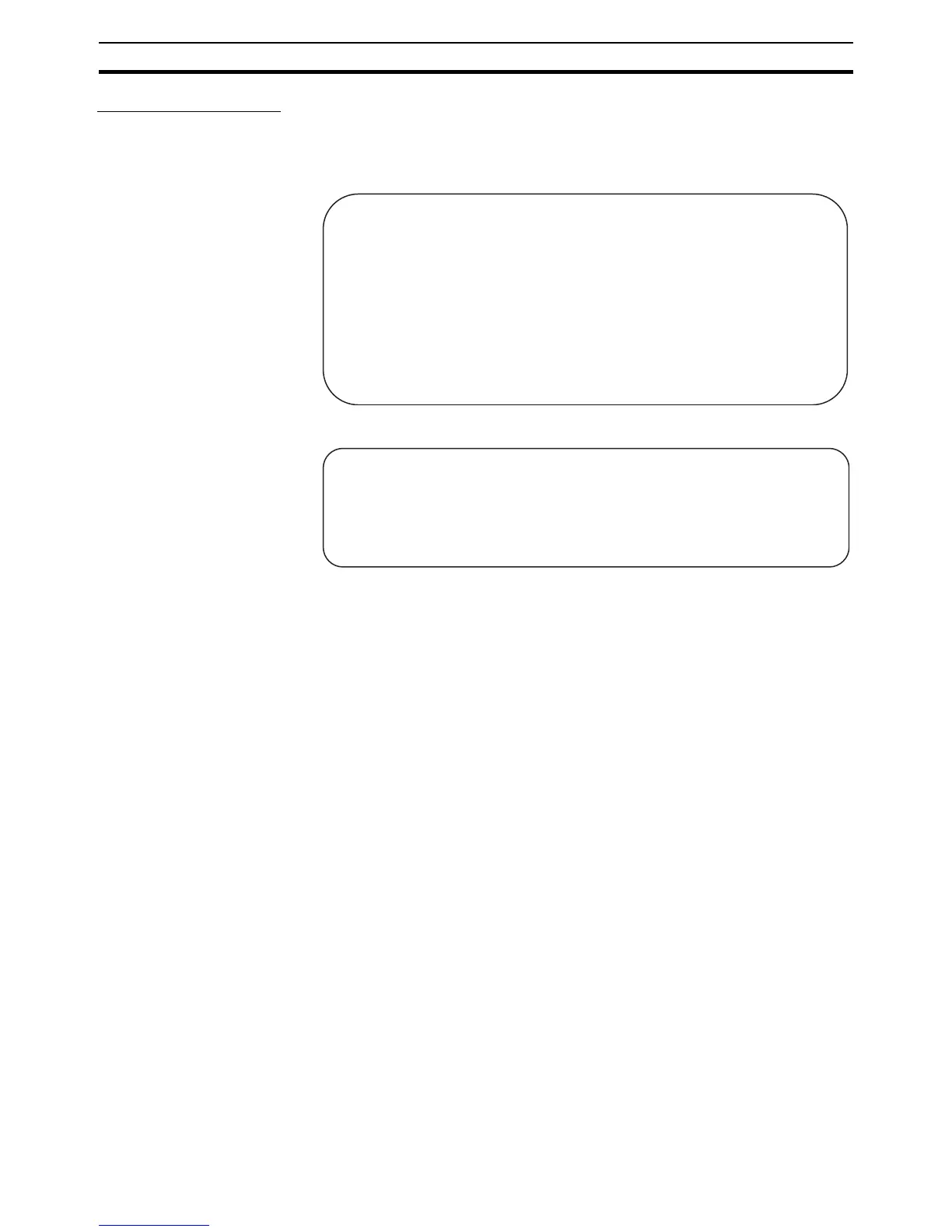66
Communications Test Section 3-11
Application Example
In this example, a PING command is sent to the node at IP address
130.25.36.8. The “$” in the example represents the host computer prompt.
Normal Execution
Error Occurred
Refer to the OS command reference manual for your computer for details on
using the PING command.
$ ping 130.25.36.8 ← Executes the PING command.
PING 130.25.36.8: 56 data bytes
64 bytes from 130.25.36.8: icmp_seq=0. time=0. ms
64 bytes from 130.25.36.8: icmp_seq=0. time=0. ms
: : : : :
64 bytes from 130.25.36.8: icmp_seq=0. time=0. ms
← Press the Ctrl+C Keys to cancel execution.
---- 130.25.36.8 PING Statistics ----
9 packets transmitted, 9 packets received, 0% packets loss
round-trip (ms) min/avg/max = 0/1/16
$
$
$ png 130.25.36.8 ← Executes the PING command.
PING 130.25.36.8: 56 data bytes
← Press the Ctrl+C Keys to cancel execution.
---- 130.25.36.8 PING Statistics ----
9 packets transmitted, 9 packets received, 0% packets loss
