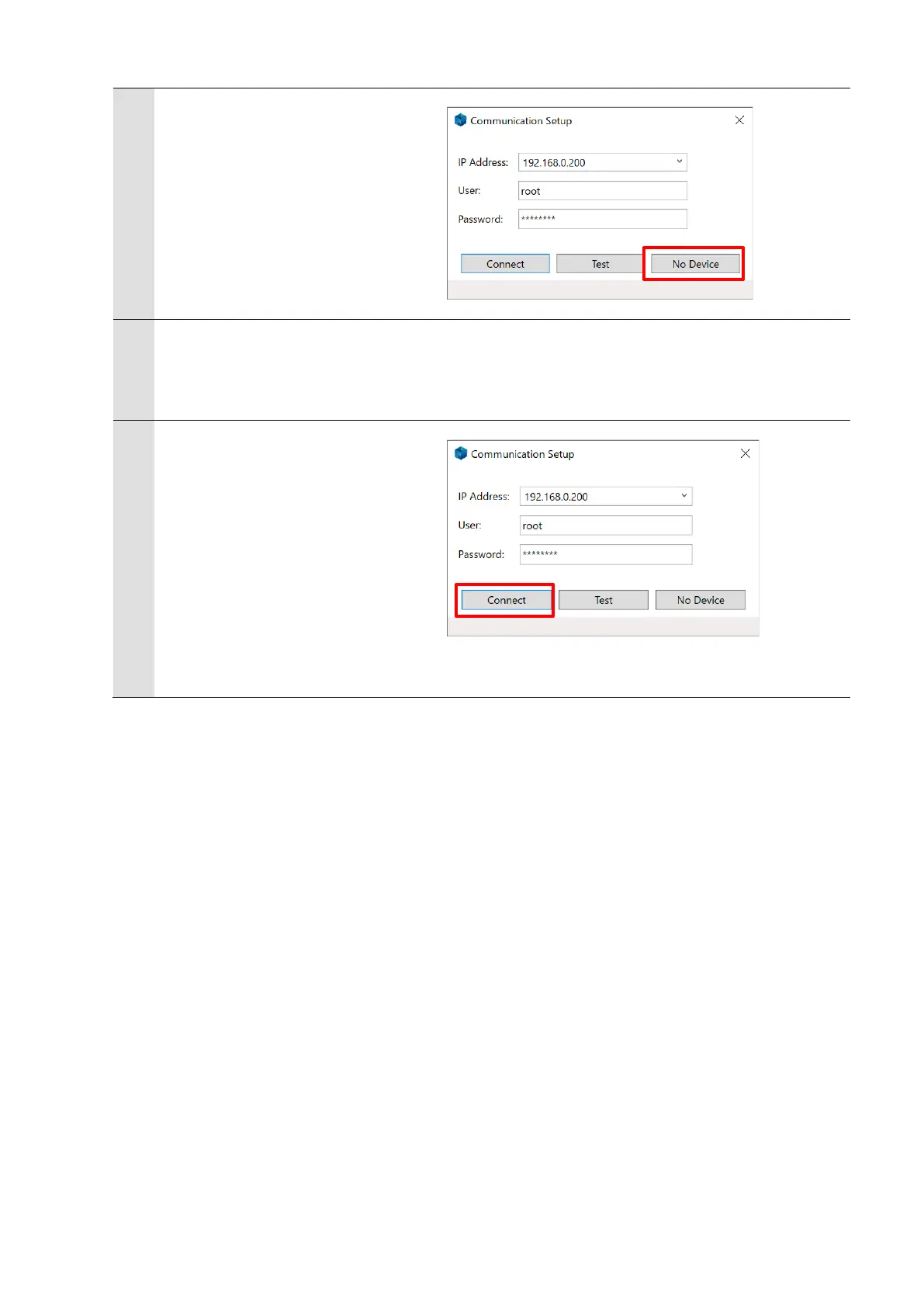In the Device Properties dialog box,
click the No Device button.
This operation sets the Controller to
the offline state.
Wait until the startup process of the
Controller is complete. Then click
Delta Tau – Communication Setup
on the toolbar to display the Device
Properties dialog box.
In the Communication Setup dialog
box, click the Connect button.
This operation sets the Controller to
the online state.
