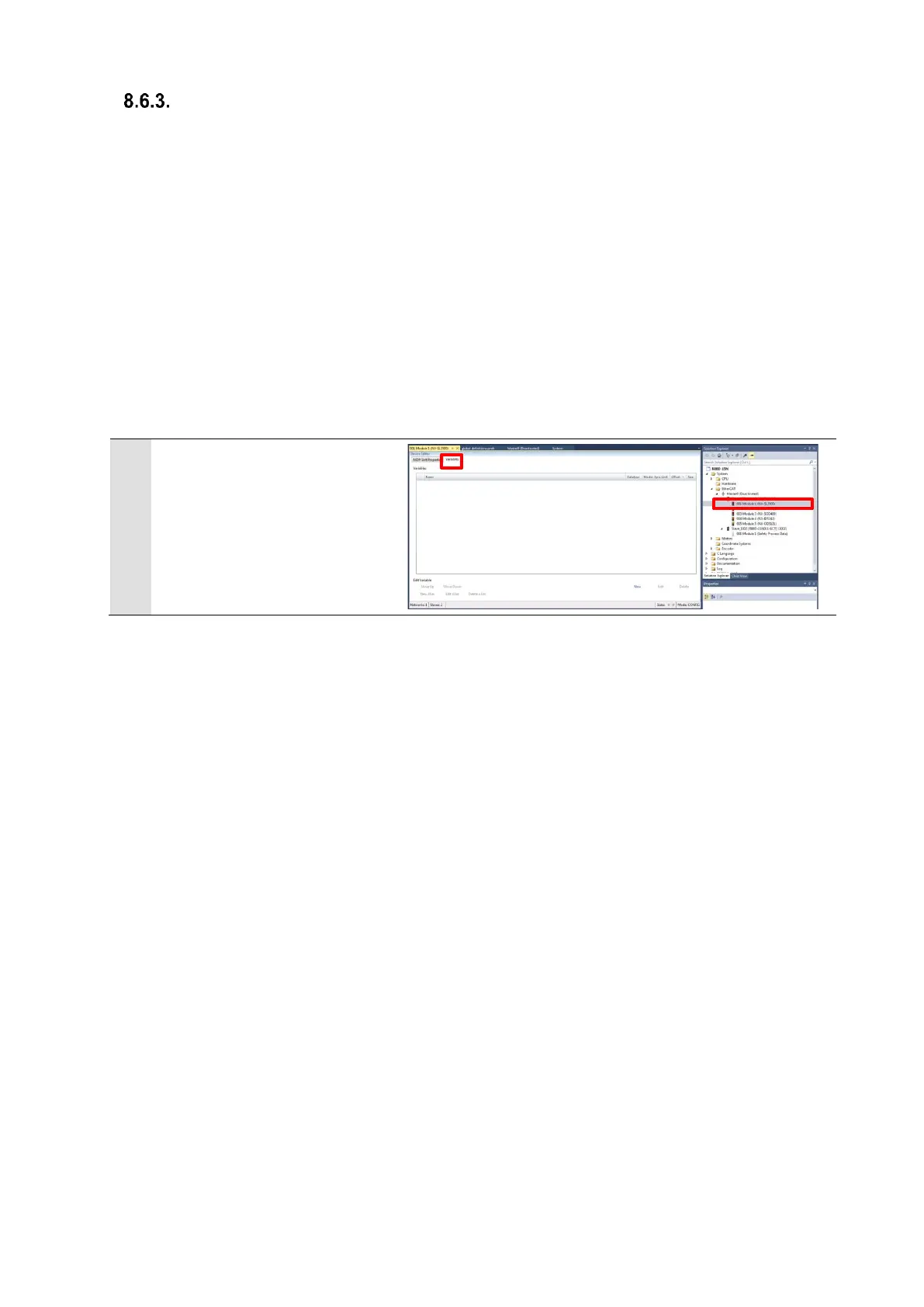Safety Controller Variable Settings
(1) Checking the coupler I/O allocations
Decompress the ZIP file you saved in 0
Output of Coupler I/O Allocations, open the expanded “CouplerMemoryMap.xml”, and check the
contents.
(2) Setting Input Data
Register the following input data.
- Slot1(NX-SL3500)Input Data Set1
- Slot1(NX-SL3500)Input Data Set2
Select a safety controller in the
Solution Explorer of Power
PMAC IDE.
Display the Variables tab page.
