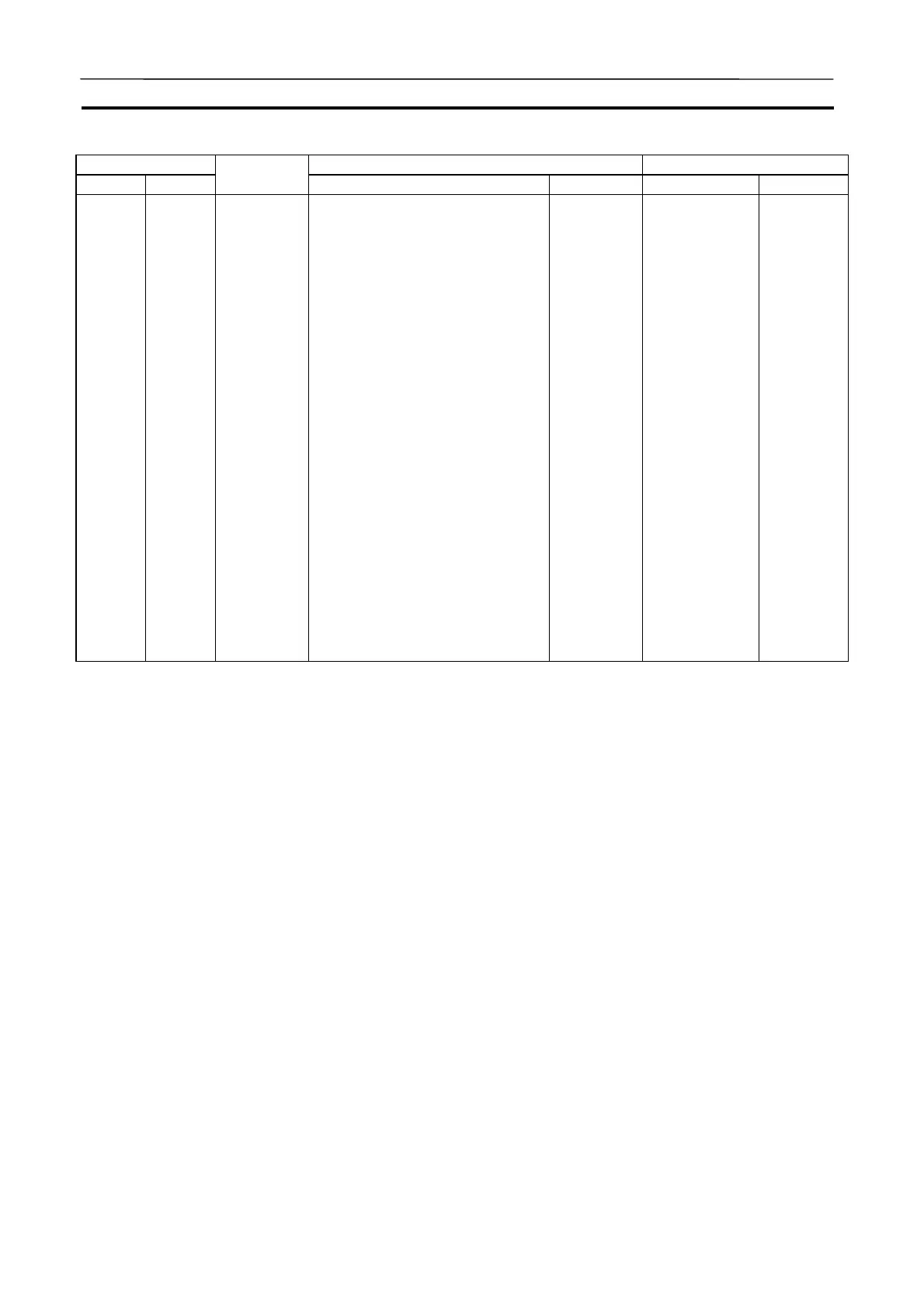I/O Memory Allocation Section 9-3
206
Address CS/CJ-series PLC CX-Simulator
Words Bits
Name
Function Settings Function Settings
A295 A29510 Illegal Ac-
cess Error
Flag
This flag and the Access Error
Flag (AER) will be turned ON
when an illegal access error has
occurred and the PLC Setup has
been set to stop operation an
illegal access error. (This error
occurs when a region of memory
is access illegally.) CPU Unit
operation will stop and the
ERR/ALM indicator will light
when this flag goes ON.
The following operations are
considered illegal access:
1) Reading/writing the system
area
2) Reading/writing EM File Mem-
ory
3) Writing to a write-protected
area
4) Indirect DM/EM BCD error (in
BCD mode)
(The task number where the
error occurred will be stored in
A294 and the program address
will be stored in A298 and A299.)
1: Illegal
access
occurred
0: Normal
condition
Same as
CS/CJ-series
PLC.
AUDIN - 8, avenue de la malle - 51370 Saint Brice Courcelles - Tel : 03.26.04.20.21 - Fax : 03.26.04.28.20 - Web : http: www.audin.fr - Email : info@audin.fr