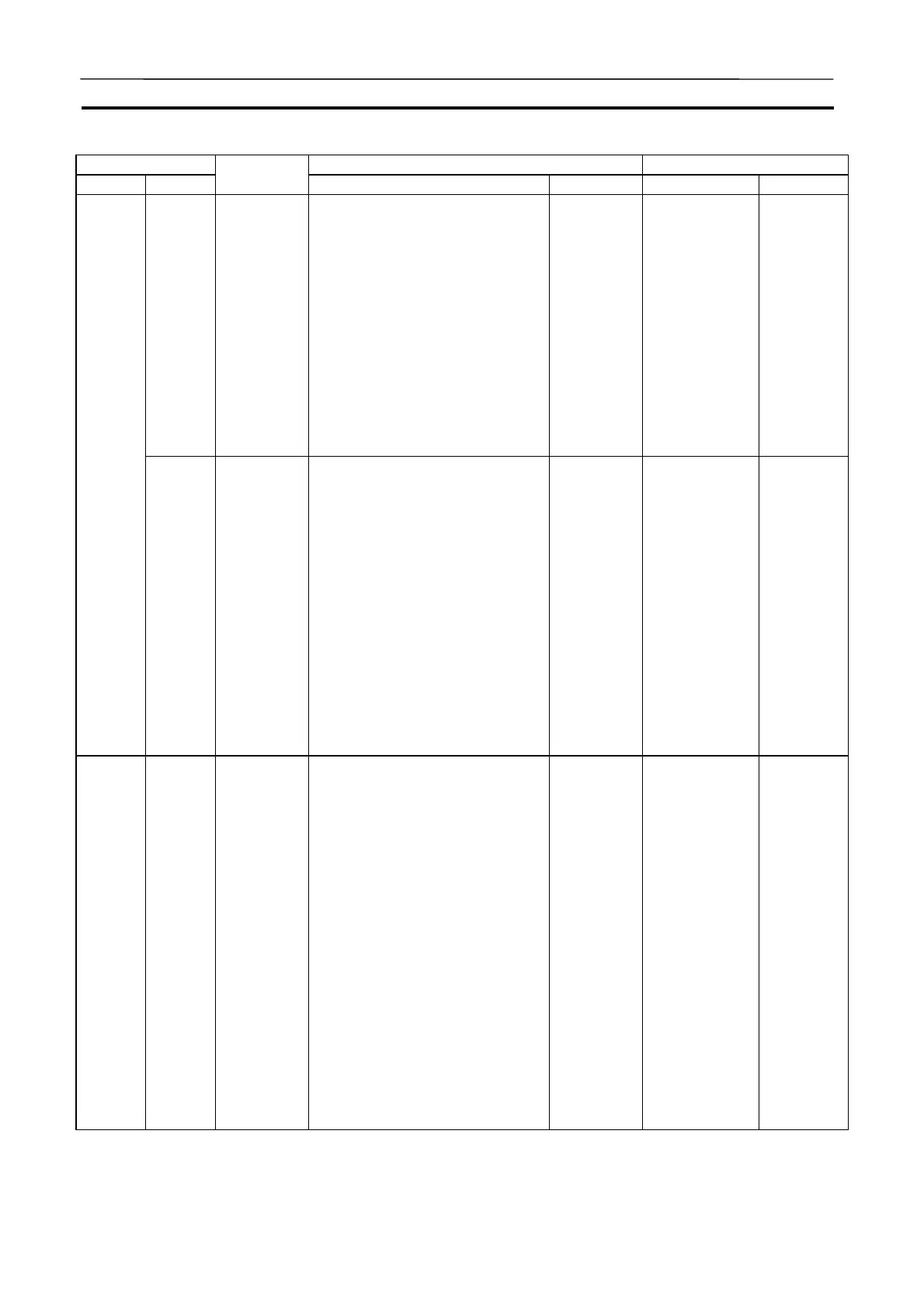I/O Memory Allocation Section 9-3
217
Address CS/CJ-series PLC CX-Simulator
Words Bits
Name
Function Settings Function Settings
A40213 Interrupt
Task Error
Flag
(Non-fatal
error)
ON when the Detect Interrupt
Task Errors setting in the PLC
Setup is set to “Detect”
and an
interrupt task is executed for
more than 10 ms during I/O re-
freshing of a C200H Special I/O
Unit or a SYSMAC BUS I/O Unit.
This flag will also be turned ON if
an attempt is made to refresh a
Special I/O Unit’s I/O from an
interrupt task with IORF(097)
while the Unit’s I/O is being re-
freshed by cyclic I/O refresh-
ing(duplicate refreshing).
1: Interrupt
task error
0: No error
Not used.
A402
A40215 FAL Error
Flag
(Non-fatal
error)
ON when a non-fatal error is
generated by executing
FAL(006). The CPU Unit will
continue operating and the
ERR/ALM indicator on the front
of the CPU Unit will flash.
The bit in A360 to A391 that cor-
responds to the FAL number
specified in FALS(006) will be
turned ON and the corresponding
error code will be written to A400.
Error codes 4101 to 42FF corre-
spond to FAL numbers 001 to
2FF (0 to 511).
(This flag will be turned OFF
when the error is cleared.)
1:
FALS(006)
error oc-
curred
0:
FALS(006)
not exe-
cuted
Same as
CS/CJ-series
PLC.
A403 A40300
to
A40308
Memory
Error Loca-
tion
When a memory error occurs,
the Memory Error Flag (A40115)
is turned ON and one of the fol-
lowing flags is turned ON to indi-
cate the memory area where the
error occurred
A40300: User program
A40304: PLC Setup
A40305: Registered I/O Table
A40307: Routing Table
A40308: CS/CJ-series CPU Bus
Unit Settings
When a memory error occurs,
the CPU Unit will continue oper-
ating and the ERR/ALM indicator
on the front of the CPU Unit will
flash.
(The corresponding flag will be
turned OFF when the error is
cleared.)
1: Error
0: No error
Same as
CS/CJ-series
PLC.
AUDIN - 8, avenue de la malle - 51370 Saint Brice Courcelles - Tel : 03.26.04.20.21 - Fax : 03.26.04.28.20 - Web : http: www.audin.fr - Email : info@audin.fr