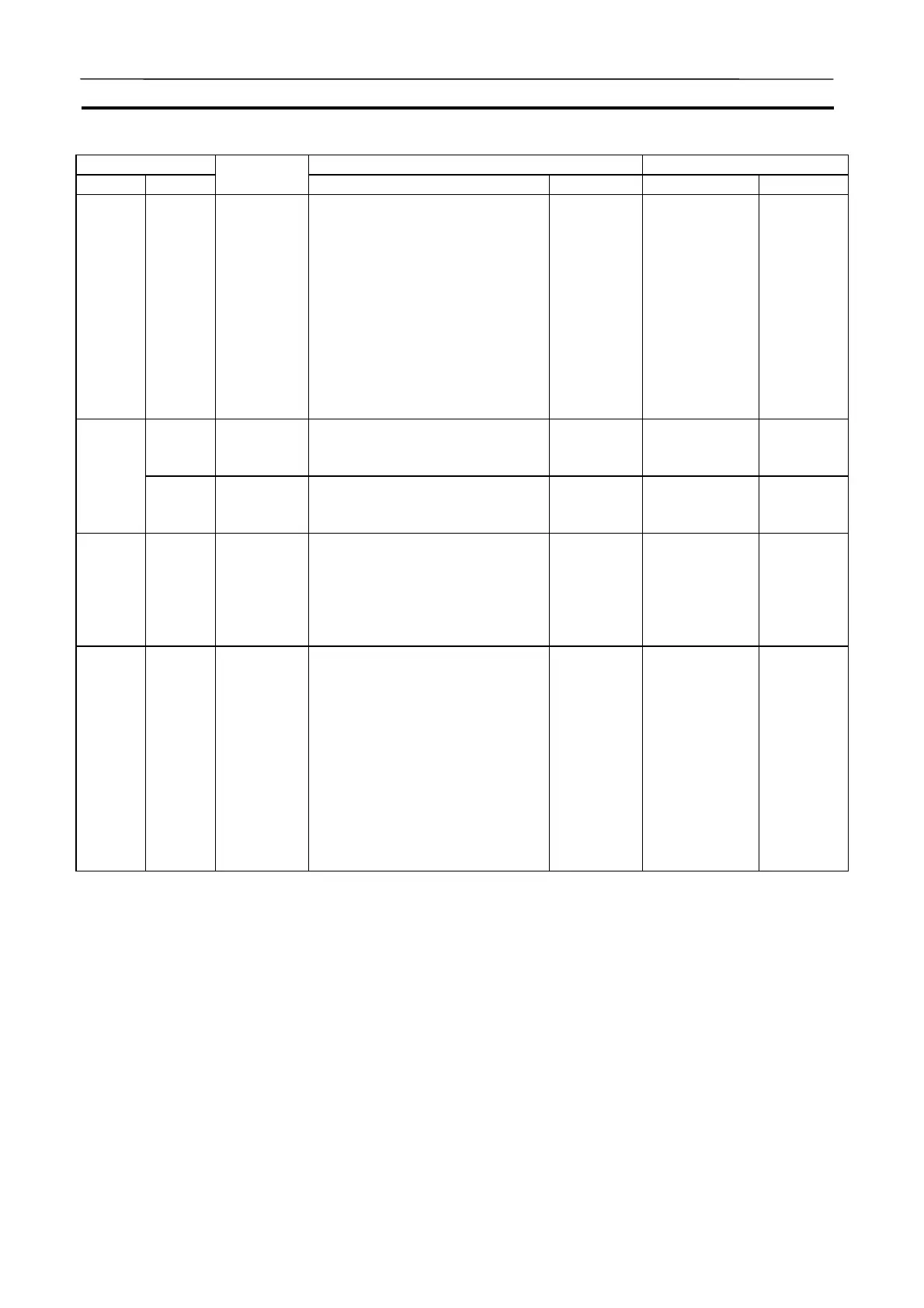I/O Memory Allocation Section 9-3
218
Address CS/CJ-series PLC CX-Simulator
Words Bits
Name
Function Settings Function Settings
A403 A40309 Memory
Card Start-
up Transfer
Error Flag
ON when automatic transfer at
startup has been selected and an
error occurs during automatic
transfer. An error will occur if
there is a transfer error, the
specified file does not exist, or
the Memory Card is not installed.
(This flag will be turned OFF
when the error is cleared by
turning the power off. The error
cannot be cleared without turning
the power off.)
1: Error
0: No error
Same as
CS/CJ-series
PLC.
A40400
to
A40407
I/O Bus
Error Slot
Number
Contains the 8-bit binary slot
number (00 to 09) where an I/O
Bus Error occurred.
1: Error
0: No error
Not used.A404
A40408
to
A40415
I/O Bus
Error Rack
Number
Contains the 8-bit binary rack
number (00 to 07) where an I/O
Bus Error occurred.
1: Error
0: No error
Not used.
A405 A40500
and
A40501
SYSMAC
BUS Mas-
ter Flags
When a transmission error oc-
curs in the SYSMAC BUS sys-
tem, the flag for the affected
Master Unit will be turned ON.
A40500: Flag for Master Unit #0
A40501: Flag for Master Unit #1
1: Error
0: No error
Not used.
A406 All PLC Setup
Error Loca-
tion
When there is a setting error in
the PLC Setup, the location of
that error is written to A406 in 4-
digit hexadecimal. The location is
given as the address displayed
on a Programming Console.
The CPU Unit will continue oper-
ating and the ERR/ALM indicator
on the front of the CPU Unit will
flash.
(A406 will be cleared when the
cause of the error is eliminated.)
000A to
009F
hexadeci-
mal
Same as
CS/CJ-series
PLC.
AUDIN - 8, avenue de la malle - 51370 Saint Brice Courcelles - Tel : 03.26.04.20.21 - Fax : 03.26.04.28.20 - Web : http: www.audin.fr - Email : info@audin.fr