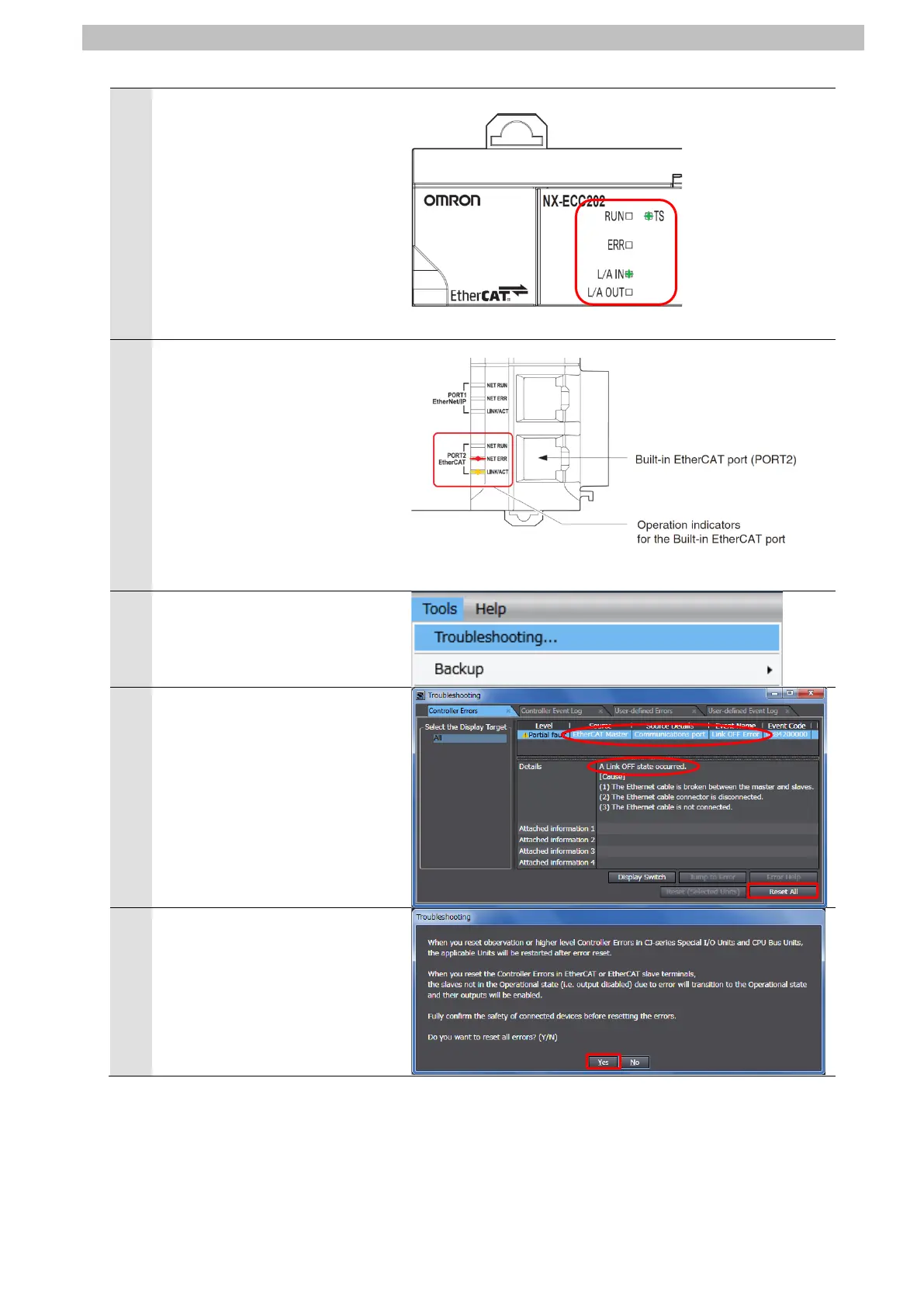7
IO-Link Connection Procedure
12
Check that the LED status is as
shown below, which indicates
that Slave Terminal is able to
communicate.
RUN : Not lit
ERR : Not lit
TS : Green flashing
L/A IN : Green flickering
L/A OUT: Not lit
13
The LED status of Controller is
as shown below when an error
occurs in EtherCAT
communications due to the
temporary interruption of Unit
power supply for Slave Terminal.
NET RUN : Not lit
NET ERR : Red flashing
LINK/ACT : Yellow flashing
14
Select Troubleshooting from
the Tools Menu.
The Troubleshooting Dialog Box
is displayed. Check that a Link
OFF Error occurs as shown in
the figure on the right.
Click Reset All.
A confirmation dialog box is
displayed. Check the contents
and click Yes.