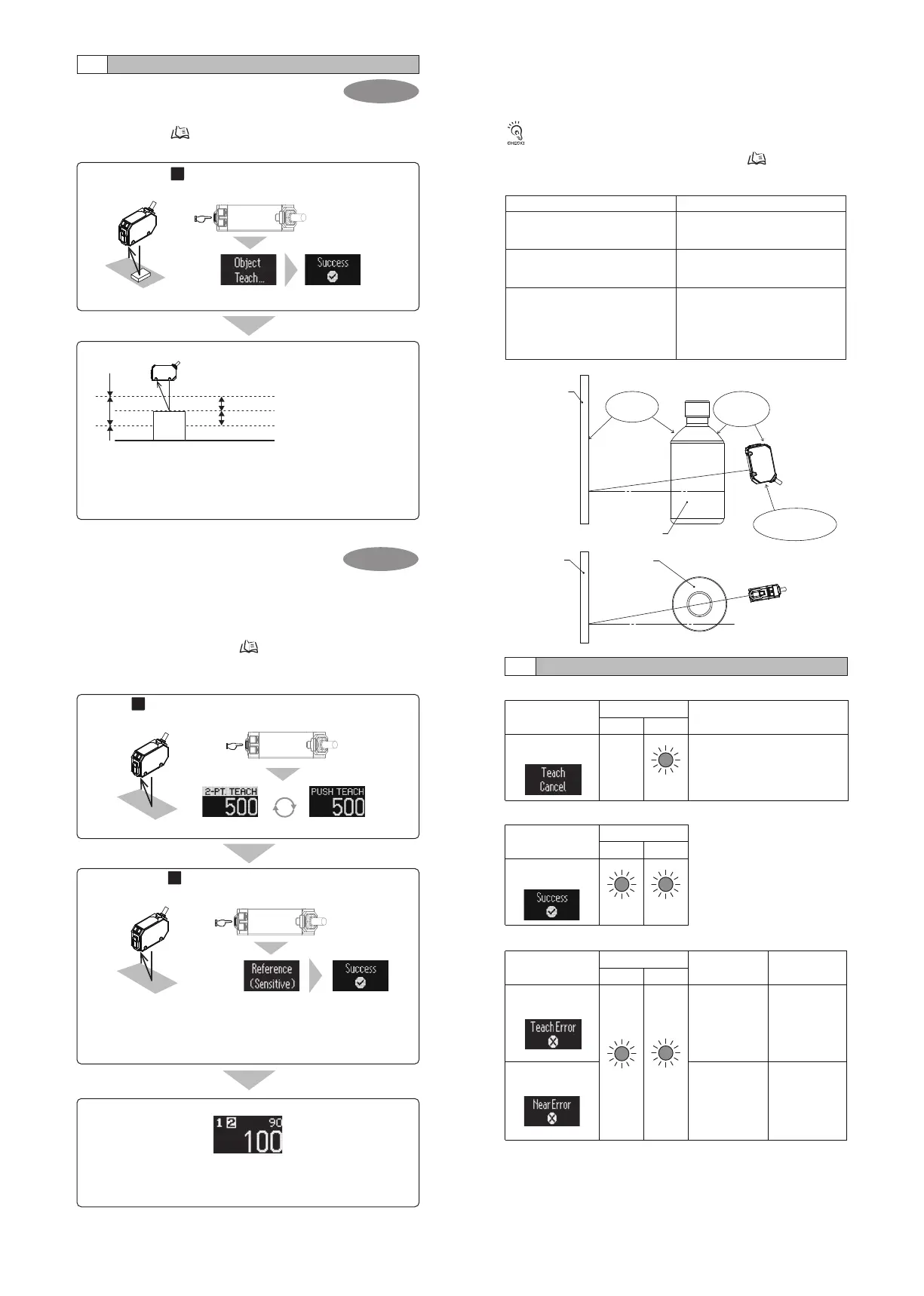Margin
Margin
Near-sidethresholdvalue
Far-sidethresholdvalue
Background
ON
OFF
OFF
Object
・Thiscanbeexecutedif[Object]issetwhenTeachingSelectionin"6
DetailedSettings"( page9)isexecuted.([Background]isthe
factorysetting.)
・Whenthisteachingisexecuted,thesensormemorizesbackground
information(distance+intensity*1)andobtaindifferencefromthat
informationtodetecttheobject.
・Thiscanbeexecutedif[Sensitive]issetwhenBackgroundReference
Teachingin"6DetailedSettings"( page9)isexecuted.([Normal]is
thefactorysetting.)
*1.Intensityvariesdependingonthereflectanceorthesurfacestate.
・[Dist+Int]isselectedautomaticallyastheoutputmode.
・Withtheoutput2functionsetto[Out2Single],ifbackgroundreference
teaching(sensitive)isexecuted,theoutput2functionisforciblychangedto
[Out1Invert].
・Coincidencewiththebackgroundinformationisdisplayedas0-100%.The
displayedvalueissetas100afterteachingforthebackground.Coincidence
decreasesasdifferencefromthebackgroundinformation.
・Thethresholdvalueofthefactorysettingis90.
Note1.Whenbackgroundreferenceteaching(sensitive)hasbeenexecuted,usethe
sensoratleast10minutesafterturningONthepower.
Note2.Whenusingthesensortodetectatransparentobject,besuretocheck
operationinadvance.
Note3.Whenresponsetimehasbeenchanged,executeteachingagain.
TheABTfunctionwhichcontrolstheinfluenceofthemoderatevariationofthe
backgroundisenabledautomatically.Thememorizedbackgroundinformationis
correctedautomatically.InABTfunction,correctiontimecanbeselectedfromfour
options(OFF/0.3sec/1sec/3min).
"6-11ABTFunction"( page11)
■ObjectTeaching[Teach3sec(Object)]
■BackgroundReferenceTeaching(Sensitive)
[Ref.Teach(Sensitive)]
■Teachingcanceldisplay
AdvancedTeaching
4-2
TeachingDisplay
4-3
Useforteachingwithanobject.
Usetodetectsomethingtransparent.
Display Description
Indicator
Indicator
Indicator
Orange
Orange
Orange*3
Normal
operation
Green*1
Green*1
Green*1
Lighting
Lighting
Lighting
Teaching
Cancelled
1. Pressandholdthebussonwithanobject(longerthan1sandshorterthan5s).
Releasethebuttonwhen[ObjectTeach]isdisplayedonthedisplay
TEACH
T
・[WindowBGS]isselectedautomaticallyastheoutputmode.
●Thresholdsettingafterteachingiscompleted
●Mainscreenafterteachingiscompleted
・Thethresholdvalueissetwith±margintothebackground.
・Marginissetautomaticallytotheoptimalvaluedependingonthedetecting
distance.
・ShownaboveisapplicabletothecaseofN.O.outputlogic.InthecaseofN.C.,
thisisinverted.
BGS
1. Pressthebuttonquicklywithoutanyobjects(longerthan25msandshorterthan1s).
TEACH
T
FGS
2. Pressandholdthebuttonwithoutanyobjects(longerthan1sandshorterthan5s).
Releasethebuttonwhen[Reference(Sensitive)]isdisplayedonthedisplay
TEACH
T
●Ifdetectionisnotstablewhenbackgroundreferenceteaching(sensitive)isexecuted:
Possiblecausesareasfollows.Checktheinstallationstateandexecuteteachingagain.
*1.ThisistheoperationinthestandardI/Omode.TheindicatorblinksintheIO-Linkmode(at
1sintervals).
*2.Thedisplaytimeis2secondsafterteachingisexecuted.
*3.When2-pointteachingisputonholdorthebuttonispressedandheld,theorange
indicatorblinksslowly(at1sintervals).
When2-pointteachingisputonhold,if
theTeachbuttonispressedandheld
for5sormore,[TeachCancel]is
displayedandteachingcanbe
cancelled.
■Teachingerrordisplay*2
Errorname
/display
Teachingexecutionerror
Teachingfailed.
Thedifferenceof
thedetectedvalues
ofthe1stand2nd
pointsistoosmall
when2-point
teachingis
executed.
Confirmthatthe
sensor-object
distanceiswithin
thedetectingrange
andexecute
teachingagain.
Expandthe
distancebetween
1stand2ndpoints
andexecute
teachingagain.
■Teachingsuccessdisplay*2
Display
Teaching
succeeded
Flashing
(at0.6sintervals)
Flashing
(at0.2sintervals)
Teachingnearerror
Alternate
lighting
Countermeasure
Possiblecauses
6
Thedistancebetweenthesensorand
thebackgroundvariesbymorethan
5%ofthedetectiondistance.
Checktheinstallationcondition.
Thereflectedlightfromthe
backgrounddoesnothavesufficient
intensity.
Keepthedistancebetweenthesensor
andthebackgroundclose.
Thespecularreflectionlightfromthe
backgroundenters.
Tiltthesensortopreventspecular
reflectionlightfromentering(10°or
more).Theinstallationshownbelowis
recommendedforthedetectionof
transparentobjects.
Factor Countermeasure
Background
Transparent
object
Transparent
object
Background
Asfaras
possible
Ascloseas
possible
Tilttheoptical
axisdownward
Tiltingtheopticalaxis
leftandrightisalsoeffective.
