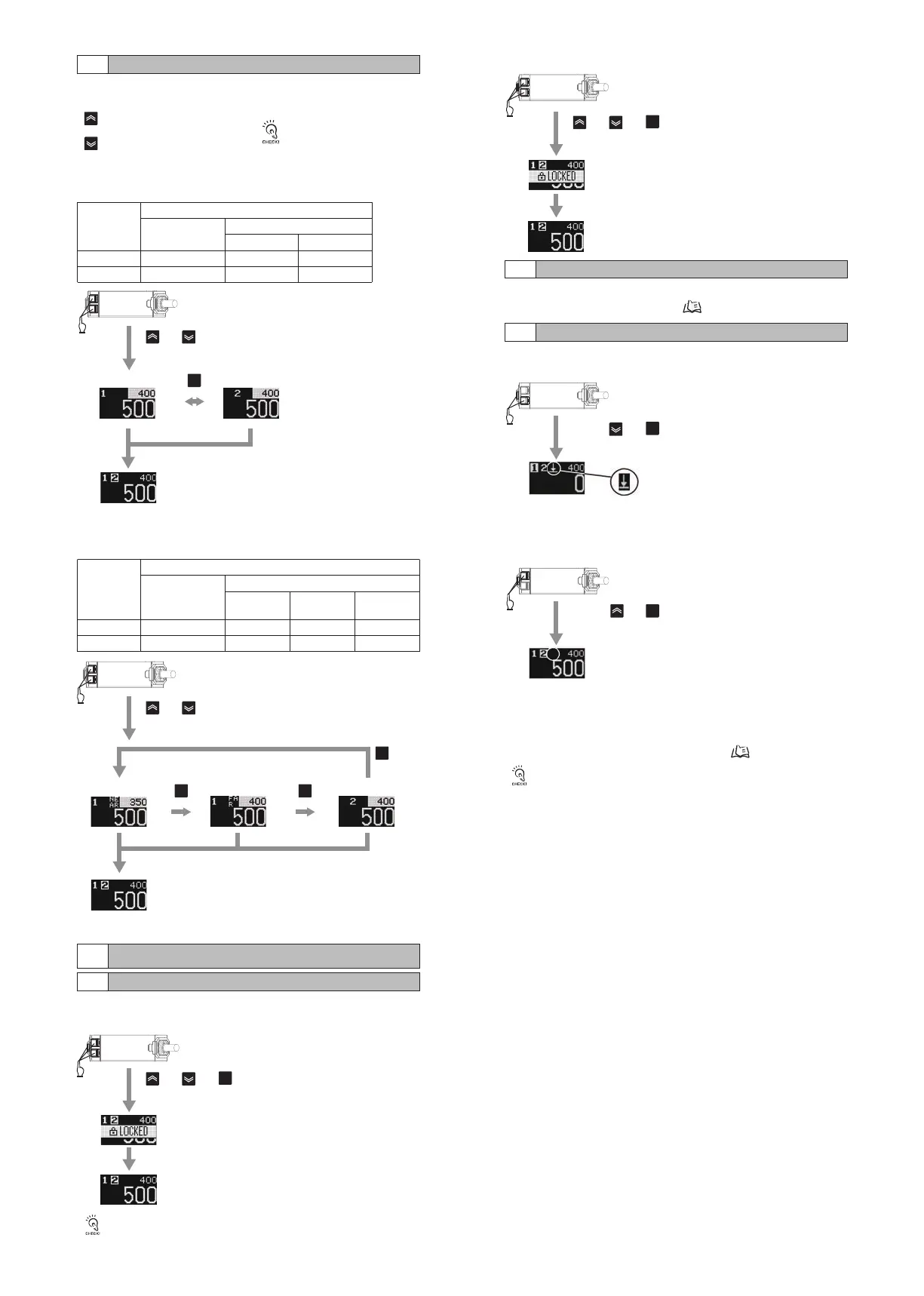Thethresholdvaluecanbeadjustedusingthe[UP]buttonandthe
[DOWN]button.
UsefulFunctions
5
●Keylockcancel
●Zeroresetexecution
●Zeroresetcancel
■Whenoutputmodeis[WindowFGS]or[WindowBGS]
■Whenoutputmodeis[Single]
ThresholdValueManualOperations
4-4
KeyLock
5-1
Initialization
5-2
ZeroReset
5-3
UP
UP DOWN
or
Thescreenisreturnedtothemainscreenafterthe
elapseofacertaintime.
Themainscreendisplaysonlythethresholdvalueof
output1.
Thethresholdvaluesofoutput1nearside,output1farside,andoutput
2canbeadjusted.
DOWN
Thethresholdvaluedecreases.
Thethresholdvalueincreases.
Thethresholdvaluesofoutput1andoutput2canbeadjusted.
Quickadjustmentisusable
bypressingandholding
thebutton.
TEACH
T
Thescreenisreturnedtothemainscreenafterthe
elapseofacertaintime.
Onlythethresholdvalueofoutput1nearsideis
displayedonthemainscreen.
Shortpressfor1sorless
UP DOWN
or
Shortpressfor1sorless
TEACH
T
TEACH
T
TEACH
T
Model
Thresholdvalue
Settingrange
Factorysetting
-600〜600
-160.0〜160.0
HL500□
HL150□
Output1
400
100.0
Output2
400
100.0
Model
Output1nearside Output1farside
Thresholdvaluesettingscreen
Output2*1
Thresholdvalue
Settingrange
Factorysetting
-600〜600
-160.0〜160.0
HL500□
HL150□
Output1
Nearside
350
80.0
Output1
farside
400
100.0
Output2
400
100.0
Output1 Output2*1
Thresholdvalue
settingscreen
Settingcompleted
Theunlockediconisdisplayedonthemainscreen.
Settingcompleted
Thezeroreseticonisdisplayedonthe
mainscreen.
Releasingcompleted
ThezeroreseticononthemainscreenisturnedOFF.
Whenthesensorisoperatedusingthebuttons,theresultissaved
regardlessofthesettingofzeroresetmemory.
●Zeroresetmemory
TheresultofzeroresettingcanbesavedeventurningOFFthepower
afterexecutingzeroresettingbytheexternalinputorthecommunica-
tioncommandsoftheIO-Linkmode,onlywhenthezeroresetmemory
issetas[ON]describedin"6DetailedSettings"( page9).
・Thedetectionvalueisoverwrittenifzeroresethasalreadybeenexecuted.
・Thisisnotusablewhenbackgroundreferenceteaching(sensitive)hasbeen
executed.
Thescreenreturnstothemainscreenafterthe
elapseofacertaintime.
TEACH
T
UP DOWN
+ +
Presssimultaneouslyfor3sormore
TEACH
T
DOWN
+
Presssimultaneouslyfor3sormore
Presssimultaneouslyfor3sormore
Settingsareinitializedandreturnedtothefactorysettings.
Initializationin"6DetailedSettings"( page8)
Thedetectionvaluewhenzeroresetisexecutedissetto[0].
TEACH
T
+
UP
Acceptanceofbuttonoperationscanbedisabledtopreventincorrectoperations.
*1.Displayedonlywhen[OUT2Single]issetforOutput2function.
Settingcompleted
Thekeylockiconisdisplayedonthemainscreen.
Thescreenisreturnedtothemainscreenafterthe
elapseofacertaintime.
Ifbuttonsareoperatedinthekeylockstate,thekeylockiconis
displayedonthemainscreen.
TEACH
T
UP DOWN
+ +
Presssimultaneouslyfor3sormore
●Keylockexecution
7
