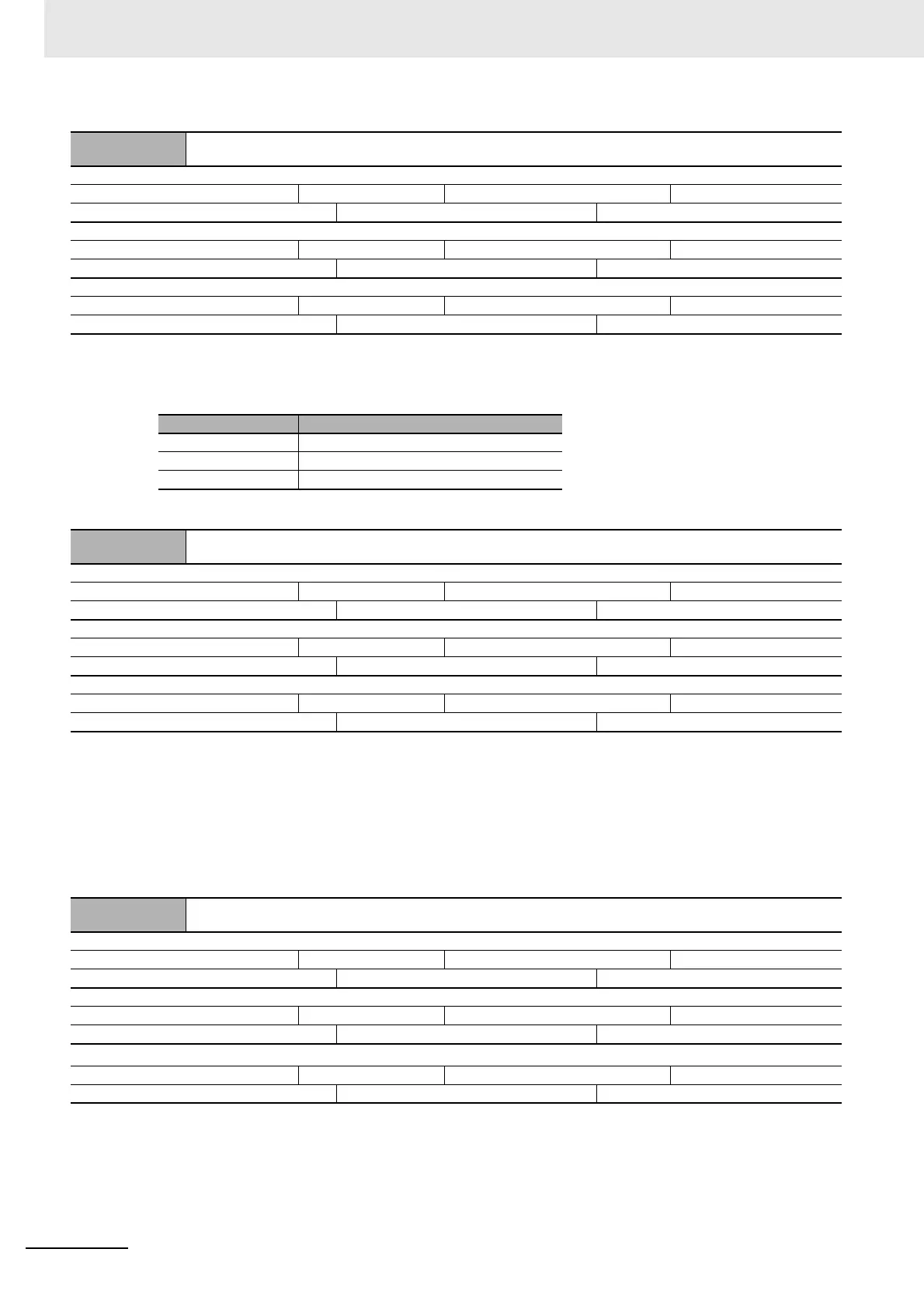A Appendices
A - 36
E3NW-ECT EtherCAT Digital Sensor Communication Unit Operation Manual (E429)
• This object sets the hysteresis width setting of the Sensor with the unit number that is specified by the
index.
* Items with asterisks are supported from E3NW-ECT version 1.03.
You can check the version with object index 100A hex. (Refer to "A-1-4 Communication Objects" on page A-4.)
• This object sets the Hysteresis Width 1 setting of the Sensor with the unit number that is specified by
the index.
• FA□0, LA0, SA0, or FAH0 is assigned to the hysteresis width of IN 2 of normal detection mode by
Subindex 2.
• MA0, EA□0, AA□0, VA□0, or VD□0 is assigned to the hysteresis width of normal detection mode and
the high/low hysteresis width of area detection mode.
• The setting range for FA□0, LA0, SA0, FAH0, MA0, EA0, or VD□0 is 00000000 to 0000270F hex.
• This object sets the Hysteresis Width 2 high setting of the Sensor with the unit number that is
specified by the index.
• FA□0, LA0, SA0, or FAH0 is assigned to IN1 of normal detection mode and the high/low hysteresis
width of area detection mode by Subindex 1.
• MA0, EA□0, AA□0, VA□0, or VD□0 do not use this object.
•
The setting range for the FA□0, LA0, SA0, FAH0, MA0, EA0, or VD□0 is 00000000 hex to 0000270F hex.
4020 + (N-1) × 80
hex
No_01 ... 30 Hysteresis Width Setting
Subindex 0: Number of Entries
Range: 02 hex Unit: --- Default: 02 hex Attribute: ---
Size: 1 byte (U8) Access: RO PDO map: Not possible
Subindex 1: No_01 ... 30 Hysteresis Width Setting IN1
Range: 0000 to FFFF hex Unit: --- Default: --- hex Attribute: A
Size: 2 bytes (U16) Access: RW PDO map: Not possible
Subindex 2*: No_01 ... 30 Hysteresis Width Setting IN2
Range: 0000 to FFFF hex Unit: --- Default: --- hex Attribute: A
Size: 2 bytes (U16) Access: RW PDO map: Not possible
Data Setting
0000 hex Standard
0001 hex User setting
0002 to FFFF hex Not used.
4021 + (N-1) × 80
hex
No_01 ... 30 Hysteresis Width 1
Subindex 0: Number of Entries
Range: 02 hex Unit: --- Default: 02 hex Attribute: ---
Size: 1 byte (U8) Access: RO PDO map: Not possible
Subindex 1: No_01 ... 30 IN1
Range: 00000000 to 05F5E0FF hex Unit: --- Default: - hex Attribute: A
Size: 4 bytes (U32) Access: RW PDO map: Not possible
Subindex 2: No_01 ... 30 IN2
Range: 00000000 to 05F5E0FF hex Unit: --- Default: - hex Attribute: A
Size: 4 bytes (U32) Access: RW PDO map: Not possible
4022 + (N-1) × 80
hex
No_01 ... 30 Hysteresis Width 2
Subindex 0: Number of Entries
Range: 01 hex Unit: --- Default: 01 hex Attribute: ---
Size: 1 byte (U8) Access: RO PDO map: Not possible
Subindex 1: No_01 ... 30 IN1
Range: 00000000 to 05F5E0FF hex Unit: --- Default: - hex Attribute: A
Size: 4 bytes (U32) Access: RW PDO map: Not possible
Subindex 2: No_01 ... 30 IN2
*2
Range: 00000000 to 05F5E0FF hex Unit: --- Default: - hex Attribute: A
Size: 4 bytes (U32) Access: RW PDO map: Not possible
