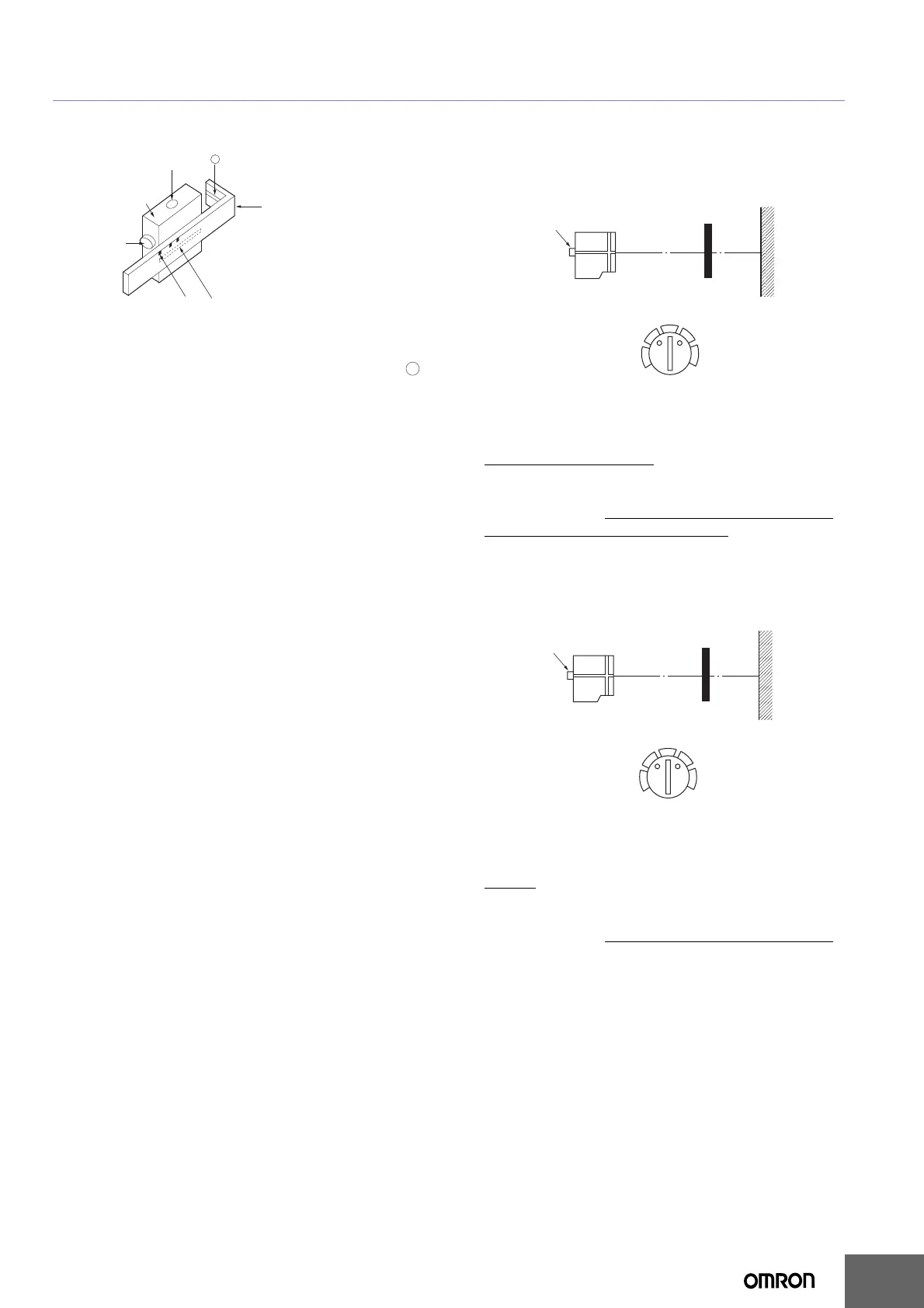E3S
7
Adjustment Methods
● Adjusting the E3S-LS10XE4 Convergent-reflective
Sensor
1. Attach the distance adjustment scale as shown in the figure
and set it where the * mark is equal to the sensing distance.
2. Turn the distance adjuster until the red spot is at point
(center of the distance adjustment scale).
3. Remove the distance adjustment scale once the distance
has been adjusted. Put a sensing object in place, and then
adjust the sensitivity.
● Adjusting the E3S-LS20XE4 Convergent-reflective
Sensor
Adjustment Method 1
Use this method if the sensing object is more reflective than
the background.
1. Set the sensitivity adjuster to the center as shown in the
figure.
2. Turn the distance adjuster counterclockwise until it is fully
turned (L to S).
3. Position the sensing object.
4. Slowly turn the distance adjuster clockwise (S to L).
5. Eventually the LIGHT (red) indicator will light. Turning the
adjuster further will light the STABILITY (green) indicator
.
Leave the distance adjuster at this level.
6. Adjust the sensitivity in this state.
Adjustment Method 2
Use this method if the background is more reflective than the
sensing object.
1. Set the sensitivity adjuster to the center as shown in the
figure.
2. Turn the distance adjuster clockwise until it is fully turned (S
to L).
3. Remove
the sensing object.
4. Slowly turn the distance adjuster counterclockwise (L to S).
5. Eventually the LIGHT (red) indicator will light. Turning the
adjuster further will light the STABILITY (green) indicator
.
6. Adjust the sensitivity in this state.
Distance adjustment scale
Align the distance adjustment scale
with the groove on the Sensor.
E3S-LS10XE4
A
Distance adjuster
Sensitivity adjustment
*
A
Distance adjuster
Sensing object
Center
Background
object
Distance adjuster
Sensing object
Center
Background
object