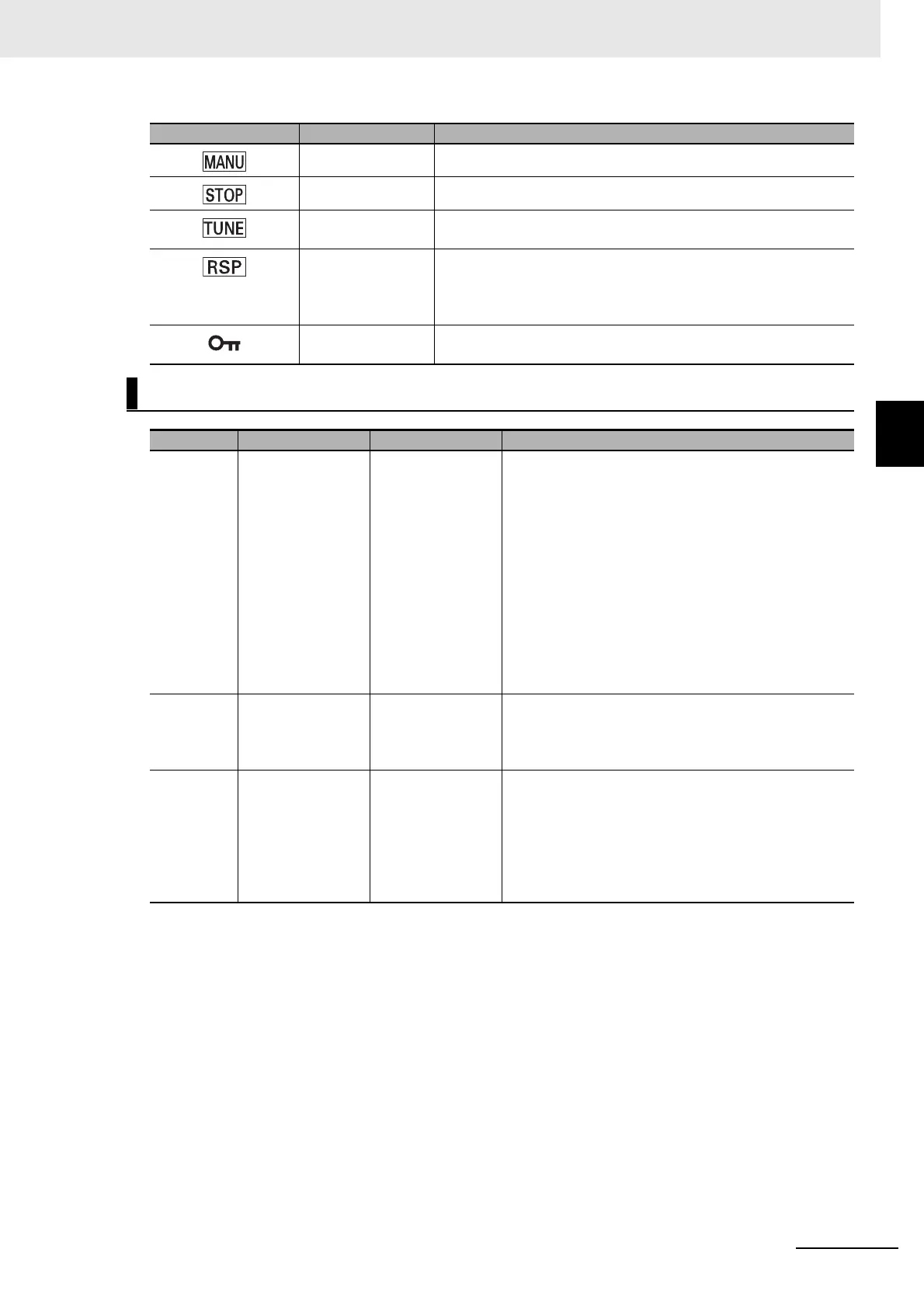3 - 7
3 Part Names and Basic Procedures
E5@C Digital Temperature Controllers User’s Manual (H174)
3-3 Part Names, Part Functions, and Setting Levels
3
3-3-1 Part Names and Functions
Manual This indicator is lit in Manual Mode.
Stop This indicator is lit while operation is stopped.
AT/ST in progress This indicator is lit during autotuning.
This indicator flashes during self-tuning.
Remote SP
(E5CC, E5EC,
E5EC-B, or E5AC)
This indicator is lit while the SP Mode parameter is set to Remote
SP Mode.
This indicator flashes when there is an RSP input error in Remote
SP Mode.
Setting change
protection
This indicator is lit while setting change protection is ON.
Keys
Key Name Overview Description
O
Level Key Selects the setting
level.
The next setting
level depends on
how long the key is
pressed.
• In Operation Level
• Press once for less than 1 second to go to
Adjustment Level.
• Press for at least 3 seconds to go to Initial Setting
Level.
• In Adjustment Level
• Press once for less than 1 second to go to
Operation Level.
• Press for at least 3 seconds to go to Initial Setting
Level.
• In Initial Setting Level
• Press for at least 1 second to go to Operation
Level.
M
Mode Key Changes the
parameter that is
displayed within a
setting level.
• Press once to go to the next parameter.
• Hold to go to the previous parameter.
D
U
Down Key and Up
Key
Set the value. • Hold the key to increment or decrement the value
quickly.
• Any changes in settings are applied at the following
times:
• After 3 seconds elapse
• When the M Key is pressed
• When the level is changed with the O Key
Operation indicators Name Description