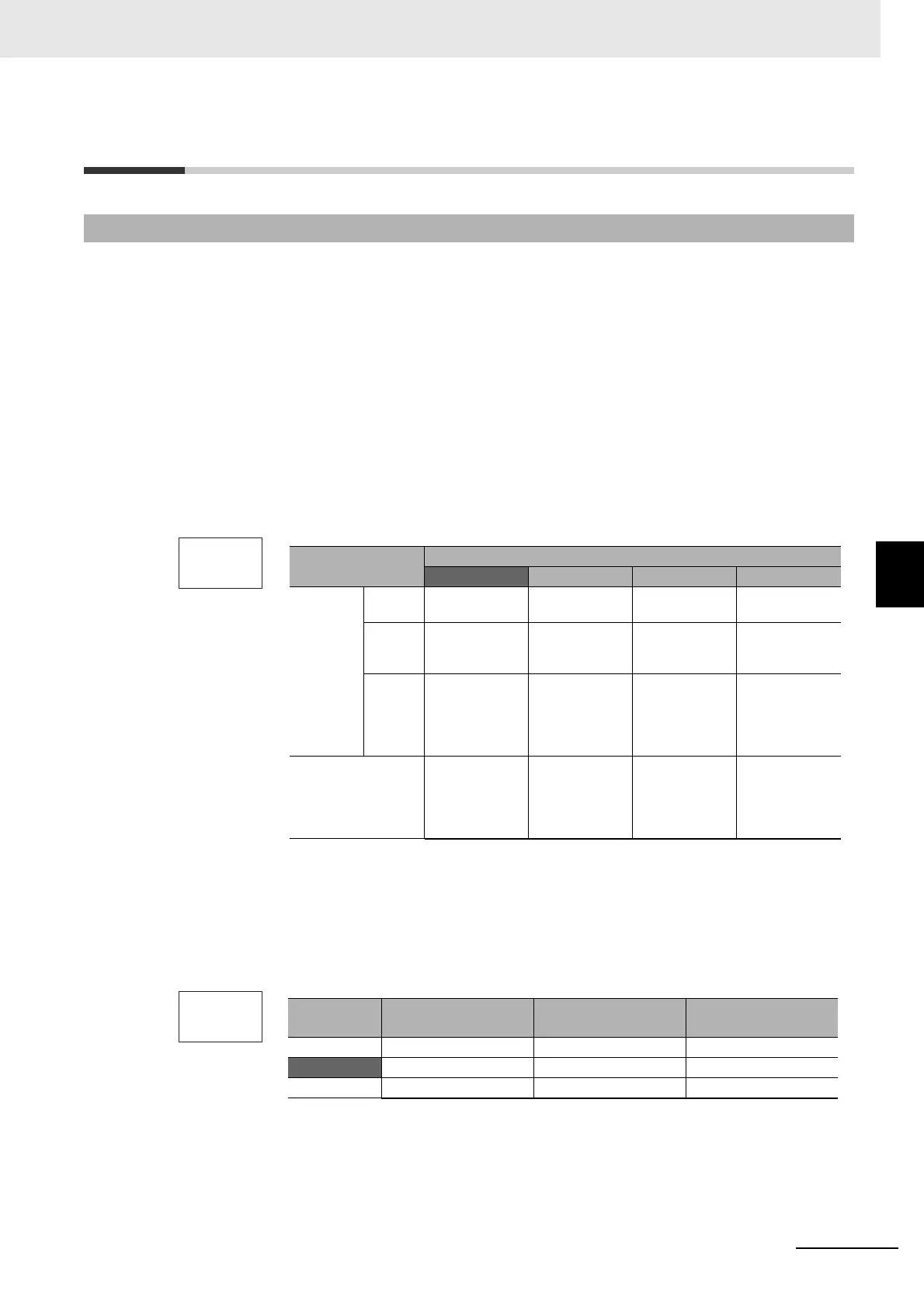5 - 19
5 Advanced Operations
E5@C Digital Temperature Controllers User’s Manual (H174)
5-7 Using the Key Protect Level
5
5-7-1 Protection
5-7 Using the Key Protect Level
• To move to the Protect Level, press the O and M Keys simultaneously for at least three seconds in
Operation Level or Adjustment Level.*
* The key pressing time can be changed in the Move to Protect Level Time parameter (Advanced Function
Setting Level).
• The Protect Level protects parameters that are not changed during Digital Controller operation until
operation is started to prevent them from being modified unintentionally.
There are four types of protection: operation/adjustment protect, initial setting/communications
protect, setting change protect, and PF Key protect.
• The protect level settings restrict the range of parameters that can be used.
Operation/Adjustment Protect
Displaying and changing settings in Operation Level and moving to Adjustment Level are restricted.
The following table shows the relationship between set values and the range of protection.
Initial Setting/Communications Protect
This protect level restricts movement to the Initial Setting Level, Communications Setting Level, and
Advanced Function Setting Level.
Application Example: To enable setting only the SP, set both the Operation/Adjustment Protect
parameter and the Initial Setting/Communications Protect parameter to 2.
5-7-1 Protection
• Parameters are not protected when the set value is set to 0.
• The default is 0.
• The default is 1.
0
oapt
Level
Set value
0 1 2 3
Operation
Level
PV
Can be dis-
played
Can be dis-
played
Can be dis-
played
Can be dis-
played
PV/SP
Can be dis-
played and
changed
Can be dis-
played and
changed
Can be dis-
played and
changed
Can be dis-
played
Others
Can be dis-
played and
changed
Can be dis-
played and
changed
Cannot be dis-
played and
moving to
other levels is
not possible
Cannot be dis-
played and
moving to
other levels is
not possible
Adjustment Level
Can be dis-
played and
changed
Cannot be dis-
played and
moving to
other levels is
not possible
Cannot be dis-
played and
moving to
other levels is
not possible
Cannot be dis-
played and
moving to
other levels is
not possible
1
icpt
Set value Initial Setting Level
Communications
Setting Level
Advanced Function
Setting Level
0 Possible to reach Possible to reach Possible to reach
1 Possible to reach Possible to reach Not possible to reach
2 Not possible to reach Not possible to reach Not possible to reach