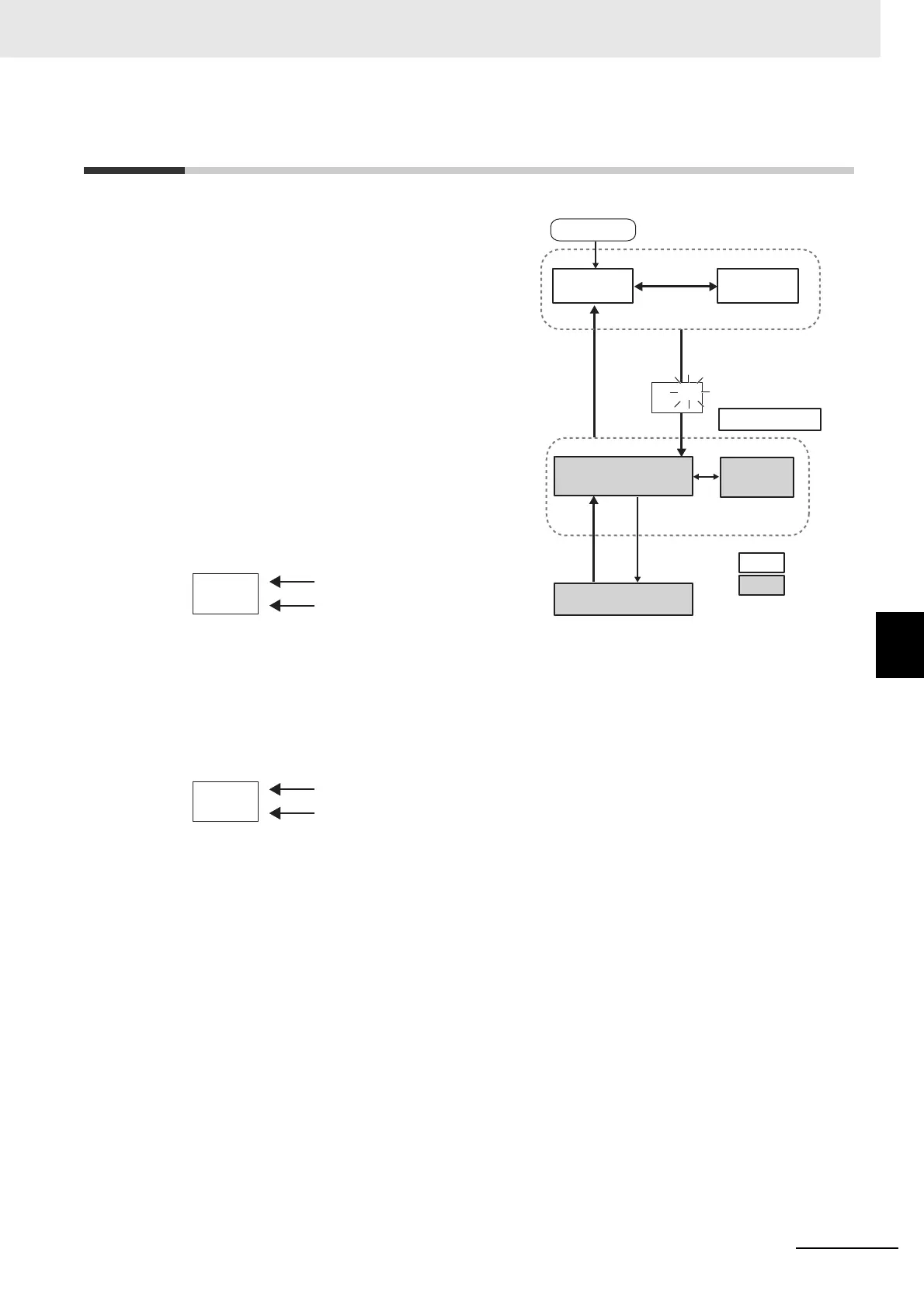6 - 61
6 Parameters
E5@C Digital Temperature Controllers User’s Manual (H174)
6-8 Advanced Function Setting Level
6
6-8 Advanced Function Setting Level
The Advanced Function Setting Level is used for
optimizing Digital Controller performance. To move
to this level, input the password ("−169") from the Ini-
tial Setting Level.
To be able to enter the password, the Initial Set-
ting/Communications Protect parameter in the Pro-
tect Level must be set to 0.
Moving to Advanced Function Setting
Level
1
Move from the Operation Level to the Protect
Level.
2
Display the Initial Setting/Communications
Protect parameter.
3
Change the set value to 0.
4
Move from the Protect Level to the
Operation Level to the Initial Setting Level.
5
Display the Move to Advanced Function
Setting Level parameter.
6
Change the set value to −169.
7
The Advanced Function Setting Level is
displayed.
init (INIT) will be displayed.
• The parameters in this level can be used when the
Initial Setting/Communications Protect parameter
is set to 0.
• To switch between setting levels, press the O
Key.
• To change set values, press the U and D Keys.
1
icpt
Initial Setting/
Communications Protect
Set 0. Default: 1
0
amov
Move to Advanced
Function Setting Level
Set −169. Default: 0
25
100
Password input
set value −169
Control in progress
Control stopped
Operation
Level
Initial Setting Level
Control stops.
Adjustment
Level
Advanced Function
Setting Level
Press the
O Key for
at least 1 s.
Press the
O Key for less than 1 s.
Press the
O Key for
at least 1 s
to flash
the
display.
Press the O Key for at
least 3 s.
Press the
O Key for less than 1 s.
Press the
O Key for
at least 1 s.
Power ON
Communi-
cations
Setting Level