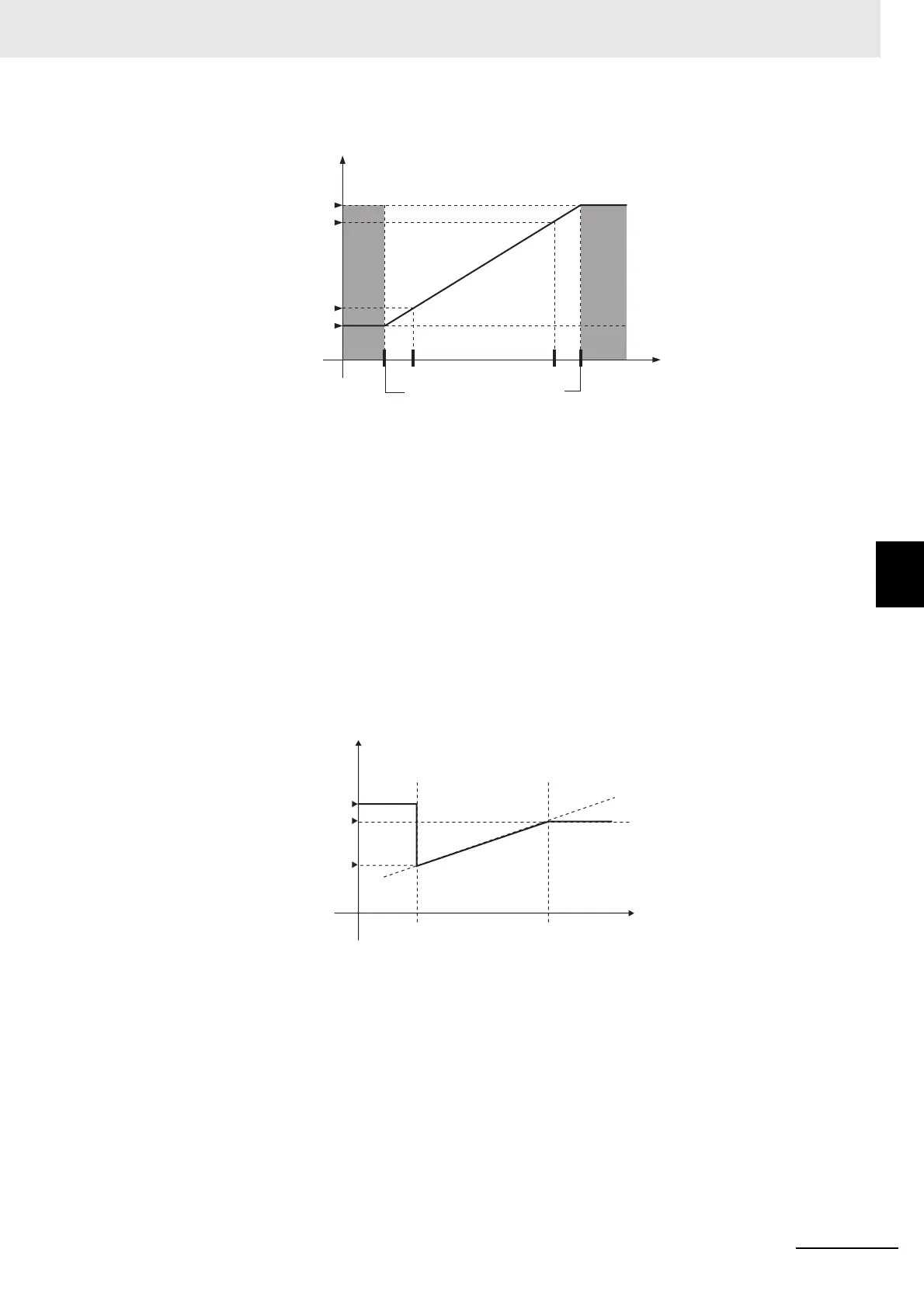5 - 61
5 Advanced Operations
E5@C Digital Temperature Controllers User’s Manual (H174)
5-20 Using a Remote SP
5
Remote SP Input of 4 to 20 mA
SP Mode
The SP mode is used to switch between local SP and remote SP. When a remote SP is selected in
SP mode, the RSP single indicator will light.
Remote SP Monitor
• You can check the remote SP input value in the Remote SP Monitor parameter (Operation Level).
• If a remote SP is selected for the SP Mode parameter, the remote SP input value will be displayed
as the SP in PV/SP displays. This remote SP input value will be restricted as the control SP by the
set point upper limit and the set point lower limit.
SP Tracking
• If the SP tracking function is enabled, the local SP inherits the remote SP value after switching from
remote SP to local SP. To enable the SP tracking function, set the SP Tracking parameter to ON.
• SP tracking operates as follows:
(1) Switching to remote SP when the SP is LSP1 will result in switching to RSP2.
(2) The operation will proceed according to remote SP inputs.
(3) If the SP tracking function is enabled, the SP will become LSP2 after switching to
local SP. If the SP tracking function is disabled, the SP will remain as LSP1.
• If the SP ramp function is enabled when switching from local SP to remote SP, SP tracking will
operate.
Remote SP Input Compensation
You can set a remote SP input shift and an SP input slope compensation coefficient to compensate
the remote SP input.
Remote SP lower limit
Remote SP upper limit
Remote SP lower limit
−
10%
Remote SP upper limit +10%
RSP
4.0
2.4 (
−
10%)
21.6 (110%)
20.0
Input (mA)
LSP1
LSP2
RSP2
SP mode
LSP LSP
RSP