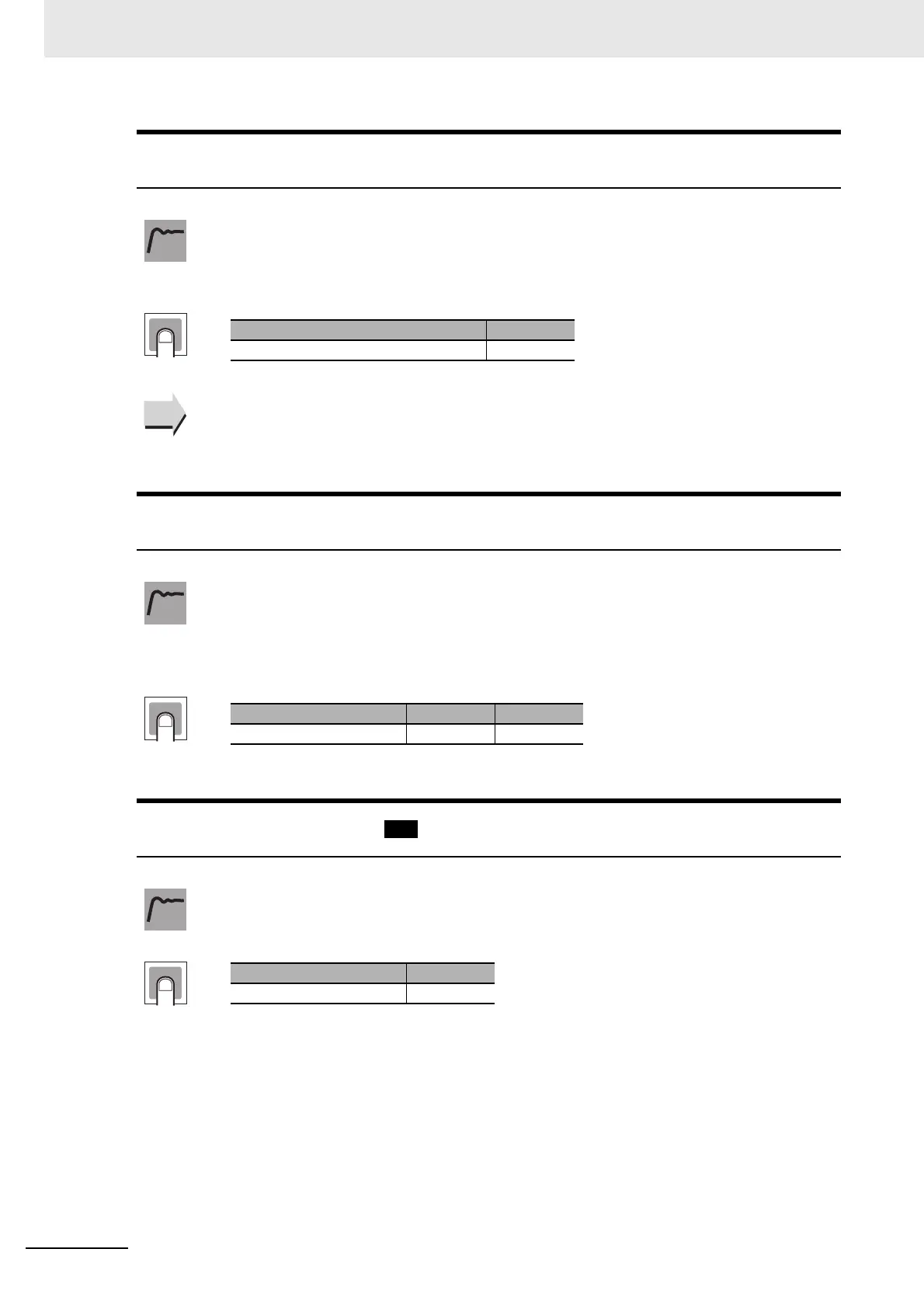6 Parameters
6 - 70
E5@C Digital Temperature Controllers User’s Manual (H174)
o-dp
MV Display A Standard Model must be used.
This parameter is used to display the manipulated variable (MV).
The manipulated variable is displayed when the MV Monitor (Heating) and MV Monitor
(Cooling) parameters are set to ON, and not displayed when these parameters are set to
OFF.
Related Parameters
MV Monitor (Heating) (Operation Level): Page 6-16
MV Monitor (Cooling) (Operation Level): Page 6-16
ret
Automatic Display Return Time
• In the Operation Level, Adjustment Level, or Monitor/Setting Item Level, the display
automatically returns to the PV/SP if there are no key operations for the time set for this
parameter.
• The automatic display return time is disabled when the parameter is set to OFF. (In that
case, the display will not be automatically switched.)
brgt
Display Brightness
This parameter sets the display brightness to one of three levels. Adjust the level if the dis-
play is too bright.
Setting
Setting range Default
on: Displayed, off: Not displayed off
Setting range Unit Default
OFF, 1 to 99 Seconds off
Setting
Setting range Default
1 (dark) to 3 (bright) 3