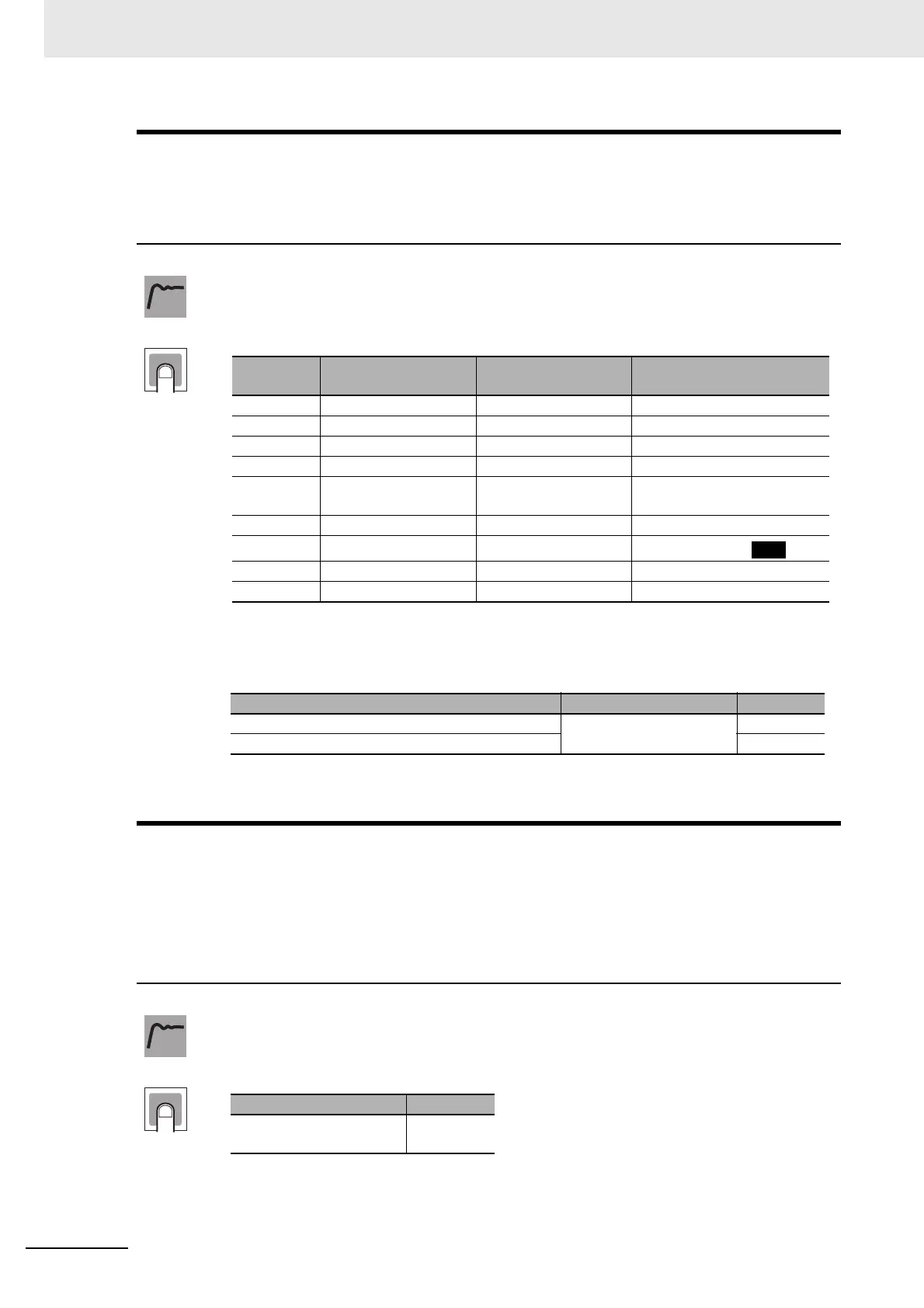6 Parameters
6 - 92
E5@C Digital Temperature Controllers User’s Manual (H174)
spd1
PV/SP No. 1 Display Selection
spd2
PV/SP No. 2 Display Selection
These parameters set the items to display on the No. 1 display, No. 2 display, and No. 3 dis-
play.
* The Alarm Value 1 parameter is displayed even if the Alarm 1 Type parameter is set for no
alarm. However, any value that is set is not valid.
odsl
MV Display Selection
A Standard Model with a No. 3 display (E5EC,
E5EC-B, or E5AC) must be used and heating and
cooling control must be used. The PV/SP No. 1
Display Selection or PV/SP No. 2 Display Selection
parameter must be set to 4, or the PF Setting
parameter must be set to PFDP and one of the
monitor/setting items 1 to 5 must be set to 2.
• This parameter selects the MV display for PV/SP/MV during heating and cooling control.
Either heating MV or cooling MV can be selected.
Setting
Set value No. 1 display No. 2 display
No. 3 display (E5EC,
E5EC-B, and E5AC only)
0 Nothing is displayed. Nothing is displayed. Nothing is displayed.
1 Process value Set point Nothing is displayed.
2 Process value Nothing is displayed. Nothing is displayed.
3 Set point SP (character display) Nothing is displayed.
4 Process value Set point MV (valve opening for
Position-proportional Models)
5 Process value Set point Multi-SP No.
6 Process value Set point
Soak time remain
7 Process value Set point Internal set point (ramp SP)
8 Process value Set point Alarm value 1*
* The default is 1 for models other than the E5@C-@-0@.
Parameter Setting range Default
PV/SP No. 1 Display Selection
0 to 8
4*
PV/SP No. 2 Display Selection 0
Setting
Setting range Default
o: MV (heating)
c-o: MV (cooling)
o