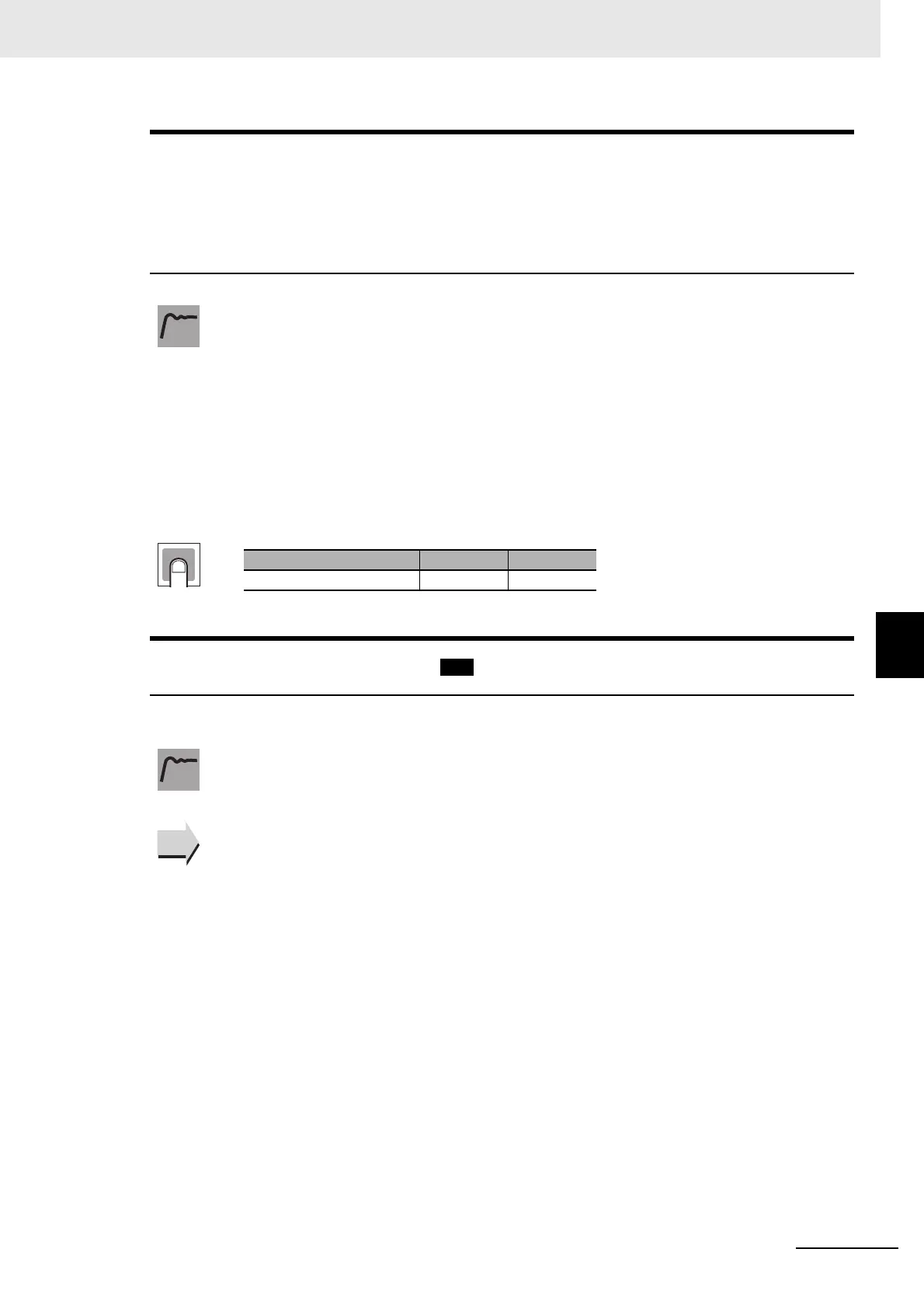6 - 95
6 Parameters
E5@C Digital Temperature Controllers User’s Manual (H174)
6-8 Advanced Function Setting Level
6
This parameter sets the password to move to the Calibration Level.
lcmt
LCT Cooling Output Minimum ON
Time
The control output on the cooling side must be a
relay or voltage output.
Heating/cooling control must be used, 2-PID
control must be used, and the Heating/Cooling
Tuning Method parameter must be set to air or
water cooling.
• This parameters sets the minimum output ON time for the cooling-side control output
during autotuning.
• Set the time in seconds that is required for the operation of the actuator that is connected
to the cooling-side control.
Note: This parameter is not supported for E5CC, E5EC, and E5AC version 2.0 or lower.
Example: The following calculation is used when the configuration consists of the E5@C
(with a relay output), a relay, and a solenoid valve.
(0.02 s (fixed) + 0.02 s + 0.06 s) × 2 (safety factor)= 0.2 s
* The default setting of this parameter is based on the operating time of an actuator on a standard
extruder.
cmoV
Move to Calibration Level
Initial setting/communications protect must be 0.
• Set the password to move to the Calibration Level. The password is 1201.
• Move to the Calibration Level either by pressing the M Key or O Key or by waiting for
two seconds to elapse.
Related Parameter
Initial Setting/Communications Protect (Protect Level): Page 6-4
Setting range Unit Default
0.1 to 1.0 Seconds 0.2