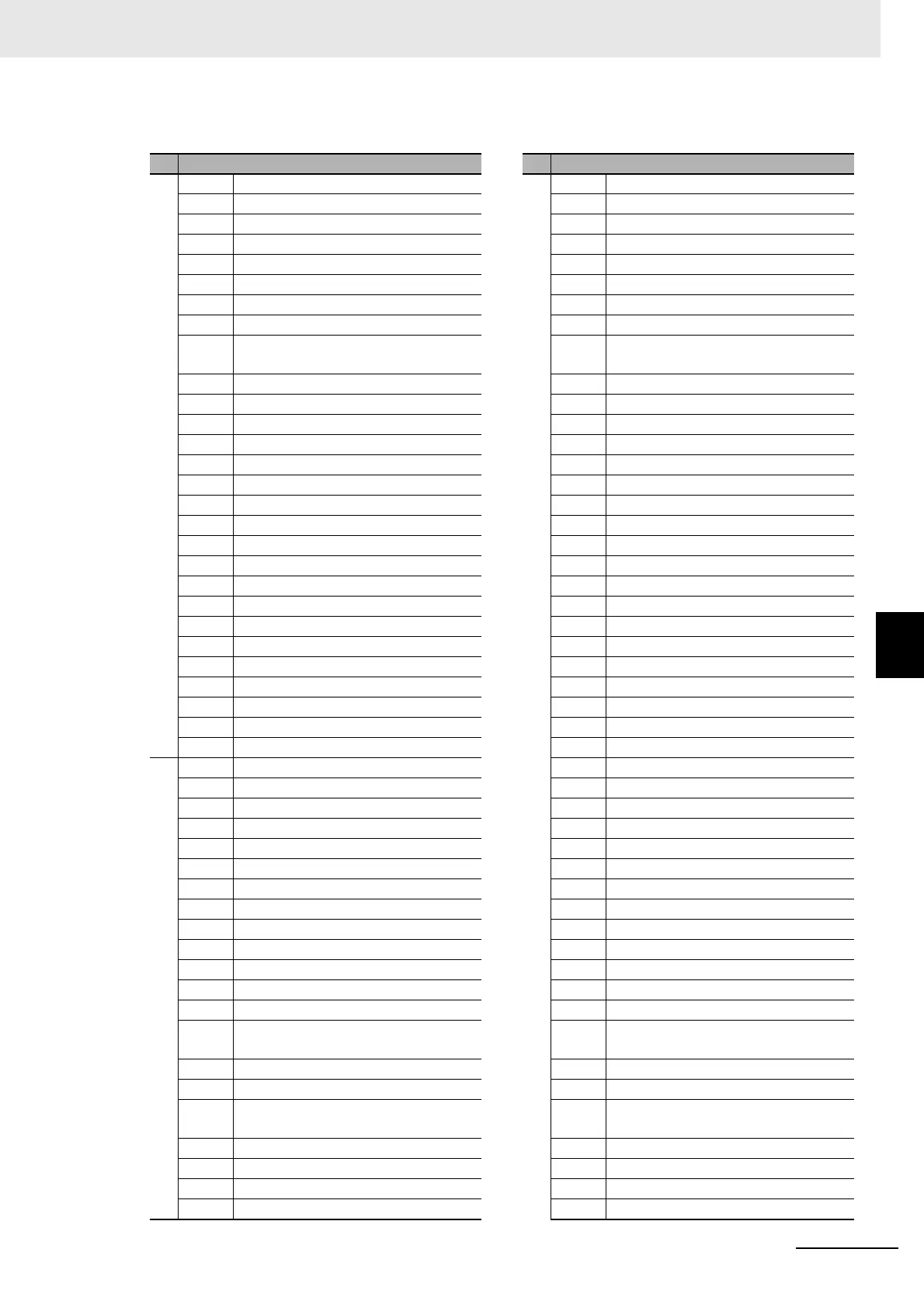6 - 13
6 Programless Communications
E5C-T Digital Temperature Controllers Programmable Type Communications Manual (H186)
6-2 E5@C-T Controller Setup
6
6-2-8 Upload Settings and Download Settings
You can use the settings in the following table for the upload settings and download settings.
Set value Set value
Upload settings (Cannot be used for download settings.)
0 Nothing assigned.
Upload or Download Settings
51 Hysteresis (Cooling)
1 Communications Monitor 52 MV at Reset
2 Status (Upper Word) 53 MV at PV Error
3 Status (Lower Word) 54 PID 1 MV Upper Limit
4 Status 2 (Upper Word) 55 PID 1 MV Lower Limit
5 Status 2 (Lower Word) 56 MV Change Rate Limit
6 Decimal Point Monitor 57 Position Proportional Dead Band
7 Process Value 58 Open/Close Hysteresis
8 Present SP 59 Extraction of Square Root Low-cut
Point
9 Heater Current 1 Value Monitor 60 Work Bit 1 ON Delay
10 Heater Current 2 Value Monitor 61 Work Bit 1 OFF Delay
11 Leakage Current 1 Monitor 62 Work Bit 2 ON Delay
12 Leakage Current 2 Monitor 63 Work Bit 2 OFF Delay
13 MV Monitor (Heating) 64 Work Bit 3 ON Delay
14 MV Monitor (Cooling) 65 Work Bit 3 OFF Delay
15 Valve Opening Monitor 66 Work Bit 4 ON Delay
16 PID Set No. Monitor 67 Work Bit 4 OFF Delay
17 Program No. Monitor 68 Work Bit 5 ON Delay
18 Segment No. Monitor 69 Work Bit 5 OFF Delay
19 Remaining Standby Time Monitor 70 Work Bit 6 ON Delay
20 Elapsed Program Time Monitor 71 Work Bit 6 OFF Delay
21 Remaining Program Time Monitor 72 Work Bit 7 ON Delay
22 Elapsed Segment Time Monitor 73 Work Bit 7 OFF Delay
23 Remaining Segment Time Monitor 74 Work Bit 8 ON Delay
24 Program Repetitions Monitor 75 Work Bit 8 OFF Delay
25 Nothing assigned. 76 Program 0 No. of Segments Used
· · · · · · 77 Nothing assigned.
29 Nothing assigned. 78 Program 0 Alarm Value 1
Upload or Download Settings
30 Nothing assigned. 79 Program 0 Alarm Upper Limit 1
31 Manual MV 80 Program 0 Alarm Lower Limit 1
32 Fixed SP 81 Program 0 Alarm Value 2
33 Wait Band 82 Program 0 Alarm Upper Limit 2
34 Standby Time 83 Program 0 Alarm Lower Limit 2
35 Program SP Shift Value 84 Program 0 Alarm Value 3
36 Heater Burnout Detection 1 85 Program 0 Alarm Upper Limit 3
37 Heater Burnout Detection 2 86 Program 0 Alarm Lower Limit 3
38 HS Alarm 1 87 Program 0 Alarm Value 4
39 HS Alarm 2 88 Program 0 Alarm Upper Limit 4
40 Process Value Input Shift 89 Program 0 Alarm Lower Limit 4
41 PV Slope Coefficient 90 Program 0 Program Repetitions
42 PID 1 Proportional Band 91 Nothing assigned.
43 PID 1 Integral Time 92 Program 0 Time Signal 1 Set
Segment
44 PID 1 Derivative Time 93 Program 0 Time Signal 1 ON Time
45 PID 1 Proportional Band (Cooling) 94 Program 0 Time Signal 1 OFF Time
46 PID 1 Integral Time (Cooling) 95 Program 0 Time Signal 2 Set
Segment
47 PID 1 Derivative Time (Cooling) 96 Program 0 Time Signal 2 ON Time
48 PID 1 Dead Band 97 Program 0 Time Signal 2 OFF Time
49 PID 1 Manual Reset Value 98 Nothing assigned.
50 Hysteresis (Heating) 99 Nothing assigned.
