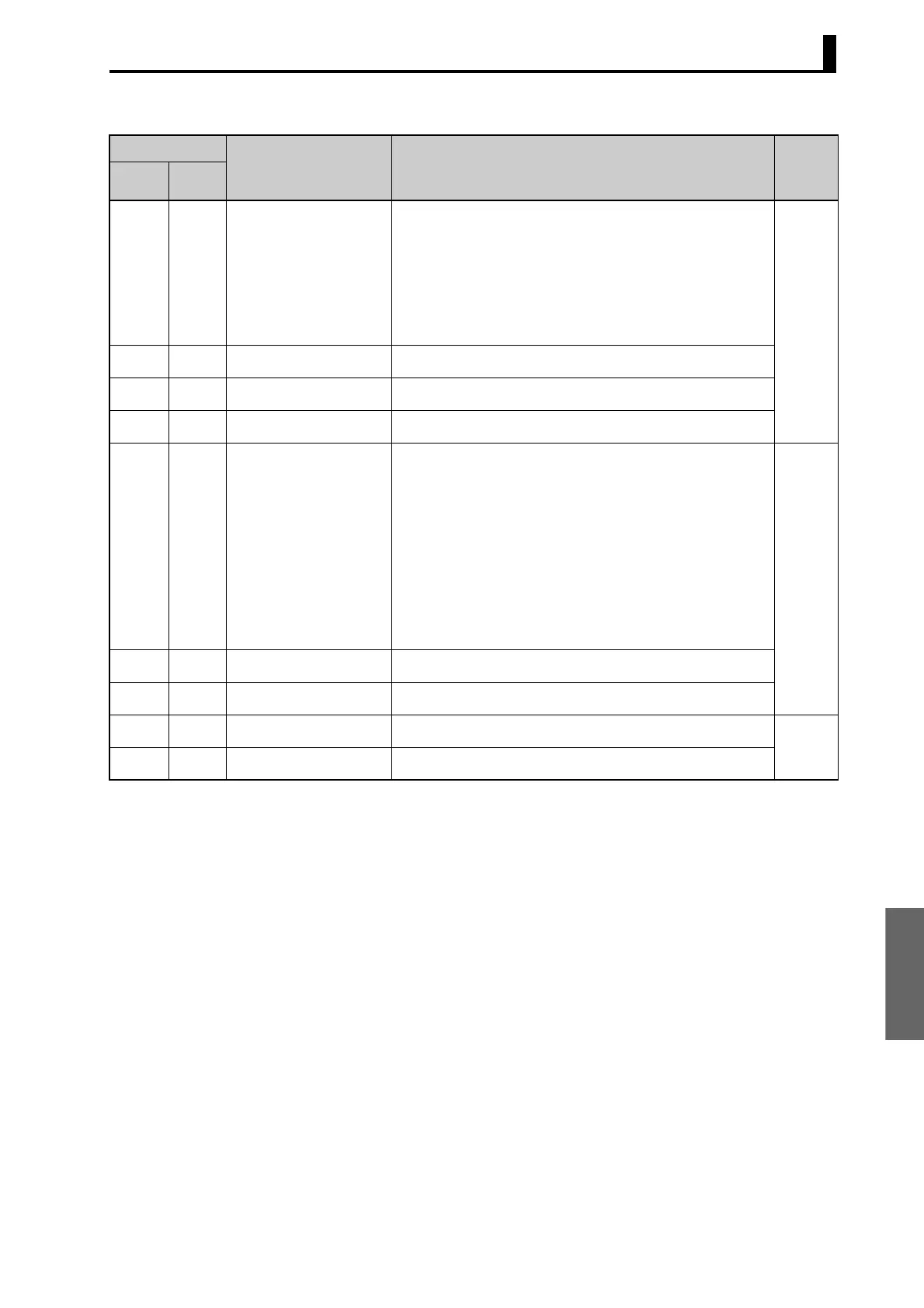Com Data
for Modbus
6.1 Variable Area (Setting Range) List
6-7
Note 1: For Controllers with two event inputs (events 1 and 2), this parameter cannot be set if the Bank Numbers Used parameter
is set to a value greater than 0.
Note 2: For Controllers with two event inputs (events 1 and 2), this parameter cannot be set if the Bank Numbers Used parameter
is set to a value greater than 1.
Note 3: For Controllers with two event inputs (events 3 and 4), this parameter cannot be set if the Bank Numbers Used parameter
is set to a value greater than 0.
Note 4: For Controllers with two event inputs (events 3 and 4), this parameter cannot be set if the Bank Numbers Used parameter
is set to a value greater than 1.
Note 5: PRST (program start) can be set even when the program pattern is set to OFF, but the function will be disabled.
Note 6: P.END (program end output) can be set even when the program pattern is set to OFF, but the function will be disabled.
Note 7: The output turns ON when the status of either the Control Output 1 ON/OFF Count Alarm or the Control Output 2 ON/OFF
Count Alarm turns ON.
Note 8: The setting (monitor) range depends on the transfer output type setting. (See the setting data list for details.)
Address
Parameter name Setting (monitor) value Level
Four-byte
mode
Two-byte
mode
0E14 2E0A Event Input Assignment 1
(See note 1.)
H'00000000 (0): None
H'00000001 (1): RUN/STOP
H'00000002 (2): Auto/manual switch
H'00000003 (3): Program start (See note 5.)
H'00000004 (4): Direct/reverse operation
H'00000005 (5): SP mode
H'00000006 (6): 100% AT execute/cancel
H'00000007 (7): 40% AT execute/cancel
H'00000008 (8): Setting change enable/disable
H'00000009 (9): Communications writing enabled/disabled
H'0000000A (10): Alarm latch cancel
Initial
setting
0E16 2E0B Event Input Assignment 2
(See note 2.)
H’00000000 to H’0000000A (0 to 10)
* Same as for Event Input Assignment 1.
0E18 2E0C Event Input Assignment 3
(See note 3.)
H’00000000 to H’0000000A (0 to 10)
* Same as for Event Input Assignment 1.
0E1A 2E0D Event Input Assignment 4
(See note 4.)
H’00000000 to H’0000000A (0 to 10)
* Same as for Event Input Assignment 1.
0E20 2E10 Auxiliary Output 1 Assignment H'00000000 (0): Not assigned
H'00000001 (1): Control output (heating)
H'00000002 (2): Control output (cooling)
H'00000003 (3): Alarm 1
H'00000004 (4): Alarm 2
H'00000005 (5): Alarm 3
H'00000006 (6): Program end output (See note 6.)
H'00000007 (7): Control output ON/OFF count alarm (See note 7.)
H'00000008 (8): Work bit 1
H'00000009 (9): Work bit 2
H'0000000A (10): Work bit 3
H'0000000B (11): Work bit 4
H'0000000C (12): Work bit 5
H'0000000D (13): Work bit 6
H'0000000E (14): Work bit 7
H'0000000F (15): Work bit 8
Advanced
function
setting
0E22 2E11 Auxiliary Output 2 Assignment H’00000000 to H’0000000F (0 to 15) (Same settings as the Auxiliary Output 1
Assignment)
0E24 2E12 Auxiliary Output 3 Assignment H’00000000 to H’0000000F (0 to 15) (Same settings as the Auxiliary Output 1
Assignment)
0E28 2E14 Transfer Output Upper Limit H'FFFFF831 to H'0000270F (
−1999 to 9999)
H'FFFFB1E1 to H'00007E90 (
−19999 to 32400) (See note 8.)
Initial
setting
0E2A 2E15 Transfer Output Lower Limit H'FFFFF831 to H'0000270F (
−1999 to 9999)
H'FFFFB1E1 to H'00007E90 (
−19999 to 32400) (See note 8.)
