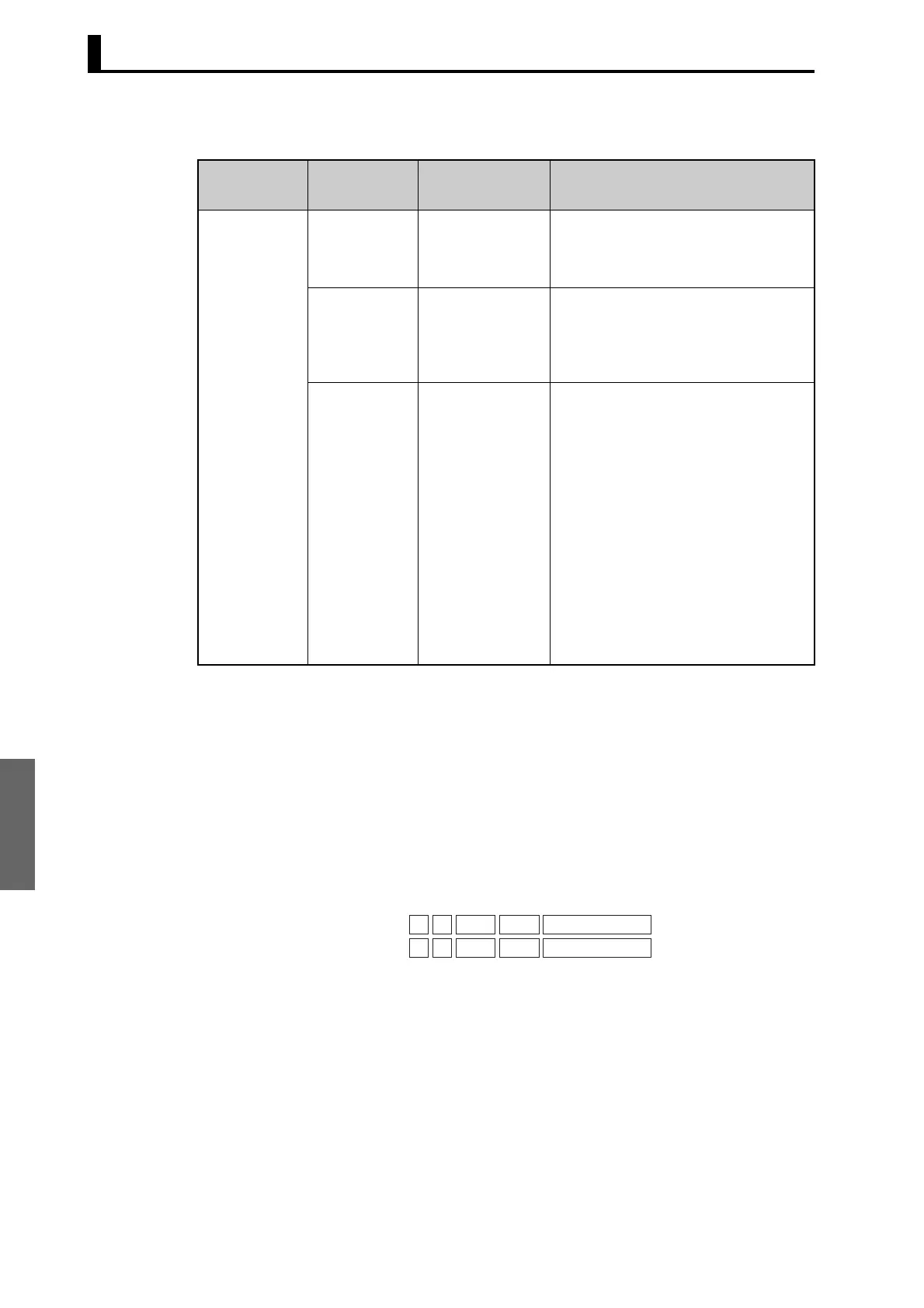Modbus
SECTION 5 Modbus Communications Procedure
5-16
Error Occurred
Note: For details on variable writing, refer to Variable Write, Multiple on
page 5-11. For details on AT, refer to the separate User's
Manuals.
(3) Example Command and Response
The following example shows the command/response for a Stop
command. (In this case, the slave address is H’01.)
Stop command (command code: 01; related information: 01)
•Address: H’0000 (fixed)
Write data: H’0101 (Run/Stop, Stop command)
(4) Operation Commands and Precautions
● Communications Writing
Set the Communications Writing parameter to “ON” (enabled) or “OFF”
(disabled) with the related information setting.
The setting can be accepted in both setup area 0 and setup area 1. An
operation error will occur, however, if communications writing enable/
disable is set for an event input.
Function
code
Error code Name Description
H'86 H'02 Variable address
error
The write variable address is incorrect.
The variable area number (2-byte data)
is wrong, or the address is not 0000 or
FFFF.
H'03 Variable data error The write data is incorrect.
• The write data is out of the setting
range.
• Command code or related information
are incorrect.
H'04 Operation error The Controller cannot write the data in
its present operating status.
• The Communications Writing parame-
ter is set to “OFF” (disabled). The
command is received regardless of
the Communications Writing parame-
ter setting (ON/OFF).
• Writing was attempted from setup
area 0 to setup area 1.
• Writing was attempted to a protected
parameter from outside the protect
level.
• AT execution was in progress.
• Processing could not be performed.
For details, see (4) Operation Com-
mands and Precautions below.
01 06 00 00 01 01 49 9A(CRC-16)
01 06 00 00 01 01 49 9A(CRC-16)
Command:
Response:
