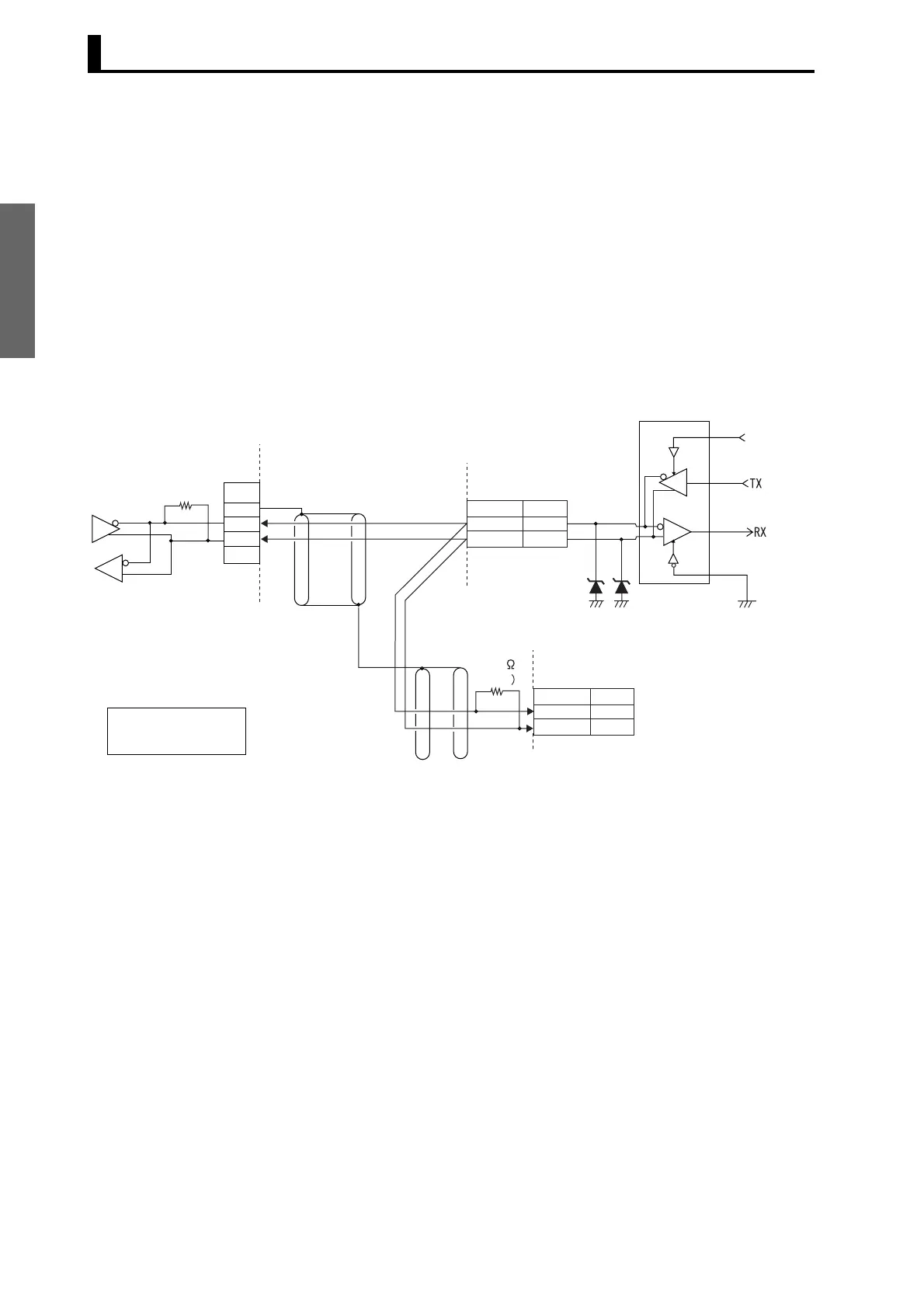Overview
SECTION 1 Communications Methods
1-4
■ Interface
Communications with the host computer are carried out through a standard
RS-485 interface. Use a K3SC Interface Converter for RS-485 interface
conversion.
■ Wiring RS-485
• The RS-485 connection can be either one-to-one or one-to-N. Up to 32 units
including the host computer can be connected in a one-to-N system.
• The total cable length is 500 m max.
• Use a shielded twisted-pair cable with wires of a thickness of AWG24
(0.205 mm
2
) to AWG14 (2.081 mm
2
).
Match the communications specifications of the E5CN and the host computer.
When using a 1: N connection, set the same communications specifications in
all of the Units. (Of course, each Unit must have a unique unit number.)
This section explains how to set the E5CN’s communications specifications.
For details on the host computer, refer to the User’s Manual provided with the
host computer.
FG
−
+
SG
RS-485
RS-485
A (−)
B (+)
12
11
A (−)
B (+)
12
11
6.8 V
120
(1/2 W
Abbreviation
Pin
Abbreviation
Pin
Abbreviation
Specify both ends of the transmission path including the host
computer as the end node (that is, connect terminators to both
ends). Use a terminating resistance of at least 54 Ω.
Host computer side
E5CN side
Communications transceiver
E5CN side
End node
RS-485
Shield
Shield
Terminator
Use a 120 Ω (1/2 W)
terminator.
A < B: "1" Mark
A > B: "0" Space