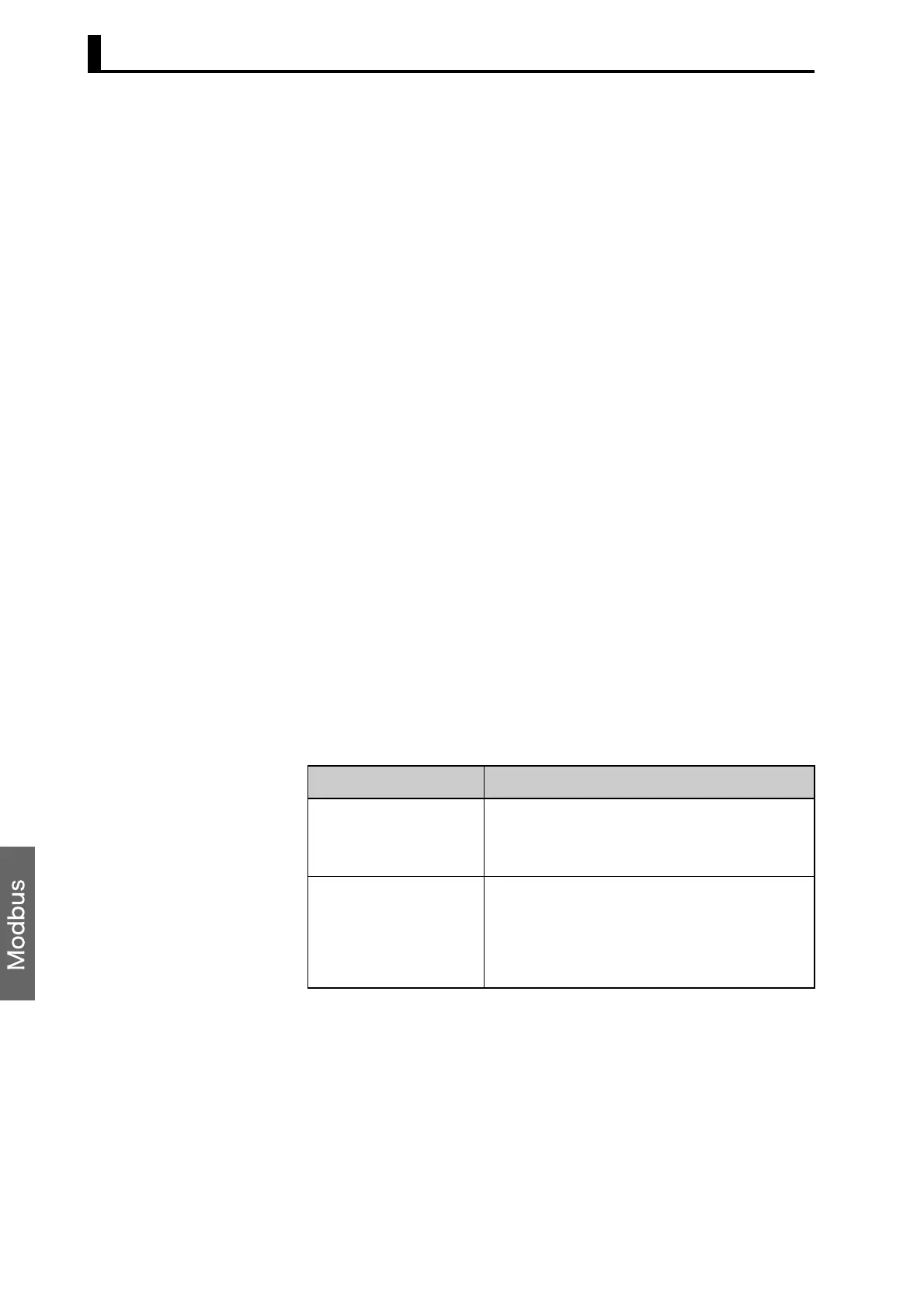SECTION 5 Modbus Communications Procedure
5-16
(4) Operation Commands and Precautions
● Communications Writing
Set the “communications writing” parameter to “ON” (enabled) or “OFF”
(disabled) with the related information setting.
The setting can be accepted in both setup area 0 and setup area 1.
● RUN/STOP
Set control to “run” or “stop” with the related information setting. The
setting can be accepted in both setup area 0 and setup area 1.
● Multi-SP
Set four set points beforehand in the adjustment level so that you can
switch to a desired set point. The setting can be accepted in both setup
area 0 and setup area 1.
● AT Execute/Cancel
Set AT (auto-tuning) to “execute” or “cancel” with the related information
setting. This command can be accepted in setup area 0 only. An
“operation error” will be generated in the following instances:
• When the “run/stop” parameter is set to “stop”
• When the command is executed in “setup area 1”
• When ON/OFF control is being used
● Write Mode
Set either “backup mode” or “RAM write mode” with the related infor-
mation setting. The setting can be accepted in both setup area 0 and
setup area 1.
• When the mode is switched from RAM write mode to backup mode, the
parameters in the operation/adjustment levels (excluding read-only
parameters) are written to EEPROM.
• The RAM write mode is enabled only when the “communications
writing” parameter is set to “ON” (enabled).
Write mode Description
Backup mode The data is written to EEPROM when the parame-
ters in the operation/adjustment levels (excluding
read-only parameters) are written by communica-
tions.
RAM write mode The data is not written to EEPROM when the
parameters in the operation/adjustment levels
(excluding read-only parameters) are written by
communications.
Parameters can be changed by operating the keys
on the front panel of the controller.
