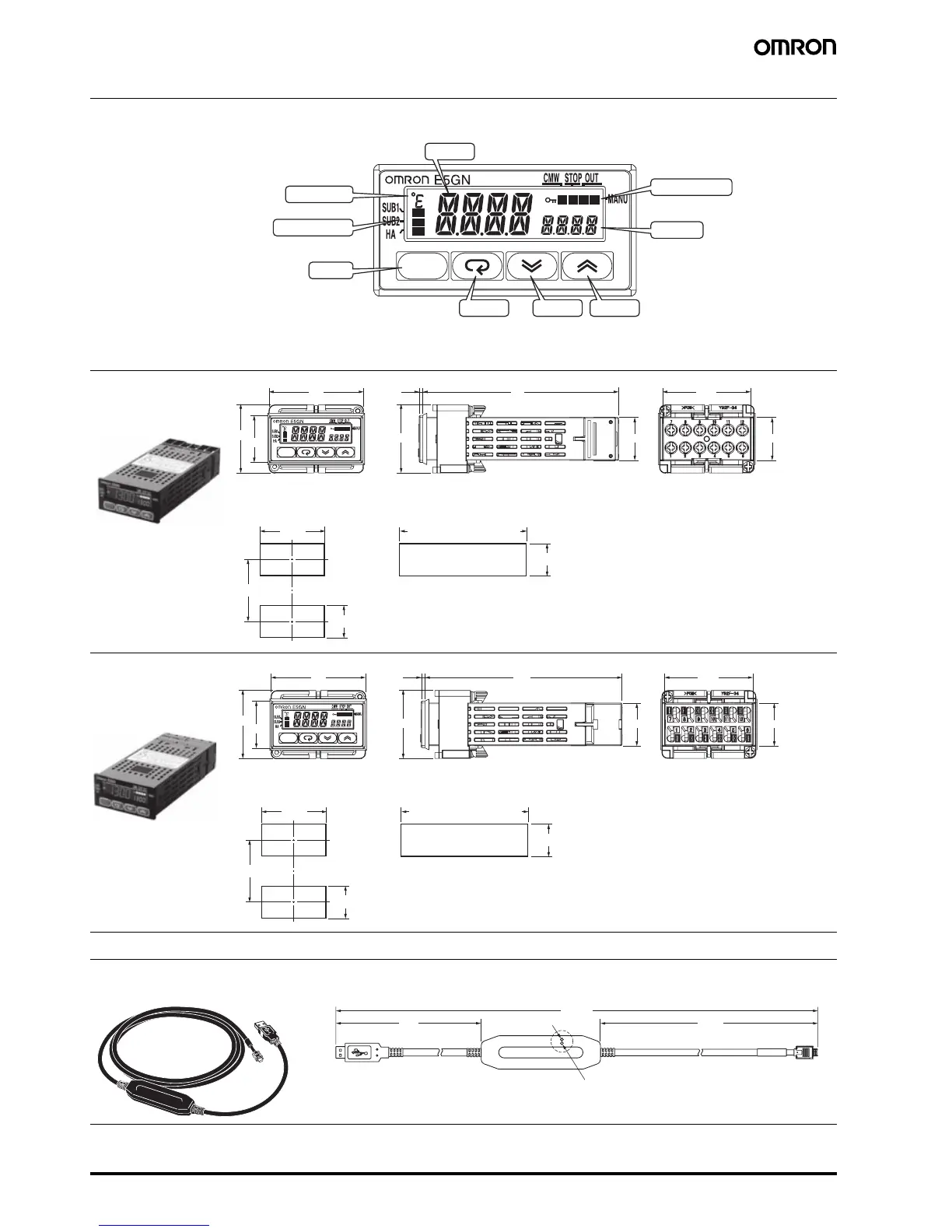N
The front panel is the same for the E5GN.
99
22 22
44.8
48
35
2
35
24
22.2
+0.3
0
45
+0.6
0
40 min.
(48 × number of units − 2.5)
+1.0
0
Group mounting does not allow waterproofing.
Panel Cutout
Mounted Separately
Group Mounted
22.2
+0.3
0
E5GN
Models with Screw
Terminal Blocks
• Recommended panel thickness is 1 to 5 mm.
• Group mounting is not possible in the vertical
direction. (Maintain the specified mounting space
between Controllers.)
• To mount the Controller so that it is waterproof, insert
the waterproof packing onto the Controller.
• When two or more Controllers are mounted, make
sure that the surrounding temperature does not
exceed the allowable operating temperature
specified in the specifications.
100
22 22
44.8
48
35
2
35
24
22.2
+0.3
0
45
+0.6
0
40 min.
(48 × number of units − 2.5)
+1.0
0
Panel Cutout
Mounted Separately
Group Mounted
22.2
+0.3
0
Group mounting does not allow waterproofing.
E5GN-@-C
Models with
Screwless Clamp
Terminal Blocks
• Recommended panel thickness is 1 to 5 mm.
• Group mounting is not possible in the vertical
direction. (Maintain the specified mounting space
between Controllers.)
• When two or more Controllers are mounted, make
sure that the surrounding temperature does not
exceed the allowable operating temperature
specified in the specifications.
(2,100)
250
1,765
USB connector (type A plug) Serial connector
LED indicator
