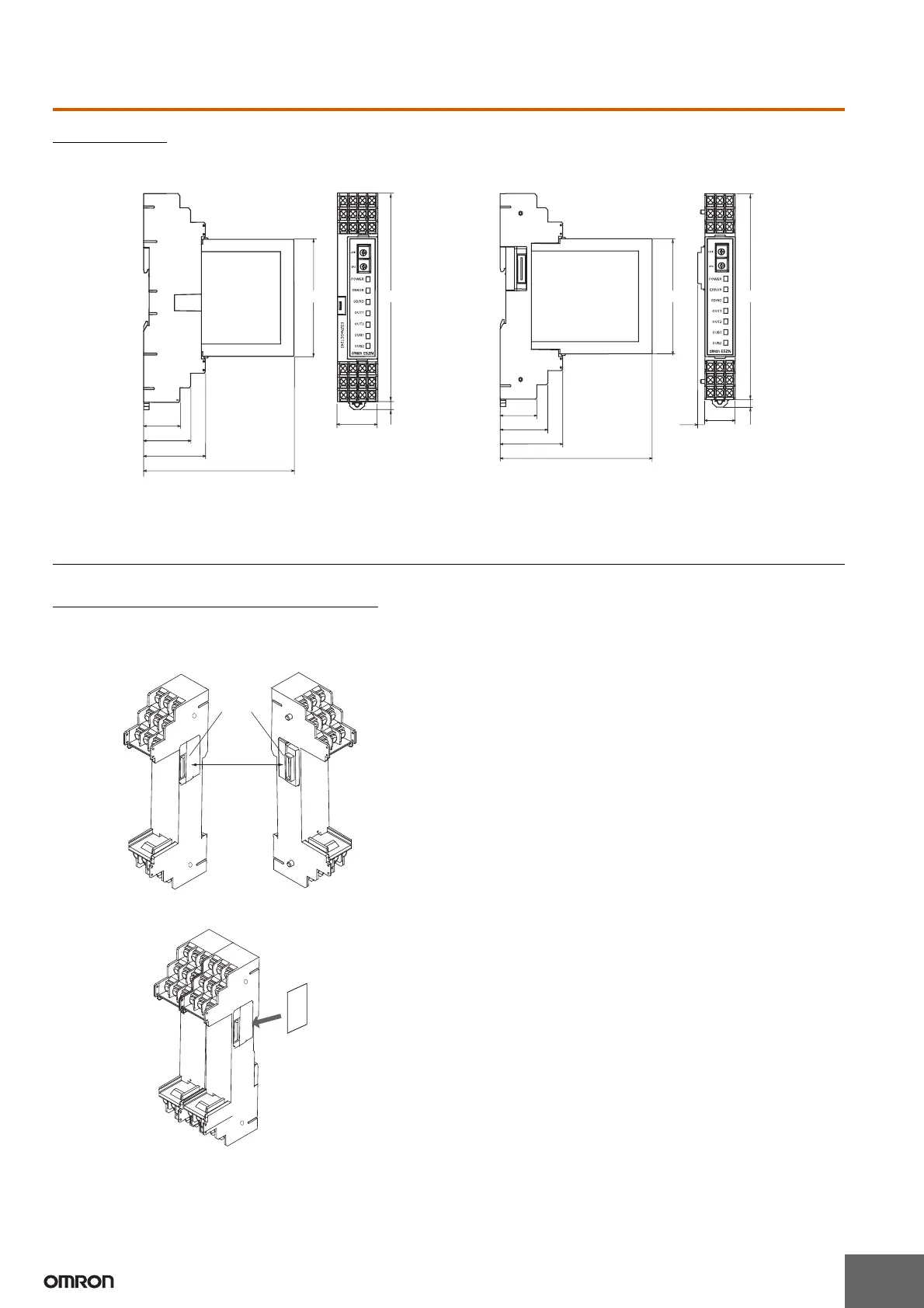2
Mounting
Dimensions
Note: All units are in millimeters unless otherwise indicated.
The following figure shows the Terminal Unit mounted.
Note: 1. Always use this Terminal Unit if individual Controllers are used.
2. Use this Terminal Unit from the second Controller on if two or more Controllers are mounted side by side.
Mounting Terminal Units Together
From 0 to 15 Expansion Terminal Units (E5ZN-SCT18S) can be
connected to a standard Terminal Unit (E5ZN-SCT24S). Terminal
Units can be mounted together by interlocking their side connectors.
Attach a connector cover to the Terminal Unit on the right end.
Terminal Unit
E5ZN-SCT24S (See note 1.)
Terminal Unit
E5ZN-SCT18S (See note 2.)
30
4.7
4.7
27
35
46
112
5.2
22.5
27
35
46
112
13072.813072.8
Side connectors
Connector cover
