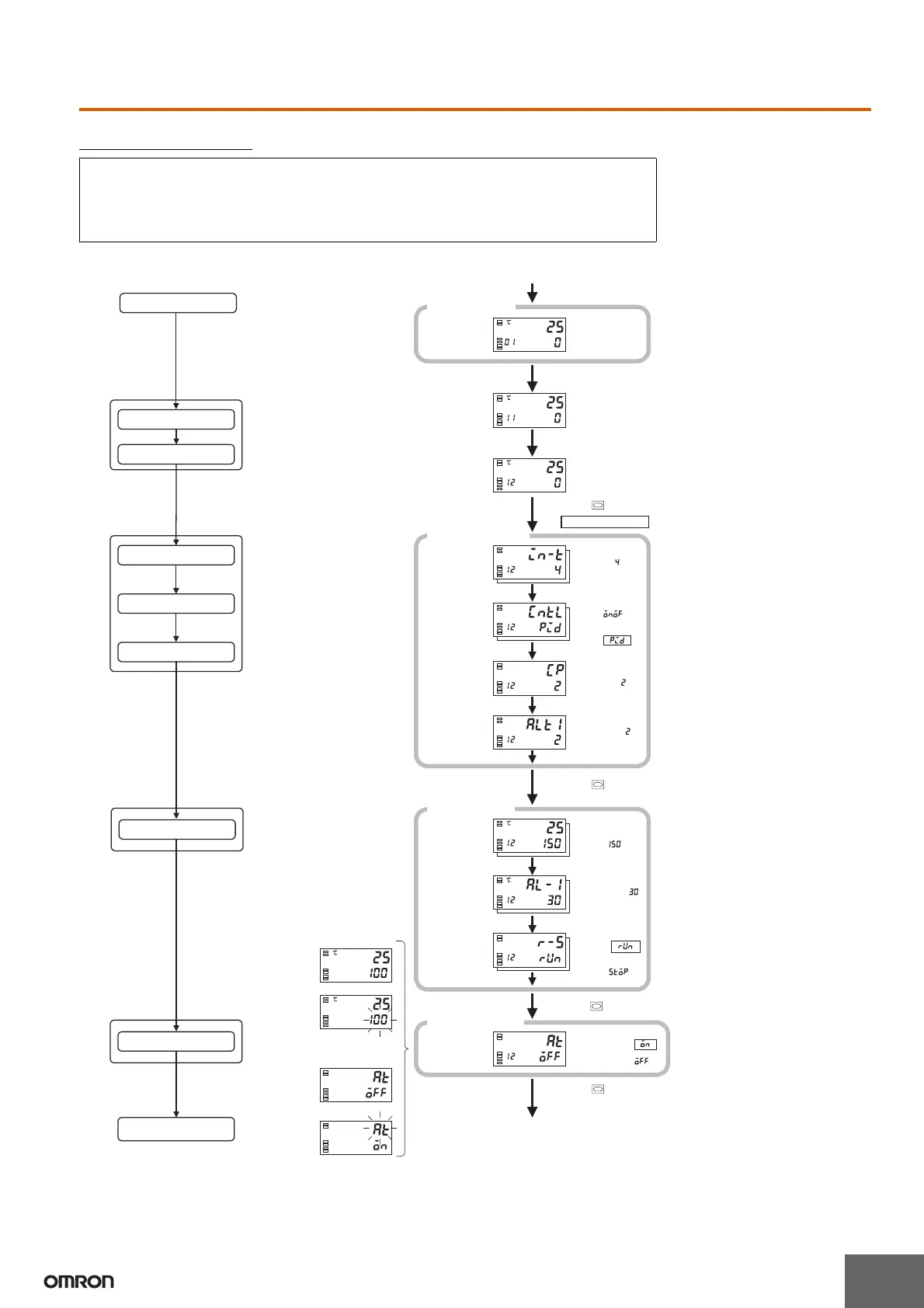5
Typical Example 2
Input type: 4 T thermocouple −200 to 400°C
Control method: PID control
Calculate PID constants using AT (auto-tuning).
Alarm type: 2 upper limit
Alarm value 1: 30°C
Set point: 150°C
E5ZN unit number: 1
Channel number: 2
Check the alarm type.
Operation Level
Start operation
Set the channel number.
Set the unit number.
Set the control method.
Set the alarm type.
Set input specifications.
Power ON
Process
value/set point
Input type
For ON/OFF
control
Control period (OUT1)
(unit: seconds)
For PID
control
Control stops.
Operation Level
Initial Setting Level
Press the Key for at least 3 s.
Set the unit number using the UNIT Key.
AT ends and operation starts.
Initial Setting Level
Set the channel number using the CH Key.
Alarm 1 type
Press the . Key for at least one second.
Set to pid when PID control is used.
M
M
M
M
Power ON
Process value/
set point
To
operate
Alarm value 1
To stop
Operation level
M
M
M
PV/SP
After AT execution.
During AT execution.
SP will flash while AT
is being executed.
After AT execution.
During AT execution.
Press the Key (for less than 1 s).
To execute AT
Execute AT.
Adjustment Level
Press the Key for less than one second.
To stop AT
AT execution
Adjustment Level
(for PID control)
Use the U and
D Keys to set the
input type to 4.
Use the U and
D Keys to check
that the control is
PID.
Check the control
period.
Check the alarm
type.
Press the U and
D Keys to set the
set point to 150°C.
Press the U and
D Keys to set the
alarm value to
30°C.
Select "Run"
using the U and
D Keys.
Set to on to execute AT and
to off to stop AT.
Recommended settings: 20 s for a
relay output and 2 s for a voltage/
SSR output.
Setup Procedure
