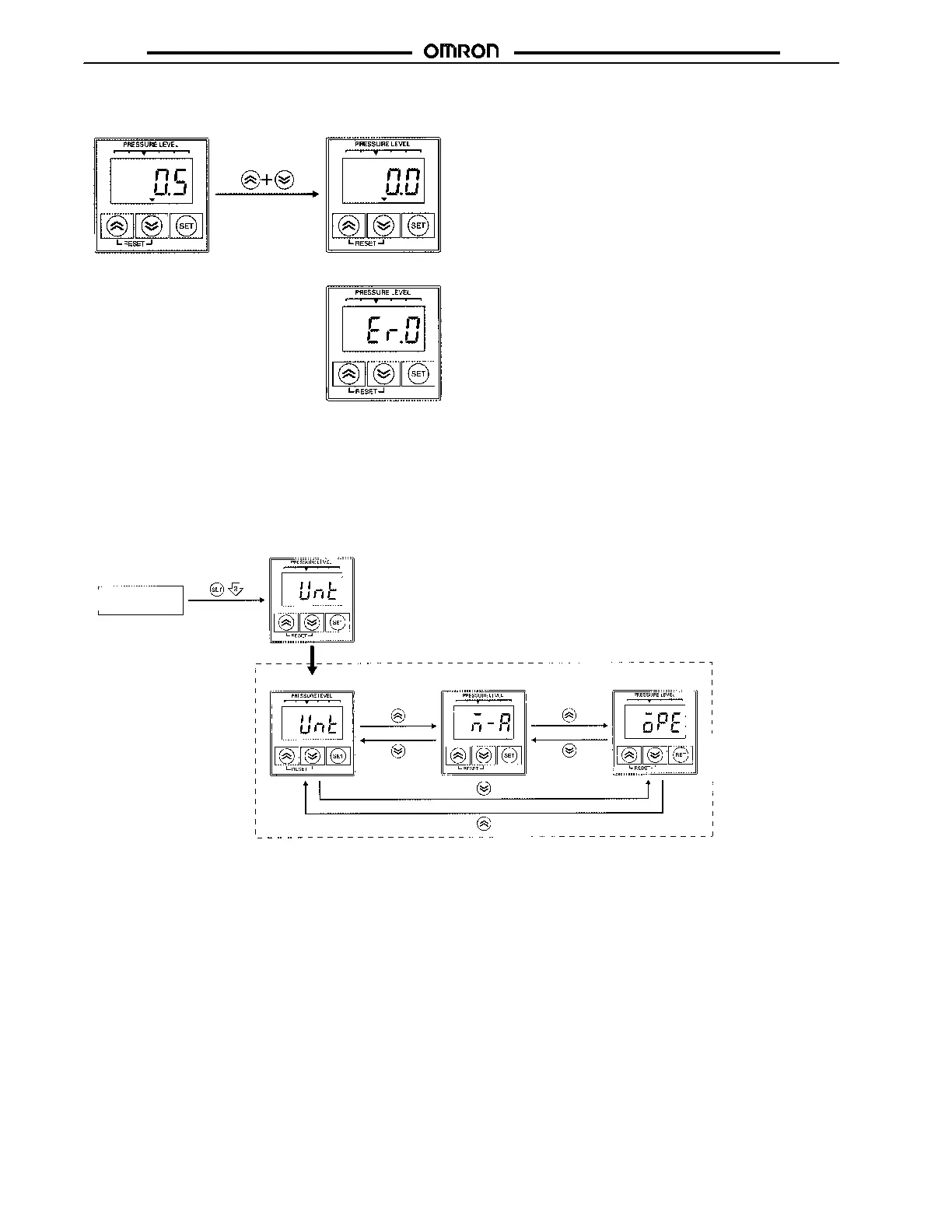E8F2 E8F2
10
Measurement m ode
Normal
Error
OUT1 OUT2 kPa Torr Psi
OUT1 OUT2 kPa Torr Psi
OUT1 OUT2 kPa Torr Psi
The displayed measurement value is reset to 0 by pressing the Up and Down keys simultaneously. The reset range is within ±5% (FS)
of the rated pressure. If the value is not within the range, an error will be displayed and the reset will not be enabled.
Use the zero-reset function wi th the Sensor exposed to the air.
Basic Setting Mode
The unit of measurement, pressure setting method, and output type are set in basic setting mode.
1. Press the S ET key for approximatel y 2 s so that the E8F2 will be set to basic setting mode and unt will be displayed.
2. Set the items unt, m--a, and ope withUporDownkey.
Measurement
mode
Setting item
Setting item
Unit setting
Pressure setting method selection
Output-type setting
OUT1 OUT2
kPa Torr Psi OUT
1 OUT2
kPa Torr Psi
kPa Torr Psi
OUT1 OUT2 kPa Torr Psi
Zero-reset Function
OUT1 OUT2 kPa Torr Psi